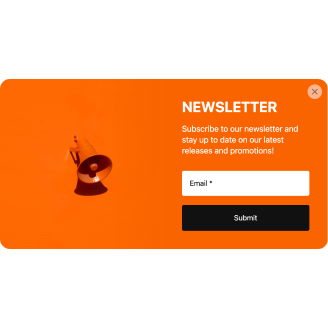Blogger Email Collectors for website

Why are Elfsight Blogger Email Collectors the best?
Attract the desired demographic, heat the audience’s interest up, and make them fall for your business with the Email Collectors templates from Elfsight. Create a Popup widget that truly represents your brand’s identity, complete with a central message that resonates and dozens of visually personalized elements. No more need for coding knowledge or any design expertise to install the widget-simply tweak it accordingly, obtain the installation code, and integrate it into your Blogger website. Isn’t it effortless? Begin spreading the word, generating demand, and taking charge of your marketing initiatives for special occasions or recent sales!
Blogger Email Collectors Features and Integrations
How to create Email Collectors template for Blogger website
To create the Email Collectors widget for your Blogger website, you can complete this tutorial:
- Choose the most desirable Email Collectors template.
- Tap on the “Live Preview” option.
- Modify the elements and features to align with your branding goals.
- Log in to your Elfsight account.
- Get the installation code.
Would you like any help? Get in touch with the specialists from the Support Team.
How to add Email Collectors to Blogger website
If you want to incorporate the Email Collectors into your Blogger website, complete the uncomplicated tutorial:
- Sign in to your Elfsight profile.
- Receive the installation code that’s been automatically created for you.
- Go to your Blogger website editor.
- Paste the code and save the changes. That’s it!
If you still need help, please, contact the Elfsight Support Team or take a look at our blog post for a step-by-step guide on how to embed the Popup widget on a website.
FAQ
Can I embed the Email Collectors without coders?
Yes, indeed! Elfsight offers you to embed the Email Collectors widget on your Blogger website without requiring any coding knowledge or an external support. Our team will create a string of code for you.
What kind of triggers can I set to the popup widget?
With the Popup plugin, you can adopt a customized method by making use of its wide selection of trigger options: upon page load, after a specific time spent on a page, while scrolling, on scroll to element, upon click, and on exit intent. It’s all about your specific business requirements and desires!
What website builders and CMS are compatible with the Email Collectors besides Blogger?
With a compatibility rate of 99.9%, our plugins are the best solution for almost any website.
What details can I include in the Email Collectors?
Stay focused on the Email Collectors template while granting yourself the freedom to cover all the crucial factors-add multiple promotional content blocks, append the coupon code, include a compelling CTA button, and ensure the presence of visuals.
Can I sync my popup with other integrations?
Of course, you can! Just follow these steps:
- Open the Popup builder.
- Locate the “Builder” menu.
- Add a brand-new “Form” block or modify the current one.
- Browse downwards �till you locate the “Integrations” tab, then click on it.
- Select the integration-Mailchimp, Google Sheets, or Zapier-and follow the further directions on the screen.
On what Blogger website pages can I add the Email Collectors?
There are no strict guidelines on where to place the widget. It all boils down to your choices and decisions. You have the flexibility to place it on the most common alternatives: the homepage, contact section, or product page.
What kind of display settings does the widget support?
The display settings for our Email Collectors templates encompass three options: frequency, pages, and devices. The frequency setting allows you to have the flexibility to adjust the popup amounts shown to align with your unique business requirements. Similarly, you can decide regarding the inclusion or exclusion of pages and devices. The point is you have the advantage of full customization in accordance with your branding norms.
Can I customize the Email Collectors template for Blogger websites?
Certainly, no question! Beginning with the backdrop imagery and layout styles to the paddings and exact alignment-you have the opportunity to experiment with tons and tons of custom elements and freely available attributes to uncover what suits your needs.
Do the Email Collectors templates work on mobile devices?
Yes, the Popup templates cover this vital factor to deliver a seamless user experience. Regardless of the gadget used-the phone, computer, laptop, or tablet-this Blogger tool is compatible with mobile format.