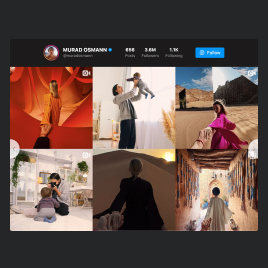Embed Instagram Social Wall widget
- Business & Personal Account Feeds
- Hashtag Feeds
- Multiple Sources in One Widget
- Official API Integrations
- Carousel and Reels Post Support
- Feed Moderation with Filters
- 10+ Custom Color Themes
- Account Info with CTA Buttons
- Infinite Popup Post Display
- Post Social Sharing Button
- Post Comments & Likes
- Automatic Video Playback
- Multiple Post Layouts
- Mobile Optimized
- Page-Speed Friendly Lazy Loading
- Free-Coding Editor
- Custom CSS Editor
- 30+ Languages Support
Need a Different Template?
Here’s what people say about Elfsight Instagram Feed widget
Introducing Elfsight Instagram Social Wall Widget
The Instagram Social Wall template is the ideal way to embed Instagram activity straight on your website, regardless of your coding knowledge. It provides endless personalization features while remaining easy to navigate for all ability levels.
Let’s break down the functionality of the Instagram Feed widget:
Key Features
- Instant synchronization. Import the Instagram content from profiles and hashtags with minimal effort.
- Filters and sorting. Set content moderation using keywords and hashtags to control what you publish on the website.
- Advanced customization. The widget provides various layout arrangements, post-style cards, color schemes, call-to-action buttons, and popups to build an exclusive Instagram Feed. Moreover, you can use a free Custom CSS editor.
- Responsive design. The Instagram Social Wall template functions across multiple devices, ensuring an outstanding user experience on different screen dimensions.
- Automatic refreshes. Your feed automatically remains current with the latest content from your Instagram source.
How to Embed Instagram Social Wall on Your Website
Follow these 3 straightforward steps to embed the Instagram Social Wall on your website:
- Personalize the template. Sync your Instagram feed and make visual tweaks in the online builder.
- Obtain the embed code. Save the changes and copy the provided embedding code.
- Add the code to your website editor. Go to your website’s admin panel, paste the shortcode where needed, and update the page. You’re good to go!
Do you need more help with the Instagram Feed? Here’s our extensive guide about how to add the Instagram Feed widget to your website.
Why Embed Instagram Social Wall on Website?
Embed the Instagram Social Wall template on your website to gain various rewards and enhance user interaction. Here are compelling grounds why this is a valuable choice:
- Heighten user interaction. Implement the Instagram Social Wall template as a seamless connection between your website and social media channels. Promote your Instagram account and improve the engagement metrics!
- Display your Instagram content. Offer users a hassle-free option to view your visual content directly on your website—embed the Instagram Social Wall in just a few simple clicks.
- Elevate visual attractiveness. The lively visuals and compelling clips from your Instagram feed have the potential to attract visitors and contribute to a more appealing website design.
- Foster trust and reliability. Add social proof and realness to your brand’s image by maintaining a vibrant and engaged Instagram presence.
FAQ
What website platforms can be integrated with the Instagram Social Wall widget?
Regardless of the platform or CMS—practically every website can showcase your Instagram Feed smoothly. But here’s the list of the frequently used ones:
Squarespace, Wix, HTML, Webflow, WordPress, Shopify, Elementor, Google Sites, GoDaddy, iFrame, etc.
Say goodbye to any compatibility issues and make the most of the widget’s benefits!
Can I use the Instagram Social Wall template for free?
Yes, as Elfsight uses a freemium pricing model! The Free plan meets all primary requirements and is perfect for those starting out. So if you want to create, this is a way for you to go! You may use this plan for as long as you desire or level up to gain extra features.
What sources of content are available for the Instagram widget?
The main source is Instagram. However, the plugin comes with a classification of account types:
- Public Account and Hashtags
- User’s Business Account
- User’s Personal Account
How to customize the Instagram Social Wall?
If you would like to add changes to the template, you may want to consider modifying these elements and features:
- Layout settings
You can personalize the layout by adjusting the design style, number of columns and rows, header, and feed title. At this moment, choose between two available layout formats—Slider and Grid—to follow your site aesthetics. - Color themes
Pick one of 12 predesigned color palettes for your Instagram Feed widget: Sky, Dark, Emerald, Jeans, Leather, Light, Night Life, Orange, Red Power, Yellow, and Custom. - Sorting and filtering
The plugin has a built-in filter feature that lets you display and hide specific posts based on a hashtag or phrase. Moreover, you can sort the order of Instagram posts by publication date and source list position. - Custom elements
You have full control over Instagram Social Wall’s element customization: include the feed title, showcase or hide post elements, set the CTA buttons, change colors, or even place a Custom CSS to fit your visual style.
Our Support Team is available to offer any additional support you need!
Help with Instagram Social Wall Setup and Website Installation
Seek support and additional info on the widget template by browsing these sources: