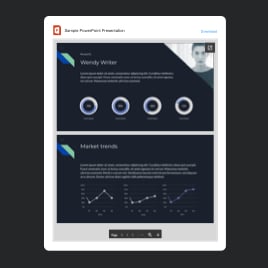Google Presentation Viewer for website
- Support for 20+ File Formats
- Few Ways to Upload Files
- 3 Layout Designs
- File Icons Display
- Custom Preview Image
- Flexible Title
- Download Link
- Custom Colorization and Fonts
- Tech-Free Customization
- Mobile Optimized
- Page-Speed Friendly Lazy Loading
- Custom CSS Editor
- Custom JavaScript Editor
- Seamless Website Integration
Need a Different Template?
Here’s what people say about Elfsight File Embed widget
FAQ
How to add the Google Presentation Viewer template to the website?
To add the Google Presentation Viewer to your website, follow these steps:
- Personalize the appearance of the File Embed widget to match your preferences.
- Sign in to your Elfsight dashboard or create a free profile.
- Obtain the generated embedding code.
- Access your website.
- Put the code into your website editor. Done!
To get more information, we’ve prepared an extensive post about how to embed File on any website. Take a look without any hesitation!
What website platforms does the Google Presentation Viewer widget integrate with?
It doesn’t matter which platform or CMS you use, the widget allows you to add your File Embed to 99.9% of websites. However, we have compiled the list of the top 10 most popular options based on our users’ choices:
Squarespace, Wix, HTML, Webflow, WordPress, Shopify, Elementor, Google Sites, GoDaddy, iFrame, and many others.
What can I do with the File Embed widget?
The Google Presentation Viewer boasts numerous capabilities, yet the key features, take a look: upload files, integrate an eye-catching display on a website, and let visitors download them.
Do I need to have coding or programming skills to embed the Google Presentation Viewer?
No, it’s not necessary. Elfsight has designed all the widgets to be entirely code-free, with the user’s ease in consideration. Of course, you can apply your skills through our CSS and JS editors. But you can effortlessly create and add your distinct Google Presentation Viewer to the website even without any technical know-how.
Can I use the Google Presentation Viewer template for free?
Yes, indeed. Using Elfsight grants you the ability to go for any offered subscription plan: Free, Basic, Pro, Premium, and Enterprise. The Free option doesn’t constrain you in terms of feature configuration, customization, and embedding. Starting with it gives you a complete experience! Yet, do keep in mind that there are always more opportunities to advance and unlock even more amazing add-ons.
Where can I add the Google Presentation Viewer on my website?
It’s for you to choose! Refrain from plunging into a pit of hesitations, and add the widget template wherever it fits best. However, we suggest insights from our valued clients on their favored options: portfolio page, contact page, resource page, event pages, blog posts, and product pages.
How to customize the Google Presentation Viewer?
Injecting your brand’s identity into the widget through personalization is the key to giving it a unique feel. Here’s a guide on what you can achieve:
- Content
Delve into the process of determining what content you’d like to communicate with the website audience and how exactly to do it. This could involve the following tasks: add the widget title, upload files, choose file icons, and set download settings. - Layout settings
Elfsight presents three layout options: File Viewer, Grid, and List. Additionally, you can also adjust the preview image dimensions and establish the widget’s width and height. - Custom elements and features
Nevertheless, there are still countless features awaiting exploration, such as accent colors, fonts, JS editor, CSS editor, and many more.
You can be at ease knowing that any questions or uncertainties you may face will be taken care of by our devoted Customer Support Team. They are constantly available to help you, guaranteeing a smooth experience from beginning to end!
Help with Google Presentation Viewer Setup and Website Installation
As you set foot on your widget template path, we have numerous resources should you require help, seek advice, or aim to exchange your thoughts. Have a look at the following: