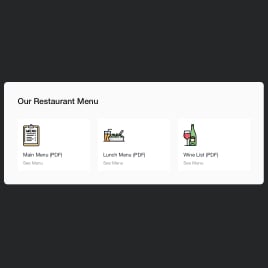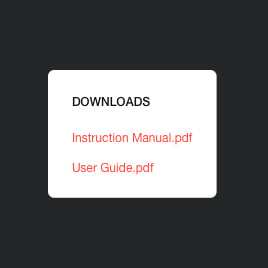File Downloader for website

Why is Elfsight File Downloader the best?
Empower the essential data to glide and appear on your website page with the help of the File Downloader template by Elfsight. Unveil the key essence of assurance and reliability among your audience by enabling easy access to important files and media content. No coding proficiency is needed—customize the File Embed widget and add it using the auto-generated code snippet to your website page. Allow it to act as a reflection of your brand’s reliability, and witness boosted engagement and conversions!

File Downloader Features and Integrations
How to add File Downloader to website
To add the File Downloader to your website page, follow these steps:
- Log in to your Elfsight profile.
- Obtain the setup code that’s been automatically generated for you.
- Navigate to your website editor.
- Insert the code and save your edits. That’s it!
If you still need help, please get in touch with the Elfsight Support Team or take a look at our blog post for guidance on how to embed File on any website.
FAQ
Can I embed the File Downloader without coders?
Absolutely, you can! Spare yourself the aftermath of independently having to add the File Downloader to the website page. Elfsight manages every potential scenario: the need to go through the hassle of hiring a developer or utilizing a third-party app. Your task is simple—personalize the widget and get a piece of code.
How can I add the files to the File Embed widget?
It can be argued that it’s not that difficult. Visit the “Content” tab within the builder of the File Embed widget, click on “Add File,” and opt for one of the available options: upload files from your current device or through the URL link.
What website builders and CMS are compatible with the File Downloader?
You can use our plugins on almost any website platform, with a compatibility rate of 99.9%. Here are a few of the popular ones:
Squarespace, Wix, HTML, Webflow, WordPress, Shopify, Elementor, Google Sites, GoDaddy, iFrame, etc.
Where can I add the File Downloader on my website?
To be frank, there are various alternatives to consider since there are no predefined regulations or guidelines. Depending on your business objective and file formats, you can add the widget on different website pages. But here are the go-to choices from our clients: portfolio page, contact page, resource page, event pages, blog posts, and product pages.
Can I customize the File Downloader template?
Certainly! The personalization starts from selecting the layout design, download settings, and file icons to defining the color scheme, fonts, and size. Also, if you possess proficient tech abilities or desire to employ custom CSS or JS code, you can use the built-in editors.
Are the File Downloader templates mobile-friendly?
Yes, they are! No matter the gadgets your users use—phones, personal computers, laptops, and tablets—the File Downloader templates are designed to operate well without any glitches. The widget is optimized for mobile responsiveness to ensure superior performance.