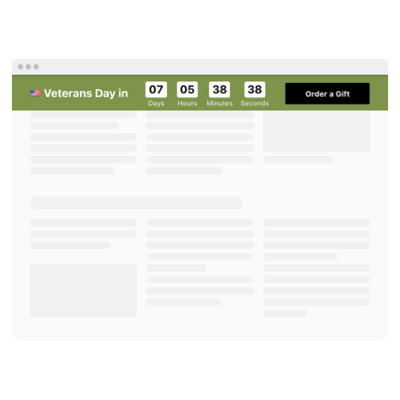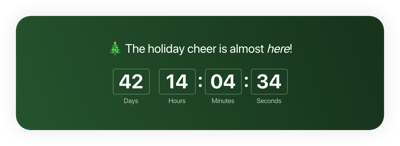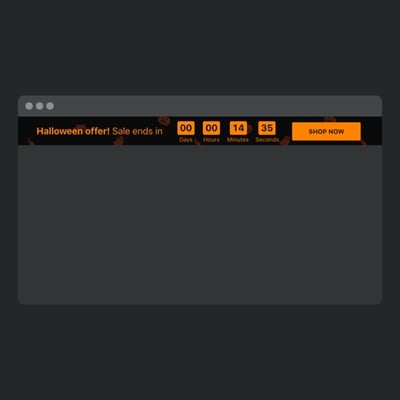New Year Countdown Timer template for website
- 3 Types of Up and Down Counters
- Custom Duration Period Setup
- Call-to-Action Button
- 4 Switchable Count Units
- 3 Action After Timer Finishes
- 4 Position Variants
- 5 Timer Styles
- Advanced Design Settings
- 3 Unit Counter Animations
- Mobile Adaptive
- Support Multiple Time Zones
- Custom CSS Editor
- Easy Website Integration
- Coding-Free Customization
Need a Different Template?
Here’s what people say about Elfsight Event Calendar widget
FAQ
How to create the New Year Countdown Timer template for the website?
If you wish to create the New Year Countdown Timer for your website, perform the following actions:
- Select the New Year Countdown Timer template.
- Modify the elements and features to align with your branding goals.
- Log in to your Elfsight dashboard.
- Obtain the installation code.
How to embed the New Year Countdown Timer template on the website?
To integrate the New Year Countdown Timer into your website, take the following steps:
- Personalize the appearance of the Countdown widget to match your style.
- Log in to your Elfsight admin panel or register a free account.
- Get the generated installation code.
- Go to your website.
- Paste the code into your website editor. You’re done!
To gain a comprehensive understanding, we advise reading our blog post about how to embed Countdown Timer on any website.
What is going to happen when the timer expires?
You play the role of the storyteller for what lies ahead! The New Year Countdown Timer plugin provides three options when time runs out: hide the countdown, feature a message with a call-to-action button, or redirect consumers to the URL. Therefore, make your decision wisely and in line with your business marketing strategy.
What website platforms are compatible with the New Year Countdown widget?
You can add your New Year Countdown Timer on practically every website, regardless of the platform and CMS. The following are the common ones:
Adobe Muse, BigCommerce, Blogger, Drupal, Joomla, jQuery, iFrame, Magento, Facebook Page, Elementor, HTML, ModX, OpenCart, Shopify, Squarespace, Webflow, Webnode, Weebly, Wix, WordPress, WooCommerce, Google Sites, GoDaddy, Jimdo, PrestaShop.
Can I use the New Year template for free?
Yes. Elfsight employs a tired subscription system and offers a Free plan. This plan fulfills all the basic functionalities without any limitations. In case you need more, you can opt for the following tiers: Basic, Pro, Premium, or Enterprise.
Can I add a call-to-action button to the Countdown widget?
Certainly! All you need to do is follow these guidelines:
- Access the Countdown Timer live demo.
- Find the “Button” menu.
- Turn on “Show Button.”
- Insert the button URL and text accordingly.
Does the widget support different time zones?
Definitely, it does. The plugin automatically adapts to the time zone by considering your geographical location. But if you wish to make any changes, simply navigate through the commonly used alternatives: CST, EST, HST, PST, and so on.
How to customize the New Year Countdown Timer widget?
Discover the higher rate of engagement and brand recognition, thanks to the customization options offered by the widget:
- Countdown Details
The personalization is diverse: from time duration to timer description, labels, call-to-action button, final message, and redirect link. Be intentional and memorable when it comes to the content you publish. - Position options
Elfsight provides four placement options: install to the required position, static top banner, floating top banner, and floating bottom banner. Showcase your Countdown Timer widget in the most noticeable area on your website to maximize exposure. - Customizable elements and features
This is only the tip of the iceberg—there is still so much more to uncover: actions after the timer expires, alignments, animation effects, themes, timer separator styles, color palettes, sizing, fonts, Customs CSS, and more.
To avoid misunderstandings and problems, contact our Support Team to resolve any queries along the way!
Help with New Year Countdown Timer Setup and Website Installation
If you are looking for additional info regarding the widget templates or guidance, take advantage of these resources: