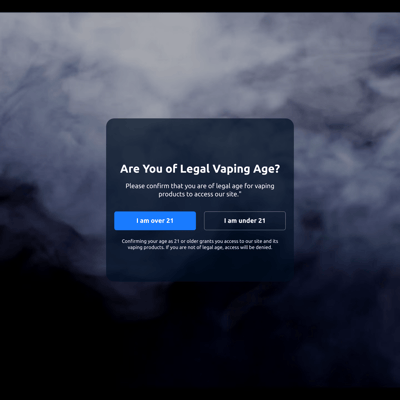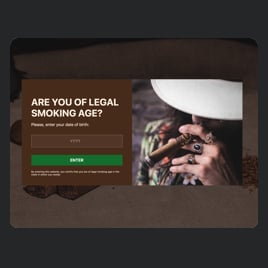Hookah Age Requirement for website
- Minimum Age Requirement
- 3 Verification Methods
- Underage Action
- Verification Prompt Frequency
- Preselected Page Display
- Custom Content Message
- Advanced Design Customization
- Custom CSS & JavaScript Editors
- Free-Coding Editor
- Mobile Responsiveness
- Page-Speed Friendly Lazy Loading
- Easy Website Integration
Need a Different Template?
Here’s what people say about Elfsight Age Verification widget
FAQ
How to add the Hookah Age Requirement template to the website?
To embed the Hookah Age Requirement on your website, take these steps:
- Personalize the appearance of the Age Verification widget to match your preferences.
- Sign in to your Elfsight admin panel or register a free profile.
- Obtain the generated embedding code.
- Navigate to your website.
- Paste the code into your website editor. You’re all done!
What website platforms does the Hookah Age Requirement widget integrate with?
You can add your Age Verification plugin to 99.9% of websites, regardless of the platform and CMS. However, we have compiled a list of the top 10 frequently used ones based on our users’ choices:
Squarespace, Wix, HTML, Webflow, WordPress, Shopify, Elementor, Google Sites, GoDaddy, iFrame, etc.
Do I need to have coding or programming skills to embed the Hookah Age Requirement?
No, it’s not necessary. In the realm of embedding, there’s no necessity for a third-party app or tech know-how to add your Hookah Age Requirement to the website. Elfsight offers widgets with simplicity in focus, making advanced technical understanding unnecessary.
Can I use the Hookah Age Requirement template for free?
Sure. You are free to pursue any of the provided plans by Elfsight: Free, Basic, Pro, Premium, and Enterprise. Every subscription level comes with comprehensive customization features and installation code to embed the widget. You’re encouraged to begin with the Free option, yet there are endless chances to advance and gain access to even more fantastic perks.
Where can I add the Hookah Age Requirement on my website?
You are able to add the widget to multiple website pages, taking into account the age verification necessities in your field and the essence of the content. Below are some recommended areas where you may choose to insert it: the main page, content page, product showcase pages, transaction completion pages, and introductory pages.
How to customize the Hookah Age Requirement?
Define the age-related rules for your business by the personalized features of the widget. Here’s the breakdown of what’s possible:
- Content
To target the audience of the right age, begin by modifying the overall look. Contemplate what kind of text you want to add as a title, button labels, and additional information. You are welcome to upload the logo and the image for the verification window. - Advanced settings
Elfsight offers a variety of choices for upgrading functionality: minimum age requirement, verification methods, remembering website visitors, underage action, and specific pages to display the plugin. - Custom elements and features
However, there are numerous aspects awaiting exploration, such as color schemes, fonts, the popup shape, JS editor, CSS editor, and many more.
Rest assured that any hiccups or confusion you face will be handled with care by our committed Customer Support team. They are available to assist you and ensure a seamless experience from beginning to end!
Help with Hookah Age Requirement Setup and Website Installation
When embarking on your widget template adventure, we’ve compiled a ton of sources in case you require help, seek guidance, or desire to exchange your thoughts. Take a peek at the following: