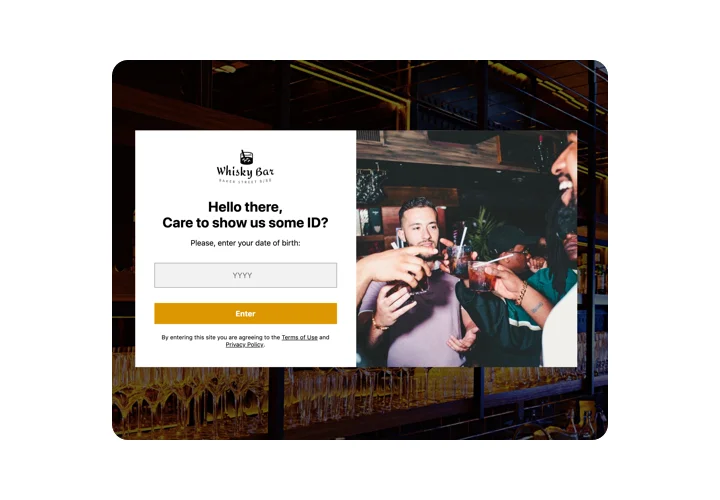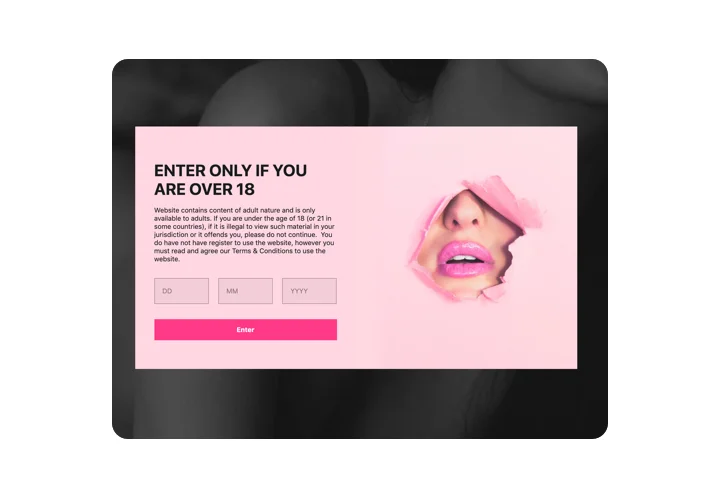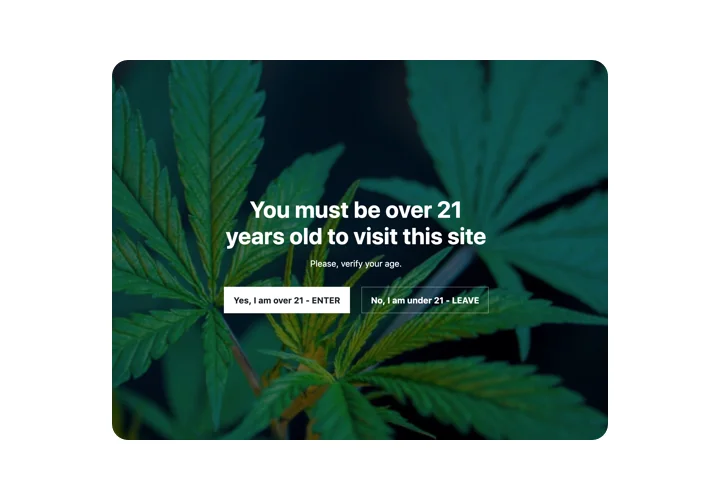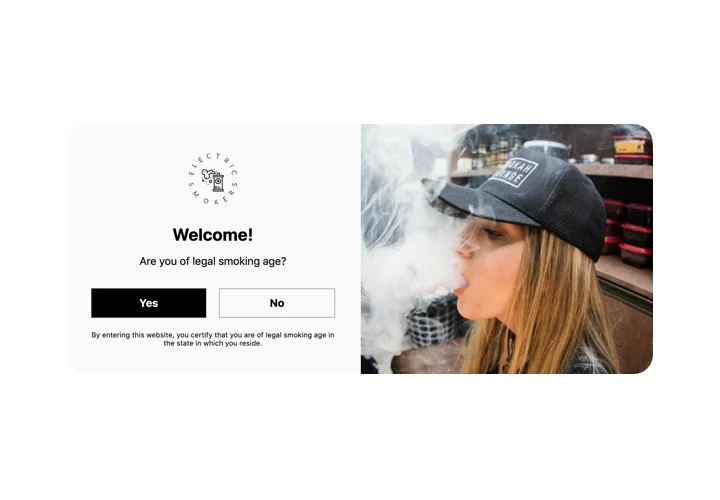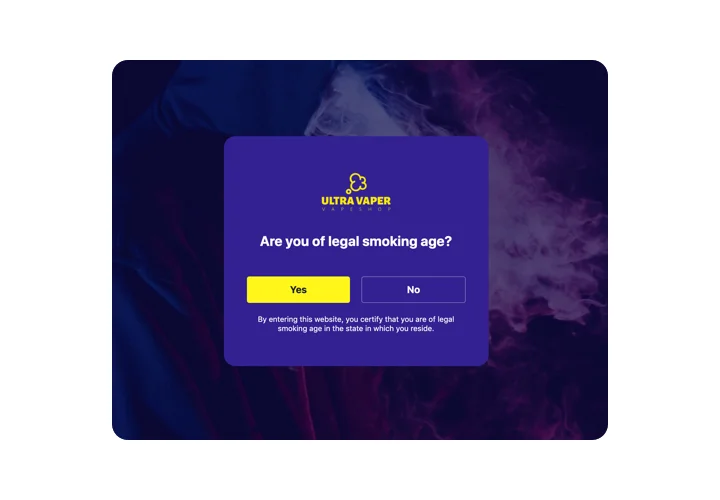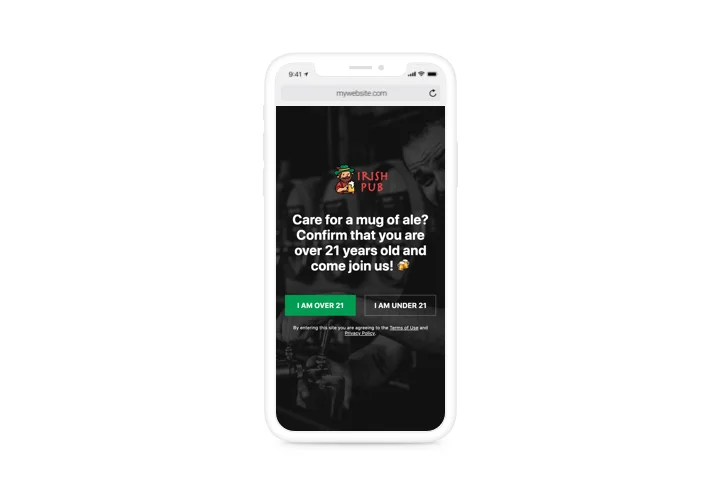Google Sites Age Verification widget
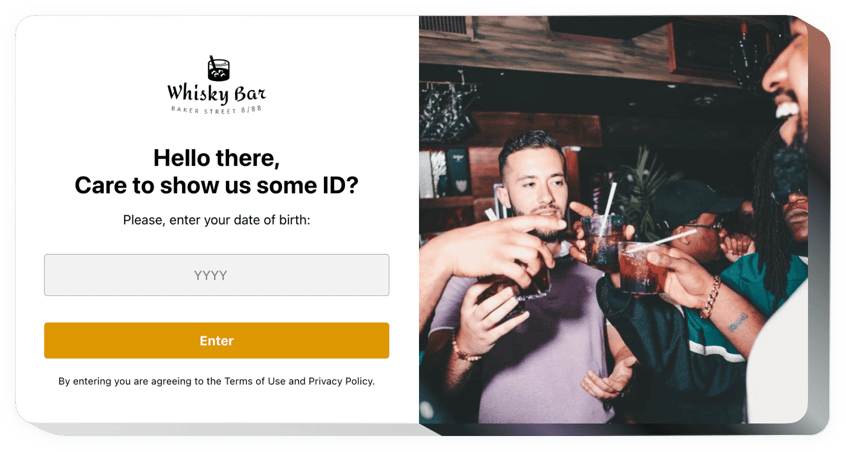
Create your Age Verification widget
Screenshots
Embed Age Verification on Google Sites with the Elfsight widget
Elfsight Age Verification for Google Sites is the best method to create an immediate notification that controls the age of a user. The widget makes your age-sensitive content available for users of full age and protect it for the underage category. There are options to appoint the age limitation, define verification format, insert the popup on each or just several pages, and the action the access denial. The interface is easily customized, it features paintable details and the option to show your own pictures.
Make your website more efficient for business targets with the help of Age Verification
Below are essential features of the widget:
- Pick one of checking methods: asking for full birthdate, only the year of birth, or a question offering Yes and No answers;
- Choose to remember visitors for any amount of time;
- 2 scenarios for deterred users: to show a message or redirect a user to another page or site;
- Upload any picture for the check window;
- Display additional info with links beneath the verification button.
You can try the full capabilities of the widget in the demo below
How do I add Age Verification on my Google Sites?
Simply perform the guidelines below to activate the plugin.
- Make use of our free configurator and start shaping your custom-built plugin.
Find the custom layout and functional traits of the widget and apply the edits. - Receive your personal code appearing in the special form on Elfsight Apps.
Right after the customization of your widget is done, copy the exclusive code in the emerged box and save it for further occasion. - Commence employment of the tool on Google Sites website.
Enter the code copied recently in your web page and apply the modifications. - The installation is successfully ended.
Go your page to observe how’s the widget operating.
On condition of having inquiries or running against some difficulties, please contact our customer service team. Our consultants will be happy to resolve all the difficulties you may have with the product.
How to add Age Verification to my Google Sites website without coding skills?
Elfsight provides a SaaS solution that lets you create an Age Verification widget yourself, see how easy the process is: Work directly in the online Editor to create a Age Verification widget you would like to see on your Google Sites website. Pick one of the premade templates and adjust the Age Verification settings, add your content, change the layout and colors without coding skills. Save the Age Verification and copy its installation code, that you can easily embed in your Google Sites website without buying a paid version. With our intuitive Editor any internet user can create an Age Verification widget online and easily embed it to their Google Sites website. There is no need to pay or enter your card credentials in order to access the service. If you face any issues at any step, please feel free to contact our technical support team.