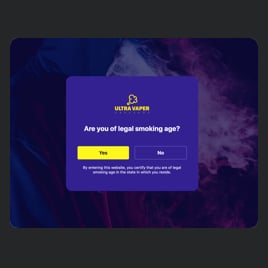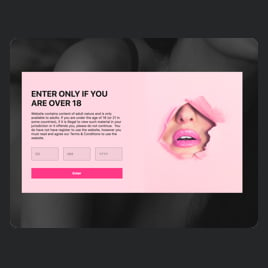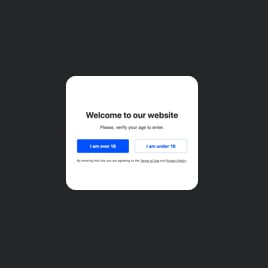Age Restriction Message templates for website

Why is Elfsight Age Restriction Message template the best?
Upgrade your website page by implementing a seamless age validation procedure leveraging the Age Restriction Message templates provided by Elfsight. Define the minimum age requirement and take charge of underage interactions, allowing access exclusively for appropriate visitors. Tailor the Age Verification widget to reflect the business theme, generate the embed code snippet, and see your website meeting legal frameworks. Experience a simple setup process to deliver the optimal performance!

Age Restriction Message Widget Features and Integrations
How to add Age Restriction Message widget to website
To embed the Age Restriction Message widget on your website, follow these steps:
- Log in to your Elfsight profile.
- Get the auto-generated installation code.
- Go to your site editor.
- Paste the code and save the changes. Done!
Please feel free to ask the Elfsight Support Team for further assistance.
FAQ
Can I embed the Age Restriction Message plugin without coders?
Certainly, you can! The codeless widgets epitomize Elfsight: there’s no requirement to contract a developer or involve a third-party coding app. Don’t hesitate to add the Age Restriction Message template to your website using the pre-generated copy-paste string of code offered by our team.
How can I add the slides to the widget?
If you wish to add the custom message to the Age Verification widget, check out the “Content” tab in the web-based builder. Discover multiple options to insert: company logo, title, description, button text, and additional details.
What website builders and CMS are compatible with the Age Restriction Message widget?
Our plugins are eligible for 99.9% of websites. Here are some of the popular ones:
Squarespace, Wix, HTML, Webflow, WordPress, Shopify, Elementor, Google Sites, GoDaddy, iFrame, etc.
Where can I add the Age Restriction Message widget on my website?
It’s entirely based on your needs, to be frank. Just remember, the ultimate aim is to strategically position it where adherence to legal age restrictions is necessary. Consider these pivotal sections where you could position the widget: the main page, content page, specific product showcases, check-out pages, and introductory pages.
Can I customize the Age Restriction Message template?
Definitely! Commence by writing your confirmation message, then fine-tune the appearance by adjusting the color palette, font selection, size options, popup design, and more. Additionally, if you have some programming abilities, do not hesitate to experiment with custom CSS and JS editors.
Are the Age Restriction Message templates mobile-friendly?
Yes, they are! Elfsight is keen on delivering mobile-optimized widgets, promising you a superior user experience. The Age Restriction Message templates function smoothly on all devices—mobiles, PCs, laptops, and tablets—without encountering any errors.