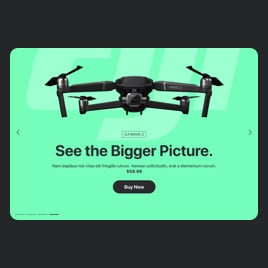Team Slider for website
- Image and Video Support
- 5 Layout Styles
- Text and Title Display
- Call-to-Action Button
- Badge Display
- Pagination and Navigation
- Custom Auto Slide and Order
- Effects and Transitions
- Custom Colorization and Sizing
- Custom CSS & JS Editors
- Tech-Free Customization
- Optimized for All Mobile Devices
- Page-Speed Friendly Lazy Loading
- Easy Website Integration
Need a Different Template?
Here’s what people say about Elfsight Slider widget
FAQ
How to add the Team Slider template to the website?
If you want to embed the Team Slider on your website, follow these steps:
- Customize the appearance of the Slider widget to suit the design style of your site.
- Log in to your Elfsight dashboard or register a free profile.
- Obtain the unique installation code.
- Navigate to your website.
- Put the shortcode into your website builder. Done!
For further information, here’s a comprehensive article about how to embed Slider on any website. Give it a read without any hesitation!
What website platforms does the Team Slider widget integrate with?
It doesn’t matter which platform or CMS you use: the plugin enables you to add the Slider to 99.9% of websites. But here’s a list of the top 10 frequently used options based on our users’ choices:
Squarespace, Wix, HTML, Webflow, WordPress, Shopify, Elementor, Google Sites, GoDaddy, iFrame, etc.
Do I need to have coding or programming skills to embed the Team Slider?
No, not at all. You have the option to add your Team Slider to the website page without requiring any tech abilities or a third-party tool. Elfsight develops every widget to be devoid of coding, emphasizing user ease. It’s worth noting that if you have some technical knowledge, our CSS and JS editors are also at your disposal!
Can I use the Team Slider template for free?
Definitely. Acquiring the perfect subscription package with Elfsight is a breeze, thanks to multiple options at your disposal: Free, Basic, Pro, Premium, and Enterprise. All the tiers grant access to the whole customization bundle and embed code for the widget, including the Free plan. Thus, feel free to commence your experience with this option, knowing that there are additional opportunities to advance and gain access to even more fantastic perks.
Where can I add the Team Slider on my website?
There is no precise answer, speaking frankly! You can add the widget template wherever you find suitable. According to your business targets and promotional tactics, you will be able to identify the ideal placement. As a rough recommendation, here are insights from our valued clients on their top options: main page, header areas, item listings, side panel, blog pages, and lead generation pages.
How to customize the Team Slider?
Leveraging the widget personalization effectively helps you reflect your brand, add dynamics, and promote promotional materials. Here are the tasks at hand:
- Slides
Picking the appropriate format and uploading your content is vital for widget embedding. Decide if you want to showcase images or videos for your slider, then the visual part kicks off with the following: layout, title, text, call-to-action buttons, position, overlay, and more. - Advanced settings
Elfsight provides you with a variety of choices for upgrading functionality: pagination, directional arrows, transition effects, navigation controls, slide order, and automatic display. Moreover, you can modify the widget’s dimensions! - Custom elements and features
Nevertheless, there are numerous aspects to discover, including links, image effects, JS editor, CSS editor, and many more.
Rest assured that any bumps or obstacles you face will be handled with care by our committed Customer Support team. They are available to assist you and ensure a seamless journey from start to finish!
Help with Team Slider Setup and Website Installation
When you embark on your widget template adventure, we have a variety of resources in case you need help, seek guidance, or desire to exchange your thoughts. Take a gander at the following opportunities: