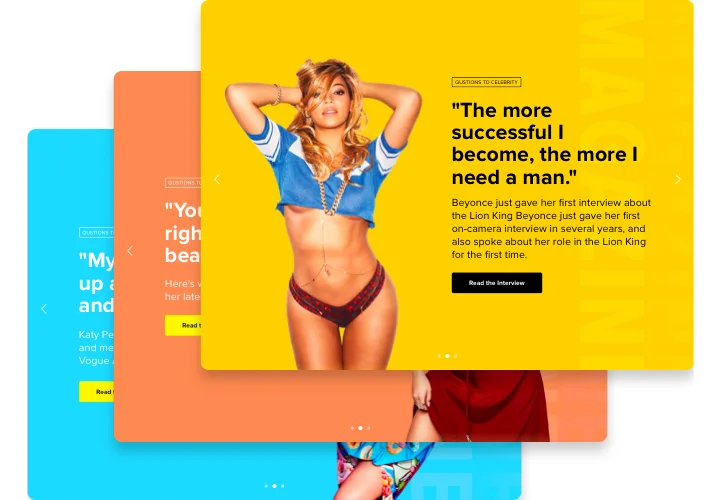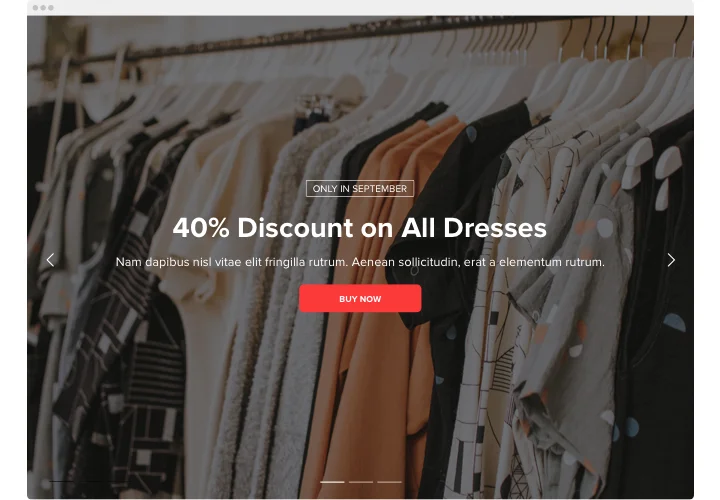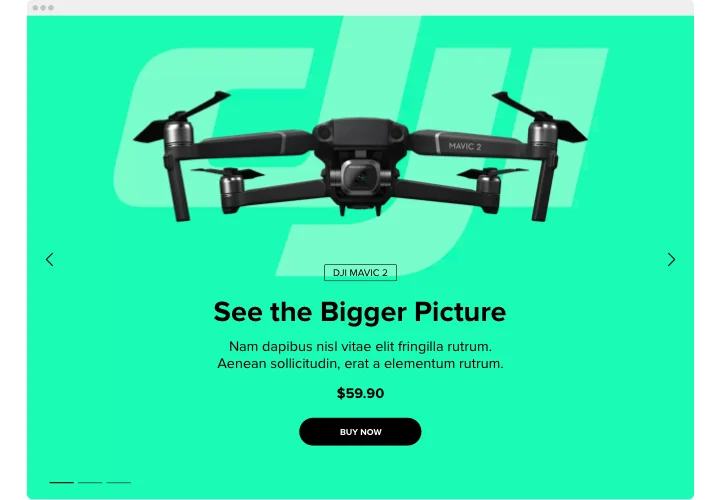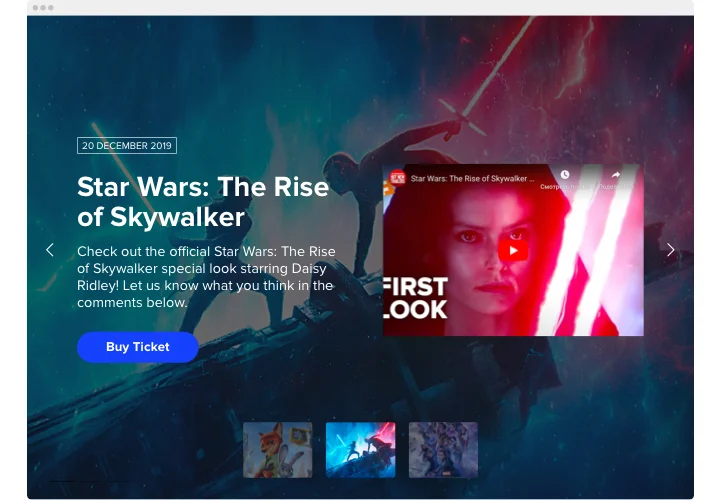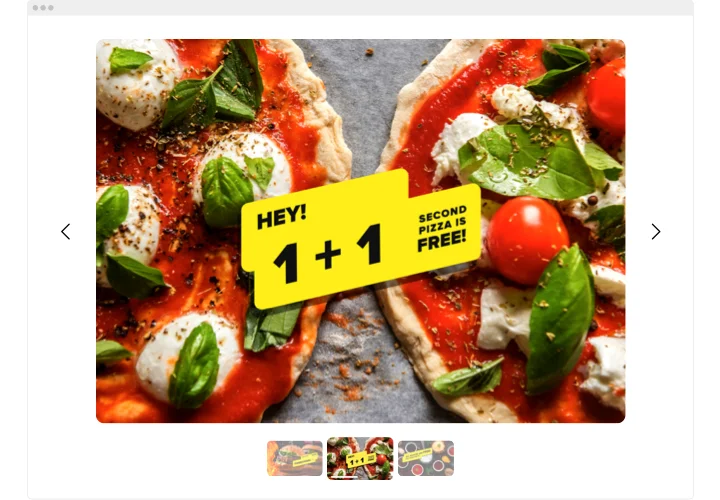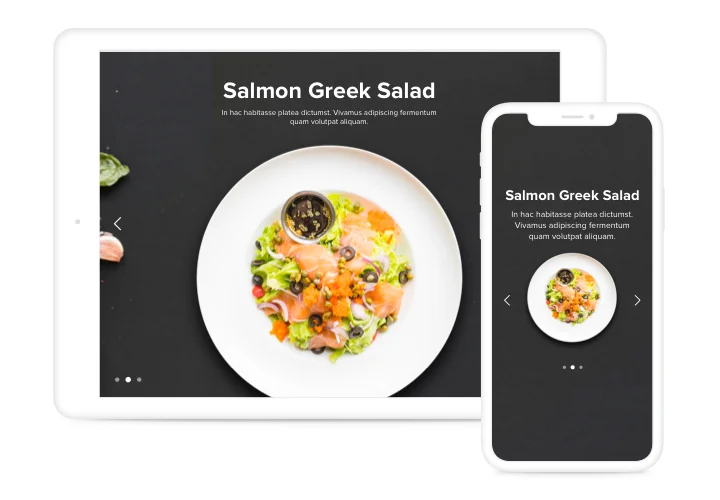GoDaddy Slider plugin
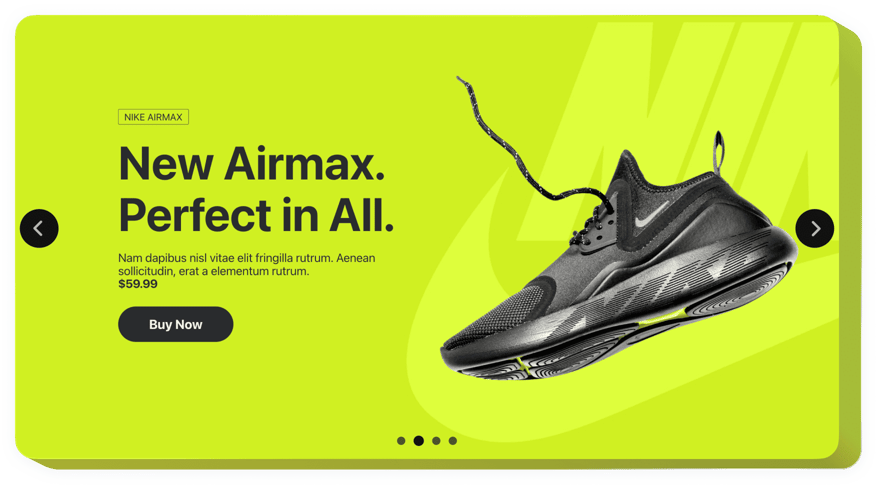
Create your Slider plugin
Screenshots
Embed Slider on GoDaddy with the Elfsight widget
Elfsight Slider is a simple plugin for GoDaddy which allows you to capture users’ attention by demonstrating them multiple images, videos or best offers on your website. Use any amount of slides you need to showcase your products and mark hot deals. Add visual effects and scale the image / video size the way you need. With the help of our tool you’ll be able to create an apparent slider which will grab users attention and won’t let them leave your website too soon.
Attract new sales showcasing your most enticing offers with active button!
These are only several of the various plugin features:
- Add images / videos by URL or upload directly from your device
- Badges with multiple design options (filled / outlined, scalable element size)
- Adjustable slide switching duration
- Pagination (bullets, strokes, thumbnails, numbers)
- Adaptable layout – place your text anywhere on the page
You can discover the full functionality of the plugin in the demo right here
How to add Slider on my GoDaddy website?
Just follow several steps presented below to activate the plugin.
- Launch our free configurator and start shaping your unique instrument.
Choose the preferred form and functionality of the tool and apply the corrections. - Get the individual code appearing in the box on Elfsight Apps.
Right after the creation of your tool is complete, copy the exclusive code at the appearing popup and keep it for future use. - Initiate employment of the plugin on your GoDaddy homepage.
Integrate the code saved recently in your page and apply the edits. - Done! The embedding is successfully performed.
Go to your site to take a look at how the tool working.
Supposing you run into any problems, do not be afraid to get in touch with our support staff. Our people are longing to resolve all the questions you may have with the plugin.
In what manner is it possible to embed a Logo Showcase to my Joomla without coding experience?
Elfsight delivers a solution that lets users create a Logo Showcase section yourself, discover how uncomplicated it is: Go to the live Demo to establish a Logo Showcase section you would like to include on Joomla homepage. Choose one of our pre-designed templates and alter the Logo Showcase settings, update your content, alter the layout and colors with no coding. Click to save the Logo Showcase and copy the plugin’s installation code, which can be readily included in the Joomla website for free. With the help of our intuitive Configurator every web user can create a Logo Showcase section online and effortlessly add it to the Joomla website. You shouldn’t get a paid subscription or disclose your card credentials in order to enter the service. If you face any problems at any step, don’t hesitate to get in touch with our technical support staff.