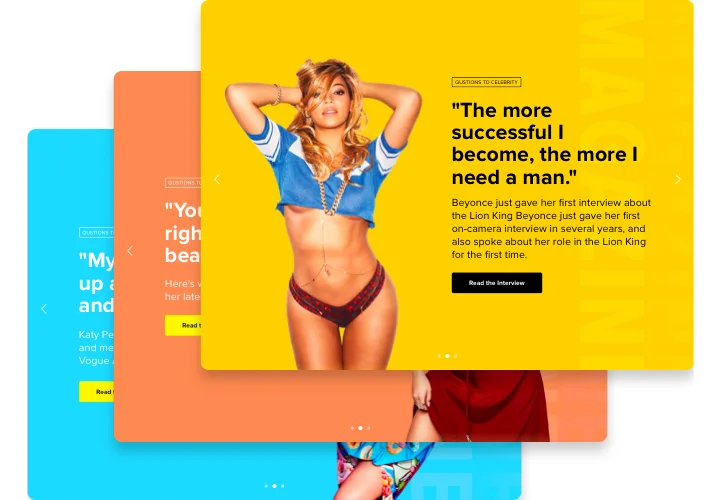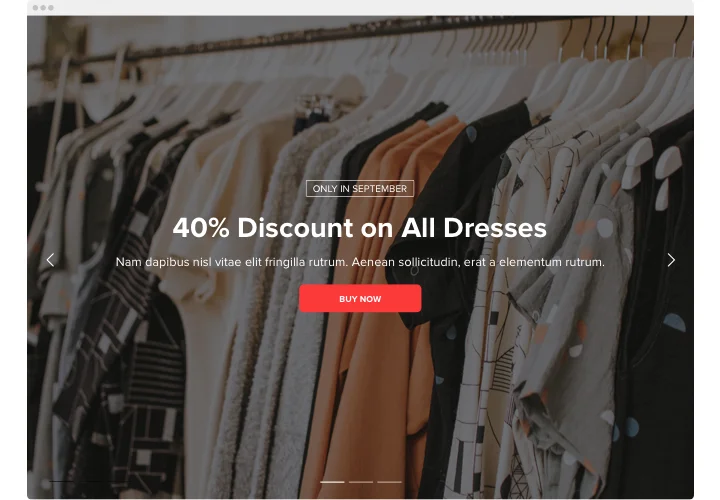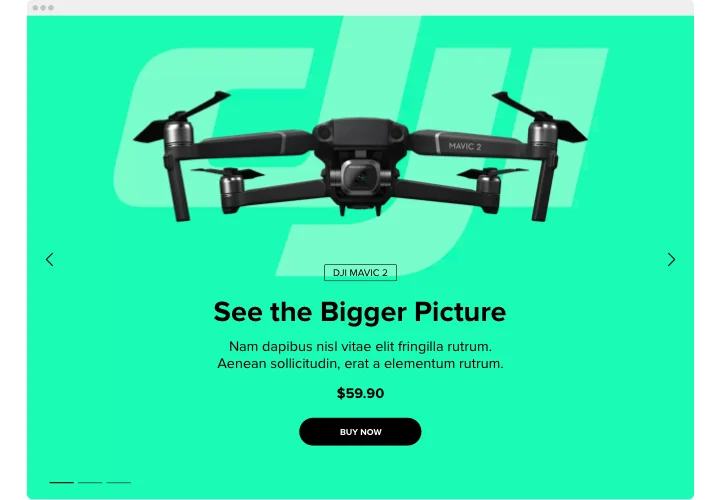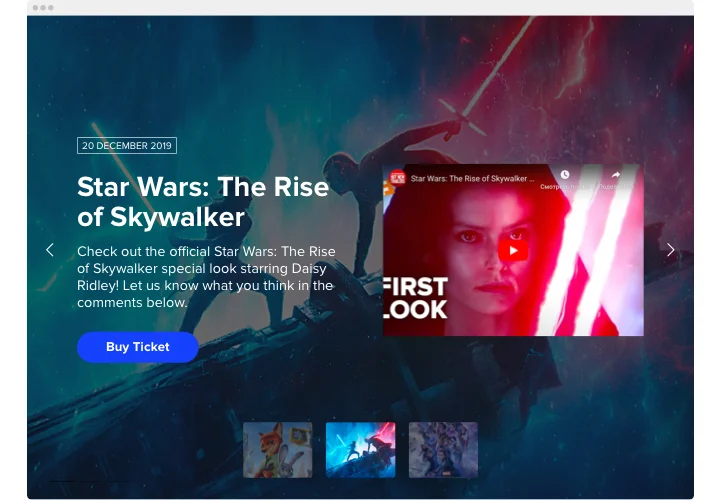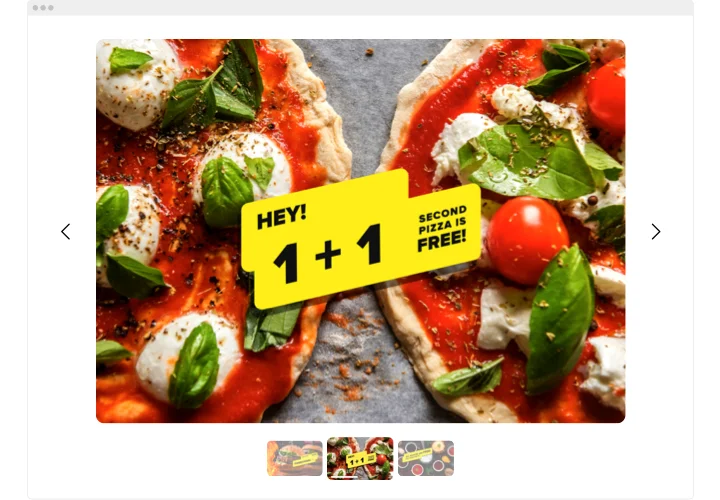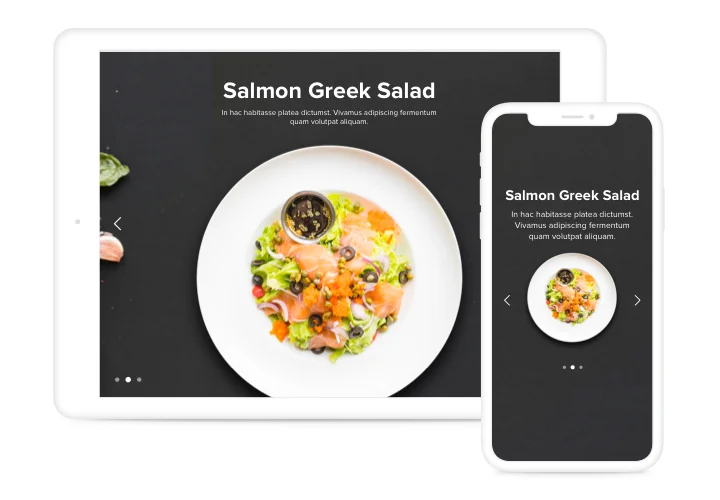Webflow Image Slider
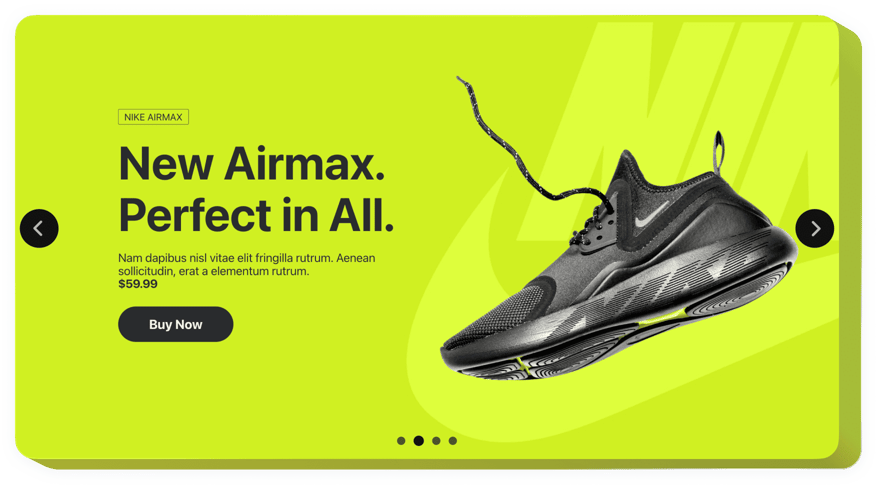
Create your Slider widget
Screenshots
How Webflow Gallery Slider Can Improve Your Website
Elfsight is a powerful and elegant solution for creating engaging image sliders, product showcases, or portfolio carousels – without any coding. Whether you want to highlight visual content, create an interactive gallery, or promote your best offers, this widget gives you everything you need to build an immersive sliding experience in just a few clicks. With seamless transitions, responsive design, and a fully customizable interface, Elfsight is perfect for modern websites looking to improve both aesthetics and user experience.
Start using Elfsight’s Gallery Slider for Webflow for free today and enhance your website with dynamic content – no coding skills required!
Key Features of the Webflow Image Slider
Elfsight offers a complete toolkit for adding visually striking image sliders that seamlessly blend with your website’s design. Here’s what makes it stand out:
- Multiple Layout Options: Choose from carousel, gallery, or fullscreen slider formats to suit your content goals.
- Drag-and-Drop Editor: Easily organize images or content blocks with a simple interface.
- Fully Responsive: The widget adapts to any device screen, ensuring flawless display on mobile, tablet, and desktop.
- Custom Animations: Add fade-ins, slide transitions, and more for a polished look and feel.
- Call-to-Action Buttons: Drive conversions by adding interactive buttons or links to each slide.
Explore full functionality in the free editor – no registration needed!
How to Add Slider in Webflow
Embedding the Slider widget to your Webflow website using Elfsight is fast, intuitive, and doesn’t require coding knowledge. Follow these simple steps to get started.
- Select your template: Browse through professionally designed templates and pick the one that matches your needs.
- Customize your widget: Edit fonts, colors, transitions, slide order, and more to match your website’s style.
- Copy the generated code: After customization, your unique installation code will be ready instantly.
- Embed the code: Open your Webflow Editor, add an Embed element to your desired page section, and paste the code.
Want more detailed instructions and customization tips? Explore our full guide on how to add image slider to your Webflow website.
If you need assistance with setup, our support team is ready to help you to ensure everything works perfectly.