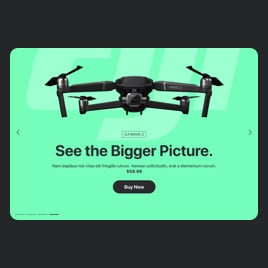Slider Blank Template
The Slider template is designed for website owners who want to create custom sliders with ease. This ready-to-use slider template has something for everyone and doesn't require programming skills.
No credit card required
Easy installation
Works on 99.9% of websites
Free plan available
Features
- Add images / videos by URL or upload directly from your device
- Looped background video
- Call-to-action buttons
- Badges with multiple design options (filled / outlined, scalable element size)
- Advanced content position
- Adjustable slide switching duration
- Automatic slide transitions
- Pagination (bullets, strokes, thumbnails, numbers)
- Swipe navigation
- Adaptable layout - place your text anywhere on the page
- Custom title size
- Add media elements (images or video)
- Content overlay slide by slide
- Possibility to pause the slide on hover
- Show progressbar
- Two different image transition options: Slide and Fade
- Five changeable content elements (title, text, media, button, badge)
- Unlimited amount of slides
- Adjustable slide dimensions (1600 px width and 800 px height by default)
Template Catalog
Need a Different Template?
Check out more ready-made templates for any use case or build your own!
Embedding a carousel of multiple images is cool for a visually stunning presentation on your website.
Embed promotional banners seamlessly into your website with a dynamic slider.
Creating a photo slideshow serves perfectly to highlight your photography work on your website.
Add a captivating slideshow of videos to your website for an immersive viewing experience.
Create a carousel of captivating images to showcase your portfolio or products on your website.
Add a captivating slideshow of videos to your website for an immersive viewing experience.
Embedding a carousel of images on your website is the key to a delightful browsing experience.
Add this slider template to showcase your portfolio or products on your website.
Add a slider with products for a clear presentation of items on the website, reaching better engagement.
Here’s what people say about Elfsight Form Builder widget
I was looking for a simple solution and uncovered the Elfsight Slider template collection. The Slider template has an incredible amount of adjustable characteristics. Plus, when I needed assistance from their support, they helped me immediately.
For me, the Slider templates are easily styled, and you can tweak them as much as you want. The installation on my website was smooth and took seconds. Support has always been great too!
The integration of the Slider template is very easy. What I like best is the groundbreaking functionality and numerous custom-made elements. The support team is outstanding and quick to respond and assist. Highly recommend Elfsight’s form templates.
FAQ
How to Create Your Own Slider Template for the Website
To make the Slider template for your website, apply this guideline:
- Choose from a list the Slider template.
- Open the selected template.
- Press the “Use Template” button.
- Tailor all the attributes and features of the Slider to match the website design.
- Sign in to your Elfsight profile and get the code to integrate.
How to Customize the Slider for Your Website Layout
It’s as simple as it seems; just go to the “Appearance” menu in the demo. Pick the layout placement. Change width and position. That’s it!
How to Add Slider Plugin to the Website
In order to enter the Slider plugin to your website, complete the step-by-step guide:
- Modify the Slider template.
- Sign in to your Elfsight’s account.
- Receive the unique plugin code and copy it.
- Go to the website and integrate the code into your HTML editor.
Help with Slider Setup and Website Installation
In case you have studied the directions and still have a few requests, check out the next options:
Support
Our goal is to be just in time to support clients. So you can always reach out to our support team or study articles in the Help Center.
Forum
Get in touch with Elfsight community members, exchange your thoughts, and take part in community events!
Wishlist
Visit Wishlist to propose features you want, but the Form Builder doesn’t have them yet.