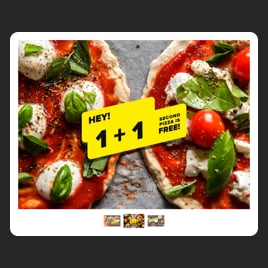Dishes Slider for website
- Image and Video Support
- 5 Layout Styles
- Text and Title Display
- CTA Button
- Badge Display
- Pagination and Navigation
- Custom Auto Slide and Order
- Effects and Transitions
- Advanced Design and Size Settings
- Custom CSS & JavaScript Editors
- Tech-Free Customization
- Mobile Responsiveness
- Page-Speed Friendly Lazy Loading
- Seamless Website Integration
Need a Different Template?
Here’s what people say about Elfsight Slider widget
FAQ
How to add the Dishes Slider template to the website?
If you wish to add the Dishes Slider to your website, follow these instructions:
- Personalize the appearance of the Slider widget to your preferences.
- Log in to your Elfsight dashboard panel or register a free profile.
- Get the auto-generated embedding code.
- Access your website.
- Put the code into your website builder. Voila!
If you are looking to get more instructions, we’ve prepared an extensive blog post about how to embed Slider on any website. Feel free to give it a read without any hesitation!
What website platforms does the Dishes Slider widget integrate with?
Regardless of the platform or CMS, the widget enables you to add the Slider to practically every website. But here’s a list of the top 10 frequently used options among our users:
Squarespace, Wix, HTML, Webflow, WordPress, Shopify, Elementor, Google Sites, GoDaddy, iFrame, and many others.
Do I need to have coding or programming skills to embed the Dishes Slider?
No, you’re not obliged to have them. You can generate and add your Dishes Slider to the website page—no tech proficiency or external software is necessary. Elfsight ensures that all widgets are developed to be free of any coding, with user simplicity in mind. Additionally, it’s notable that if you possess some technical knowledge, our CSS and JS editors provide flexibility for customization!
Can I use the Dishes Slider template for free?
Absolutely. Finding an appropriate subscription package from Elfsight is uncomplicated, with several available options: Free, Basic, Pro, Premium, and Enterprise. Each tier comes with complete customization capabilities and embed code for the widget, including the Free plan. Kick things off with this one if you wish, yet remember that there is always room for growth, enabling you to unlock even more remarkable bonuses.
Where can I add the Dishes Slider on my website?
There is no specific answer, candidly! Feel free to add the widget template in any spot you think is suitable. According to your business aims and promotional strategy, you can discover the ideal position. As a starting point, here are some top choices from our clients: main landing page, top banner, item listings, sidebar, blog pages, and conversion pages.
How to customize the Dishes Slider?
The widget personalization is essential for showcasing your branding, adding interactivity, and enhancing marketing content. Here’s a rundown of the actions you can take:
- Slides
The key to embedding the widget lies in opting for a suitable style and uploading your content. Determine whether you wish to display images or videos for your slider, then the visual part begins with the following: layout, headline, text, CTA buttons, position, overlay, etc. - Advanced settings
Elfsight offers you multiple alternatives for elevating functionality: pagination controls, directional arrows, transitions, navigations, slide order, and automatic display. Also, you have the freedom to change the widget’s dimensions! - Custom elements and features
Nevertheless, there are still numerous possibilities awaiting exploration: links, image effects, JS editor, CSS editor, and so much more.
Don’t worry about any hiccups or uncertainties along the way—our dedicated Customer Support Team is always available to help you, guaranteeing a hassle-free experience from beginning to end!
Help with Dishes Slider Setup and Website Installation
When it comes to stepping on the widget template journey, we have numerous sources in case you need help, seek advice, or want to share your thoughts. Take a peek at the following: