Best-in-Class
Coding-Free
Easy-to-Use
Image Slider widget for website
Showcase products, offers, and seasonal sales in a smooth slider that grabs attention and moves visitors closer to taking action.
Create Widget for Free
No credit card needed
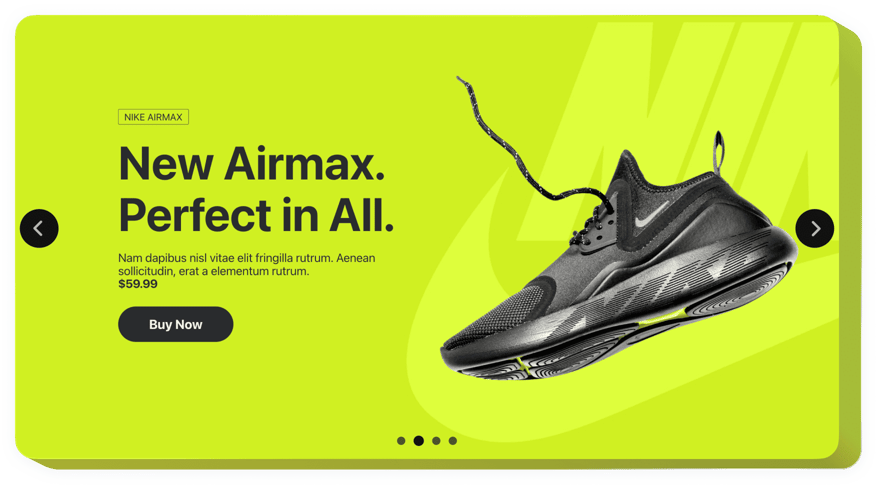
Trusted by over 3,000,000 small business, agencies and top global brands worldwide
Create your Slider widget
Configure your widget and add it to your website for free!
Why do I need Elfsight Slider?
More eye-catching offers. More conversions.
Boost visitor engagement
An eye-catching slider makes your content impossible to miss and drives more interaction.
Increase sales by +40%
Showcase key projects or featured items in a slider that guides users straight to the purchase.
Make your offers truly irresistible
A bold, dynamic slider puts your deals front-and-center so visitors can’t miss them.
0%
websites support
0+
hours of development invested
1 min
to start using the widget
0%
customer satisfaction rate
Join 2,078,753 customers already using Elfsight Apps
You can start with creating your first website Slider widget for free.
What makes Elfsight Photo Slider special?
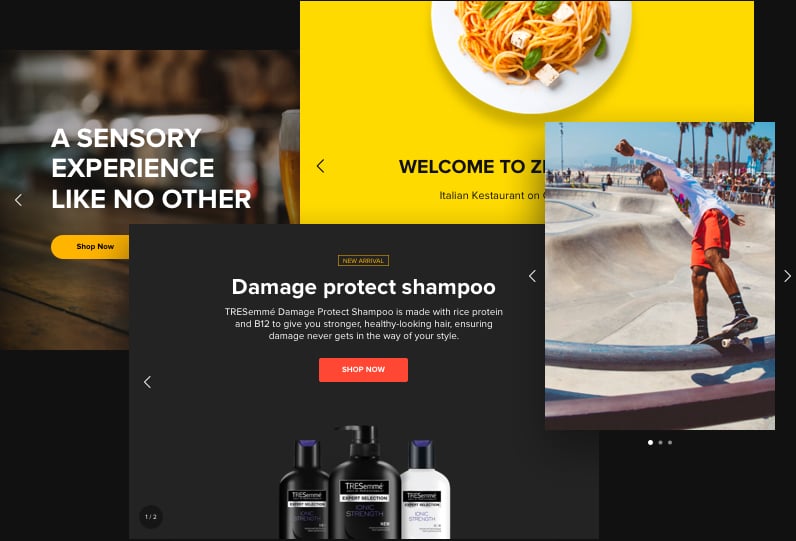
SLIDERS
All types of sliders for your website. Easy and fast.
With responsive Elfsight Slider widget, you can add to your website a slide of any type and achieve your business goals easily. Advertise your sales through discount banners; highlight the best or most popular offers; tell about your company via photo or video slides; show the steps of product using, and more.
DESIGN
Design & build your own high-converting slider
We will provide you with numerous options to make your sliders interactive and impossible to avoid. Create clean and modern feature with fullscreen background color or add different elements like titles, texts, badges and buttons to make it more appealing. The choice is yours.
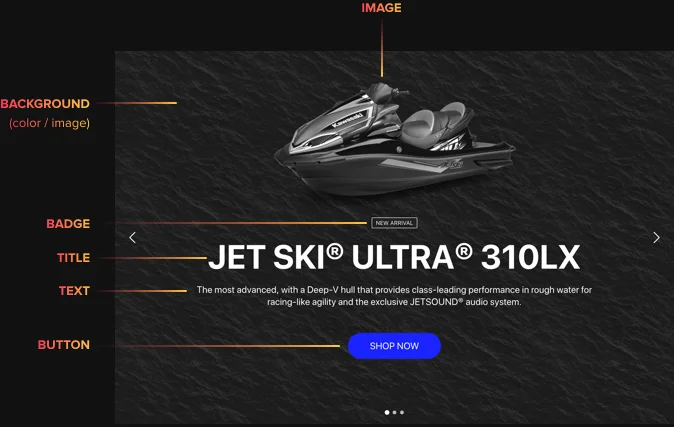
SETTINGS
Functional details that matter
Using multiple functional elements of Image Slider for website, you can provide more usability and customization at the same time. Choose the type of pagination and its position, control the arrows and add swipe navigation. You can apply Auto Slide to make the carousel go by itself. And of course, adapt the width and height to your needs.
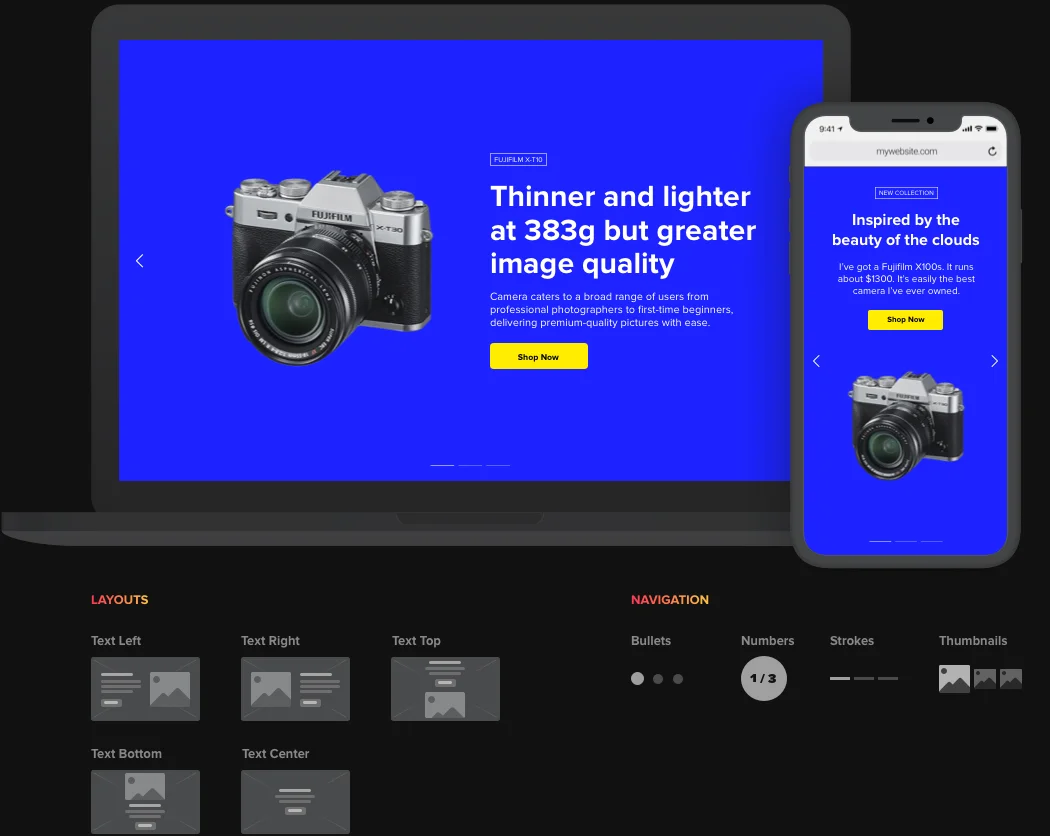
Usage examples
See a selection of real examples to explore the full potential of Photo Slider for your website.
See in action
Live demo
Try all the features of Image Slider in live demo now. No fees. No registration. No coding.
Try now
Why Elfsight widget of all others?
Impressive features are not the only thing you will have. To bring your website all it may need, we are always available with quality support in any sort of query and the latest updates ready.

Useful live configurator
No programming, no need for a developer - our interactive panel ensures fast and simple installation to save your time.

Professional Elfsight team
We are always here with quick professional help and free adding service for your smooth user experience.

Fantastic Elfsight Apps service
Cloud tools for regular automated updates, instant bug fixing and powerful loading speed in any location.
What our customers say ❤️
Superb widgets, easy to customize and if you facing any issue, you will have perfect support. I am really thinking of using almost all products.
Elfsight teams are immensely supportive doesn’t matter you're applying trial tools or subscription products, hugely recommend using their plugins.
The Image Slider is great and so easy to apply! I'm an experienced website developer and a designer and had a chance to use numerous plugins and widgets. I have to admit that this Elfsight plugin is the easiest, simplest, and the most elegant one I have ever encountered.
AWESOME Tools With The Most Simple Adjustments. You Rock! Go On Making Them Visually Attractive, Elegant & Super Helpful Widgets. Thank You Elfsight!!
This is amazing! The Photo Slider widget surprises with the simplicity of configuration and the good considered layout. I do recommend this plugin. It's amazing!
Their plugins are amazing, and their client support is real fast and kind. I had an issue after the payment, they've fixed it in the hour. Applicable and reliable, I really do recommend them!
Slider Template Catalog
Choose from our ready-to-use widget templates to use as is, or customize them to suit your style.
Embedding a carousel of multiple images is cool for a visually stunning presentation on your website.
Embed promotional banners seamlessly into your website with a dynamic slider.
Creating a photo slideshow serves perfectly to highlight your photography work on your website.
Add a captivating slideshow of videos to your website for an immersive viewing experience.
Create a carousel of captivating images to showcase your portfolio or products on your website.
Embedding a carousel of images on your website is the key to a delightful browsing experience.
Create a striking visual impact with full-width images on your website's homepage.
No Suitable Template?
You can easily assemble the widget you need using our simple-to-use configurator.
Frequently Asked Questions
What types of content can be shown in the Slider?
Elfsight supports both images and videos, allowing you to combine product photos, lifestyle visuals, and promotional clips within a single responsive carousel.
Does the Slider widget support autoplay with timing controls?
Yes, the image and video carousel includes Auto Slide options, so you can set custom delay intervals and pause playback on hover for smoother control.
Can I adjust its size to match my layout?
You can set custom width and height values to fit different layouts, from full-width hero sections to smaller banner areas.
Can I add headings, text, badges, and buttons to individual slides?
Each slide can include titles, descriptions, badges, and CTA buttons, making the slider suitable for promotional banners and featured offers.
How can I add a Slider widget to my website?
You can embed the widget on your website in just a few simple steps:
- Select a template that fits your website design and customize it in the Elfsight editor.
- Copy the installation code generated after setup.
- Paste the code into your website where you want the widget to appear.
That’s it! Your slider will be displayed on your website and will automatically update whenever you make changes in the editor.
For a detailed walkthrough, see the full guide on how to embed a Slider on your website.
Does the Slider go with any website builder or CMS?
Yes, Elfsight works on any website platform that supports embedding custom HTML including BigCommerce, Blogger, Drupal, Facebook Page, Joomla, jQuery, iFrame, Magento, Elementor, HTML, ModX, OpenCart, Shopify, Squarespace, Webflow, Webnode, Weebly, Wix, WordPress, WooCommerce, Google Sites, GoDaddy, Jimdo, PrestaShop.
Can I add badges like “New” or “Sale” to slides?
Badges are available as overlay elements, so each slide can highlight labels such as “New”, “Sale”, or discount values like “ – 30%”.
Join 2,078,753 customers already using Elfsight Apps
Get the taste of 80+ powerful apps by Elfsight. No credit card. Joining is free!
Get started
Get 20% discount now!









