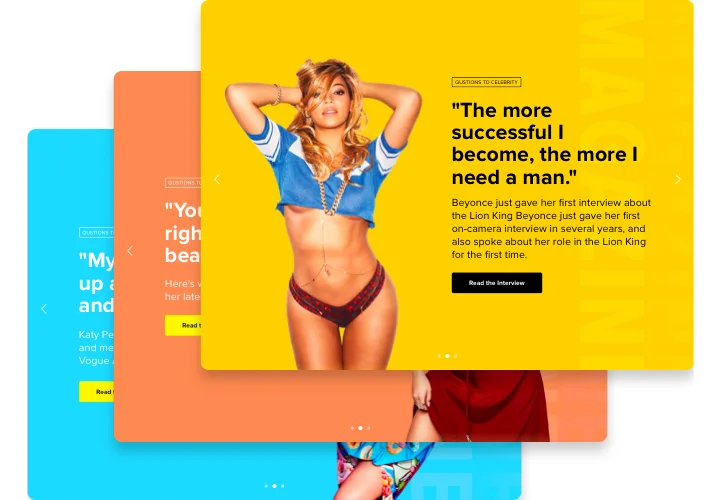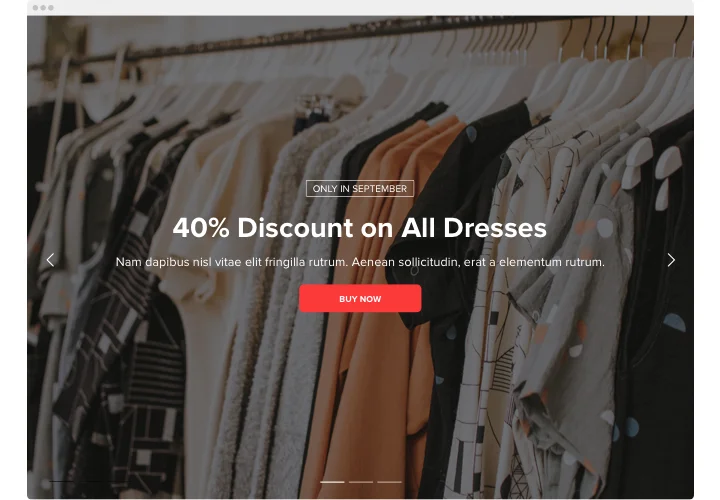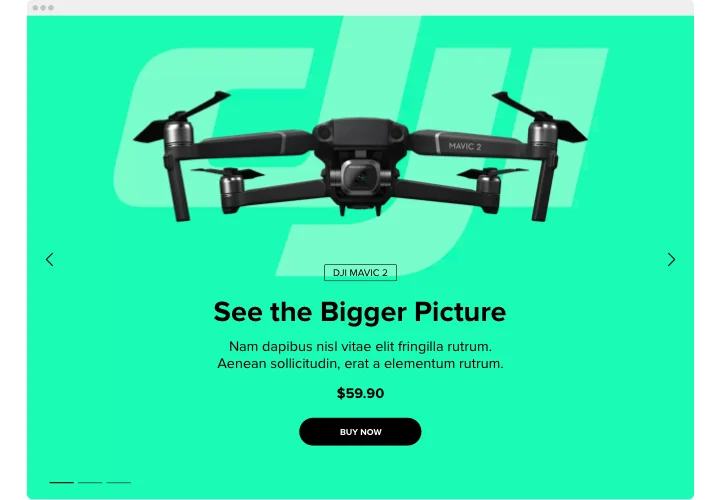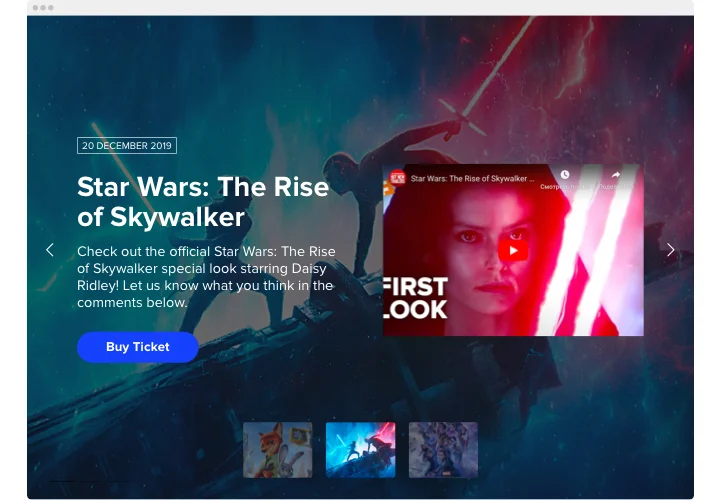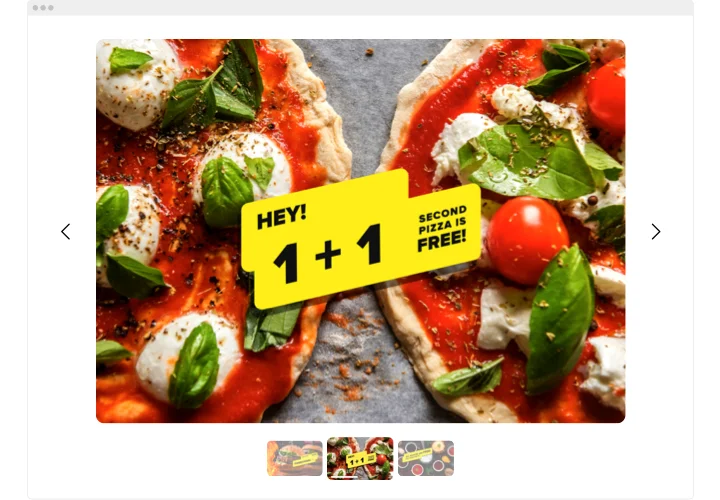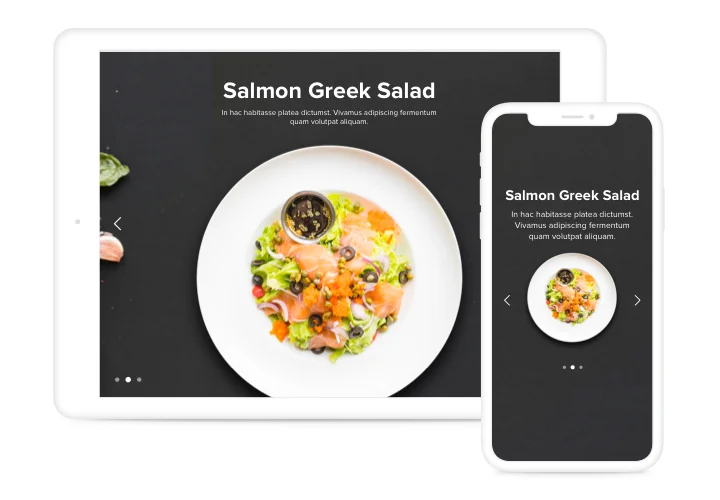ModX Image & Photo Slider
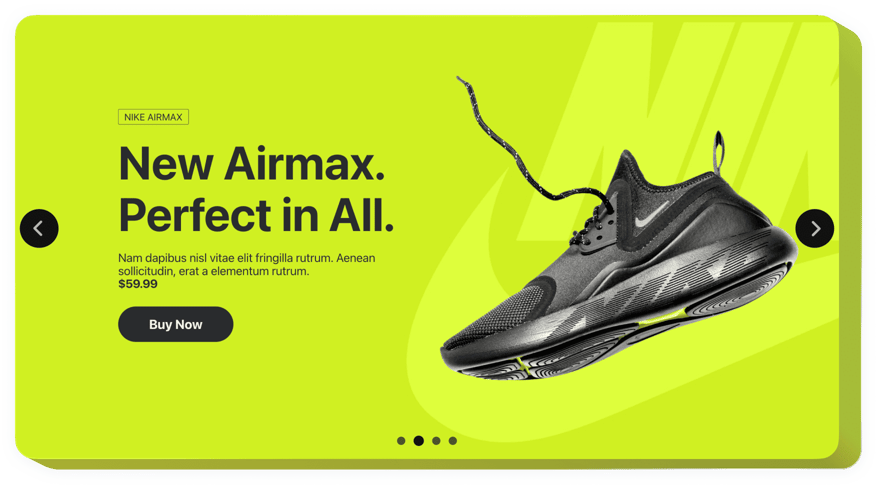
Create your Slider extension
Screenshots
Description
Elfsight Image Slider is a simple widget which allows you to get site visitors’ attention by displaying different images, videos or the best offers on your site. Feel free to use any number of slides needed to demonstrate your goods and highlight hot deals. Add special effects and scale the image / video dimension the way you need. With our tool you’ll be able to create an apparent slider which will grab users attention and won’t let them leave your website too early.
Features
Check all the functional traits of the product. They are available directly in the editor and they will help you create the widget right for your use case.
- Add CTAs to guide users towards conversion.
- Adjust slide switching duration.
- Choose between multiple features.
- Place your text anywhere you like on the page by the means of advanced position.
- Adjust five content elements.
Try all other functions in the demo
How to add Image Slider with my ModX site?
Just take several steps described below to integrate the extra on ModX.
- Manage our free demo and start shaping your customized extra.
Find the selected layout and aspects of the tool and save the edits. - Receive the personal code which appears in the window on Elfsight Apps.
Right after the generation of your Slider widget is finished, copy the exclusive code at the emerged popup and save it for future usage. - Enter on using the extra on ModX website.
Implement the code you’ve saved before into your website and save the improvements. - You’re done! The integration is fully ended.
Go to your website to take a look at how’s the extra performing.
Feel free to contact the support service in case you need advice or have questions. We will be glad to help with every request.
In which manner is it possible to embed Slider to my ModX website without coding experience?
Elfsight offers a solution that lets site owners form a Slider widget yourself, watch how uncomplicated it is: Work right in the online Demo to generate a Slider app you would like to embed on ModX site. Pick one of the many ready-made templates and adjust the Slider settings, include your content, switch the layout and color scheme without any coding skills. Save the Slider and get its installation code, that can be easily included in your ModX website for free. Working in the user-friendly Configurator every internet user can establish Slider and readily include it to the ModX site. There’s no need to pay or disclose your card credentials in order to enter Elfsight Editor. If you run into any issues at any step, don’t hesitate to address our support staff.