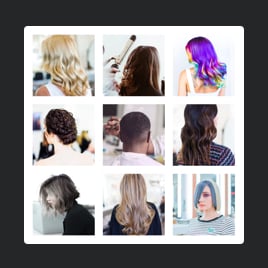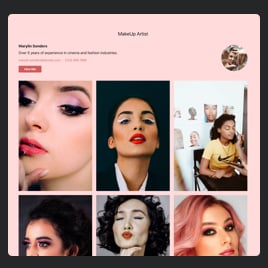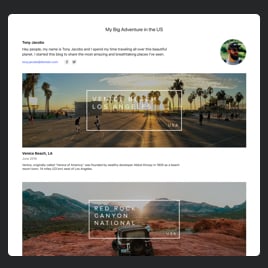Webflow Business for website

Why are Elfsight Webflow Business templates the best?
Establish a crucial advantage in acquiring potential clients, securing collaborations, and positioning yourself as a thought leader in your niche using one of the convenient Business templates on your Webflow website. Utilize the uncomplicated process from Elfsight to tweak the Portfolio widget by adding detailed prior projects, then produce the code snippet and embed it a matter of minutes. Heighten the online visibility to uncover new opportunities for presenting your work globally!

Business Features and Integrations
How to add Business widget to Webflow website
To add the Business template to your Webflow website, complete the uncomplicated guideline:
- Sign in to your Elfsight account.
- Extract the auto-generated installation code.
- Open your website page editor.
- Paste the code and save the changes. You’re all set!
For further assistance, address the Elfsight Support Team or refer to our blog post on how to add Portfolio to any website.
FAQ
Can I embed the Business widget without coders?
Of course, you can! Once the installation time arrives, Elfsight has anticipated your needs by producing widgets that don’t need coding. With the automatically generated string of copy-paste code, you can add the Business template to your website page. Therefore, there is no necessity to enlist a skilled developer or employ a third-party coding tool.
How can I add the projects to the Portfolio widget?
Add the information with the captivating imagery to the Portfolio widget in the “Content” tab. Simply click on the “Add Project” button, input the vital info—project name, description, date, client, and website—and upload multimedia elements.
What website builders and CMS are compatible with the Business widget besides Webflow?
You can use our widgets on almost any website platform, with a compatibility rate of 99.9%. Check out the most common ones:
Squarespace, Wix, HTML, WordPress, Shopify, Elementor, Google Sites, GoDaddy, iFrame, and many others.
Where can I add the Business widget on my website?
Normally, you can add a portfolio to various sections of your Webflow website—the placement varies based on the website’s configuration and intended goal. Consider the following popular spots to place your widget, presented as a small recommendation: front page, dedicated portfolio section, about us page, offerings section, sidebar, and blog articles.
Can I customize the Business template for Webflow websites?
Certainly! Kick off the tailoring journey by incorporating the details and examples of your previous projects, then focus on the visual aspects: layout, design aesthetic, action upon the project click, color scheme, font type, etc.
Are the Business templates mobile-friendly?
Yes, without a doubt, they are! You can sidestep any errors, as the Business templates perform superbly on all gadgets: phones, desktops, laptops, and tablets. Offer your audience a superior mobile usability experience with Elfsight in your corner!