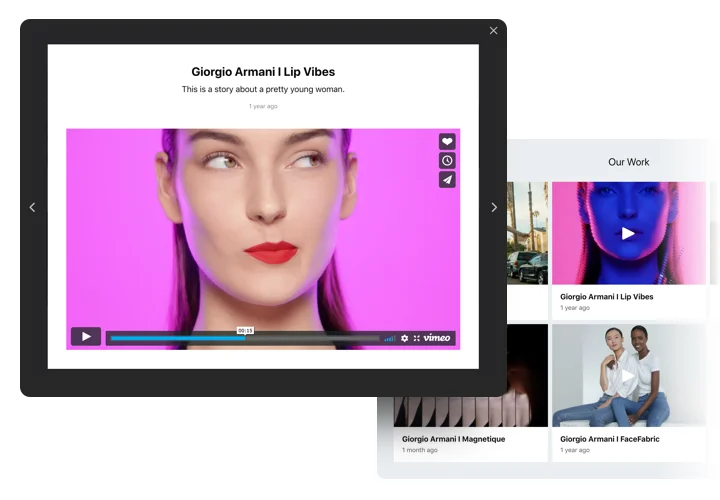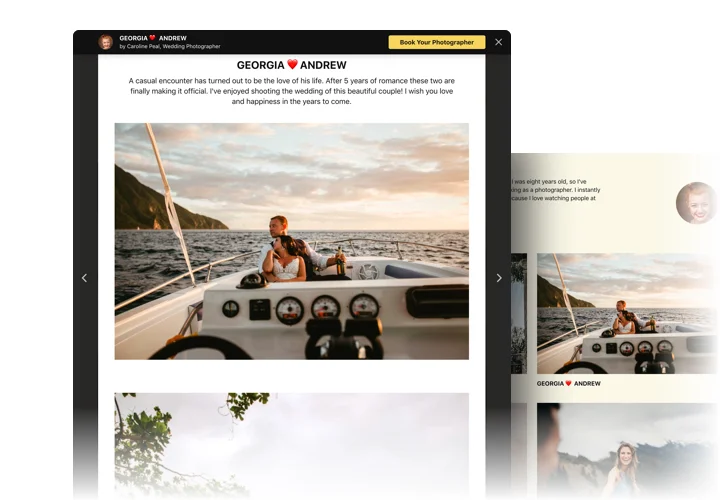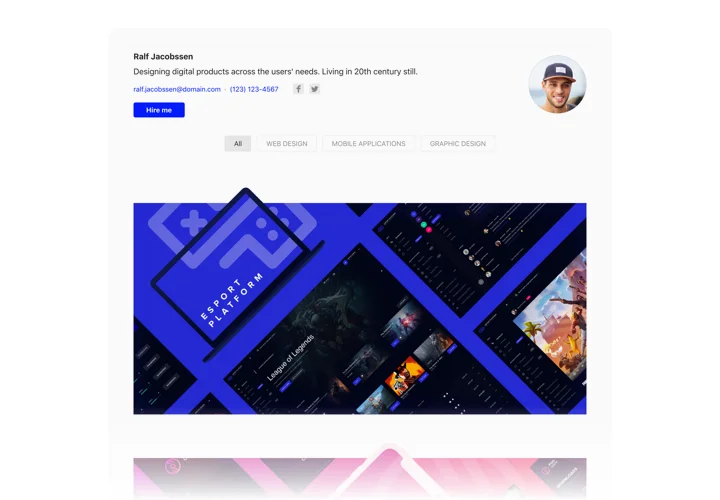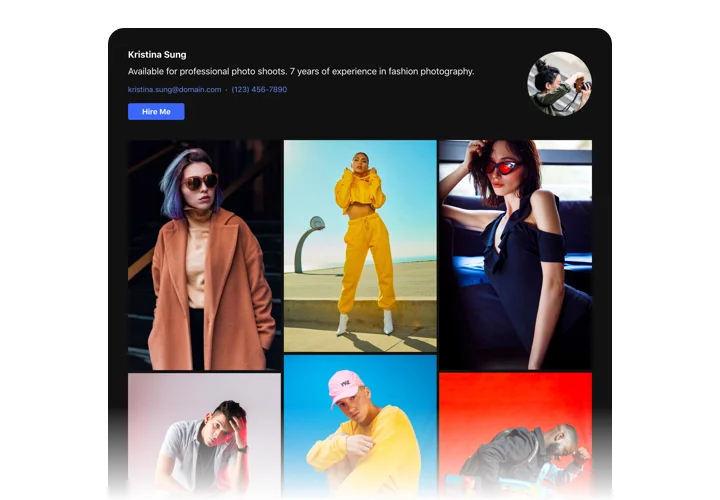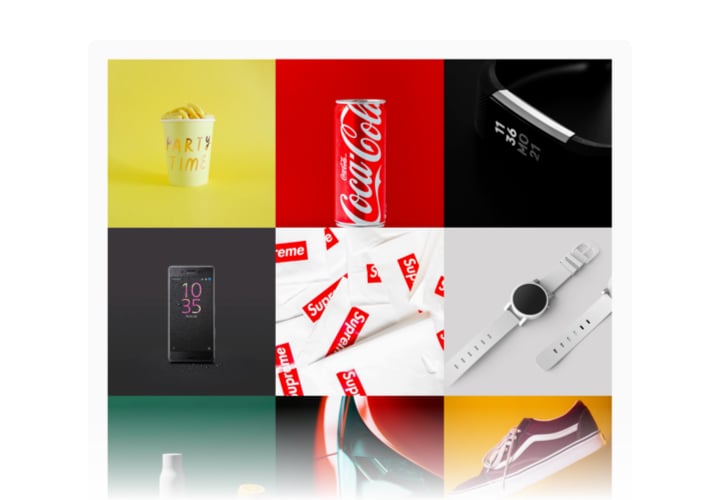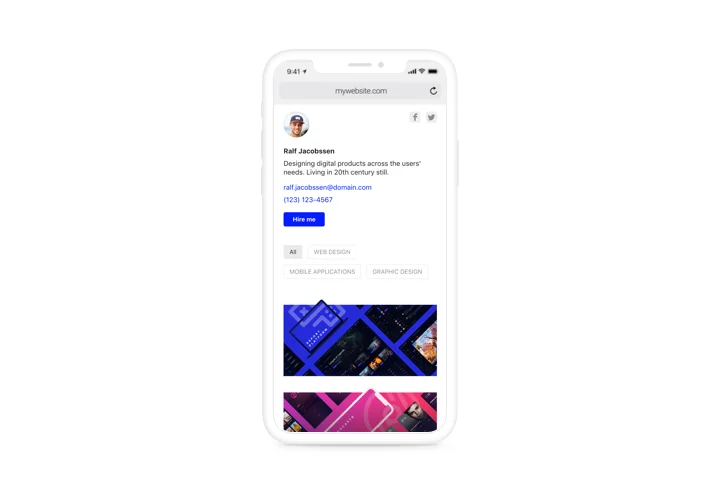Simple HTML Portfolio
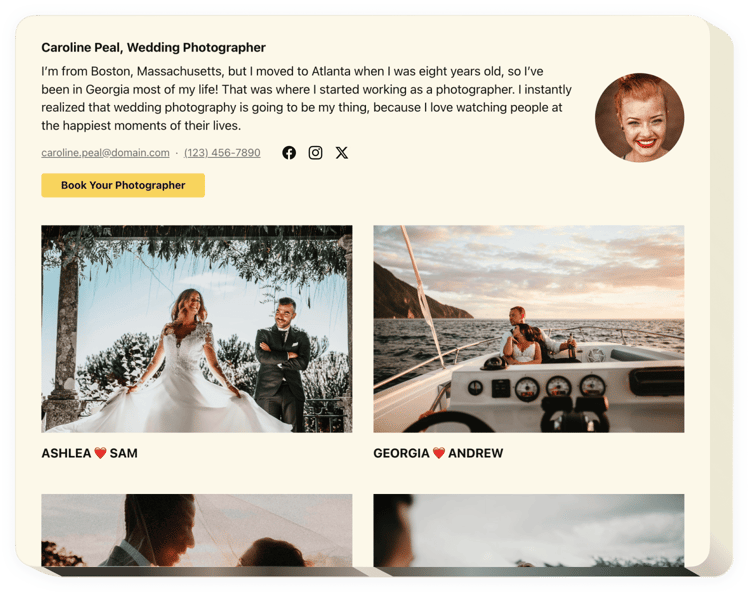
Create your Portfolio widget
Screenshots
Simple HTML Portfolio for Visual Display of Your Projects
Elfsight is designed to provide an effortless way to showcase your creative projects, professional work, or personal achievements on your website. Whether you’re a designer, photographer, freelancer, or agency, this widget lets you create a clean and attractive display without needing advanced coding skills. With easy customization options, you can highlight your best work, organize projects in an intuitive layout, and provide visitors with a seamless browsing experience.
Elfsight solves common problems like cluttered presentations or complicated setup by offering a minimalist, user-friendly interface. Integrating this widget on your website enhances credibility, increases visitor engagement, and makes your content visually appealing. It’s perfect for anyone wanting to make a strong impression online with minimal effort.
Highlight your projects with a sleek Portfolio from Elfsight – free and effortless.
Key Features of the HTML Portfolio Widget
Elfsight offers a variety of features designed to make your HTML website stand out:
- Sleek Design: Clean, responsive layouts that look great on any device.
- Easy Customization: Modify colors, fonts, spacing, and project details without coding.
- Multiple Layout Options: Grid, masonry, and list layouts to suit your style.
- Image and Video Support: Showcase visual work with high-quality images and embedded videos.
- Filter and Sorting Options: Allow visitors to filter projects by category for better navigation.
- Lightweight and Fast: Optimized for minimal loading times, ensuring smooth user experience.
- No Coding Required: Embed a simple HTML portfolio easily, ideal for users of all skill levels.
Try full functionality in the free editor now without registration
How to Add Portfolio to HTML
Embedding the HTML Portfolio widget to your website is simple and requires no coding expertise. Follow these easy steps:
- Select your template: Visit the Elfsight editor and pick a template that best fits your website’s style.
- Customize your widget: Adjust colors, fonts, layout, and project information to perfectly match your brand and content.
- Copy the generated code: After finishing your customization, copy the HTML code snippet provided by Elfsight.
- Embed the code: Paste this code into the desired section of your HTML website, such as within your page’s source code or a dedicated code block.
For more detailed instructions, check out our complete guide on how to embed a portfolio on any website.
If you encounter any difficulties during installation, our friendly support team is ready to help to ensure your widget looks flawless and functions perfectly.