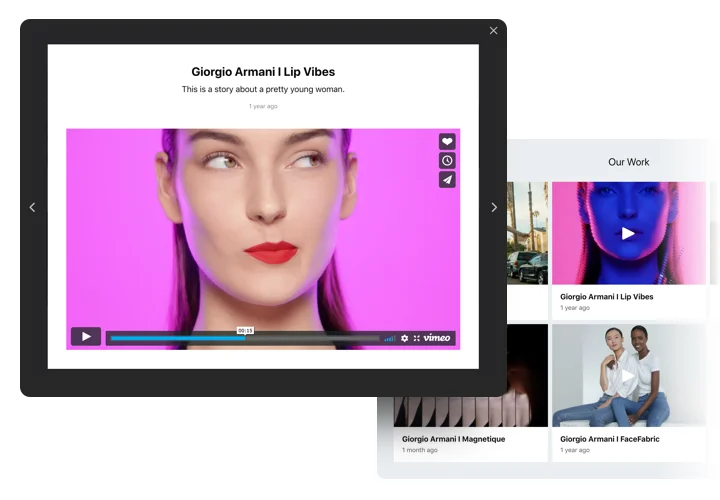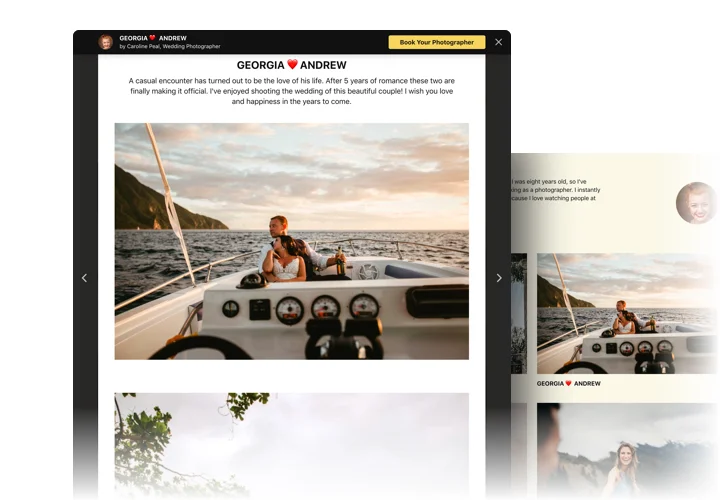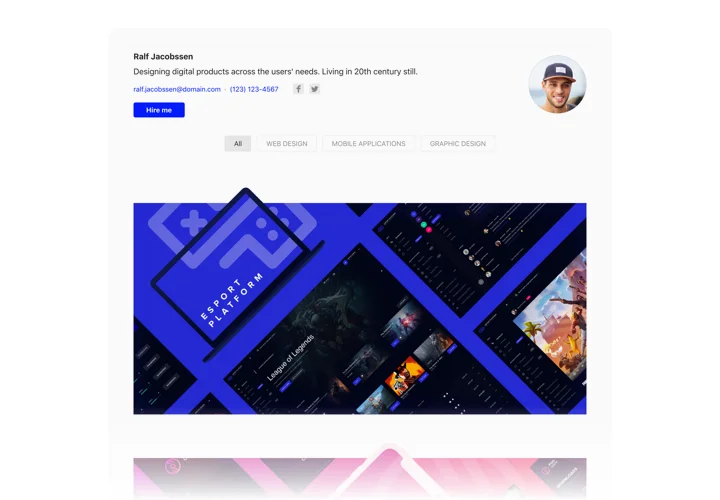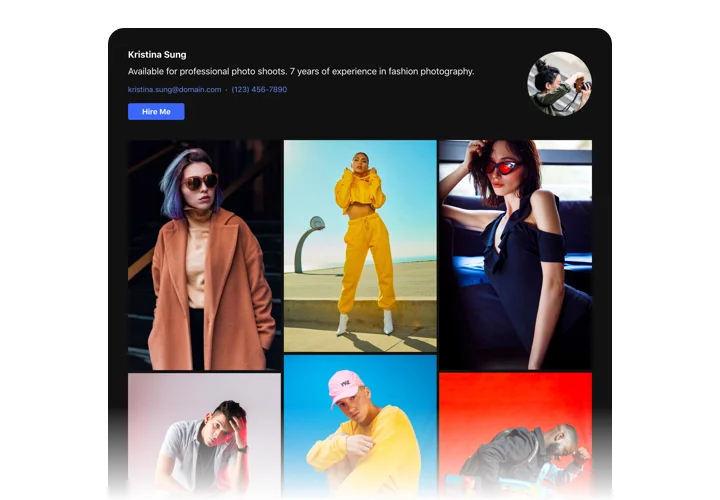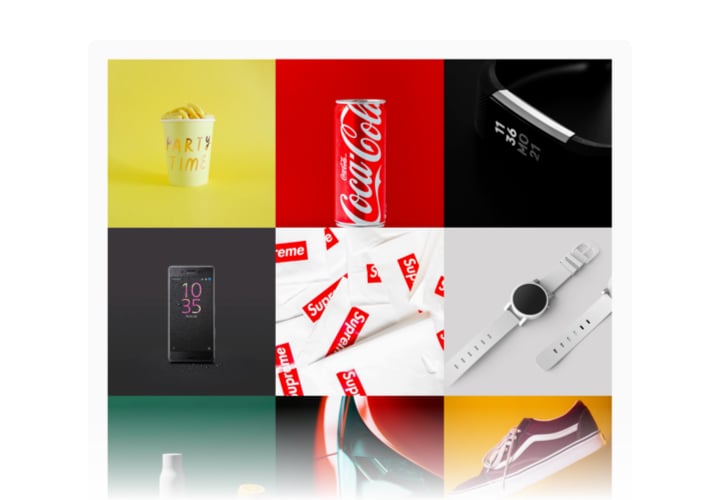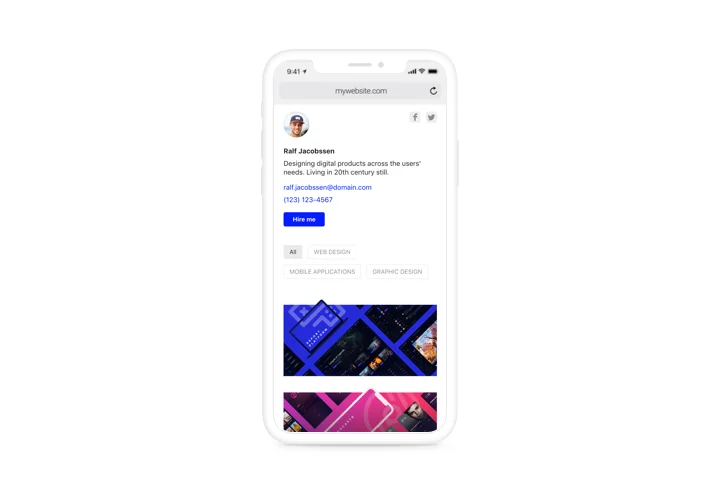iFrame Portfolio widget
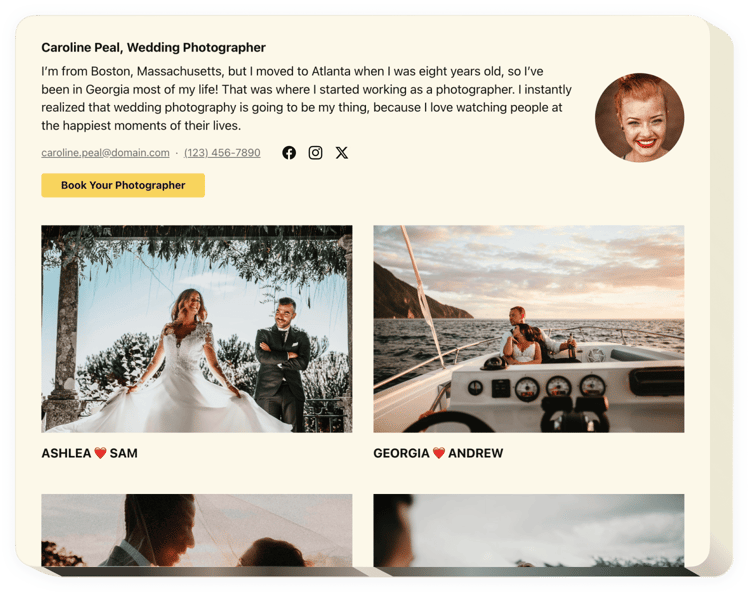
Create your Portfolio widget
Screenshots
Embed Portfolio on iFrame with the Elfsight widget
Elfsight Portfolio tool is created to help each person who needs to exhibit their portfolio on the site and have more orders. With the help of the tool, you will have an opportunity to present projects with pictures, video content, mockups and other materials. Every project file can be accompanied by a comprehensive description and date. You can link projects to sites and establish project categories. Website visitors will view your project portfolio, enter each project and watch it in details straight on your site. The header will show your name, picture and contact data, which allow to get in touch with you. Call-to-action button will lead people to the order page and help you increase the number of sales.
Where can I publish Portfolio
It can be integrated on any page of the site as well as on all the web pages. Your fascinating portfolio will attract visitors’ attention placed on the main page of the site and can visualize your services on Portfolio pages.
What advantages will it give me?
An impressive collection of your works will reveal all your great skills and creativity to users. They will be eager to use your services, too and you will have new orders. More to that, staying easy to contact, you will raise the number of leads.
How do I install Portfolio on my iFrame website?
You only will need a couple of minutes of time to start using the widget. It is extremely swift, free, and coding-free.
You can place Portfolio to your web page via our service. Simply check the guide hereafter on this page.
Main features of the Portfolio widget
To have a clearer knowledge of iFrame Portfolio, look at the list of its essential traits. They make the widget really efficient for you:
- Display any amount of projects and add project titles;
- Create categories and divide projects to them;
- Decide the types of info to demonstrate in popup and on hover;
- The option to add texts and assign dates to all materials in the project;
- Active button on the header and in the popup brings clients to any address.
How to add the Portfolio widget on your iFrame website
A couple of simple actions are the only thing you need to do.
- Design your unique Portfolio plugin
In our free demo, create a plugin with a preferred interface and functions. - Copy the personal code to install the plugin
After you have customized your widget, you will obtain the unique code from the appearing notification on Elfsight Apps. Copy the code for further use. - Embed the plugin on your iFrame website
Go to the place you plan to place the plugin to and add the saved code there. Apply the results. - You’re done!
Enter the store, to view your work.
Still have doubts or queries? Just a single request to our customer support will settle every problem.
How can I embed a Portfolio widget into my Squarespace website without coding skills?
Elfsight provides a Cloud-based solution that empowers users to establish a Portfolio widget on their own. Explore how straightforward the process can be:
- Access the online Editor to generate a Portfolio widget section you’d like to include within your Squarespace site.
- Select one of our pre-designed templates and configure the Portfolio widget settings, adjust the layout and color scheme, and incorporate your content without the necessity for coding.
- Preserve the settings you’ve set up for the Portfolio widget and acquire the code for embedding, which can be effortlessly inserted into your Squarespace site at no cost.
By working in the user-friendly Editor, any internet user can create a Portfolio widget section and add it to their Squarespace website. There’s no need for payment or the requirement to share your credit card information to access the Elfsight Editor. If you encounter any challenges at any stage, please don’t hesitate to reach out to our customer support for assistance.