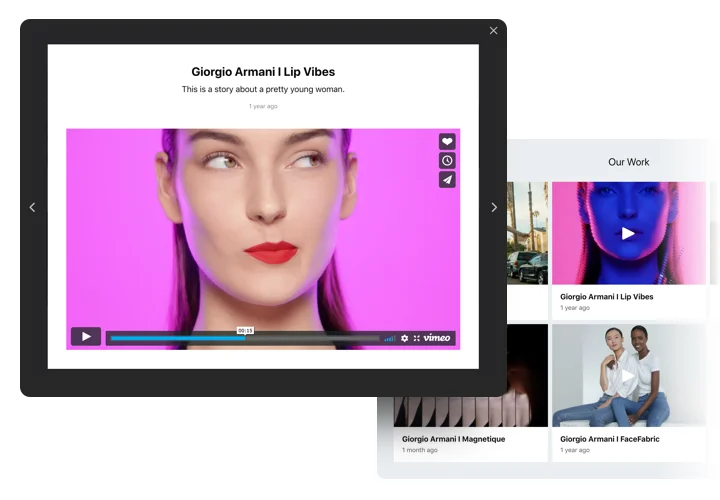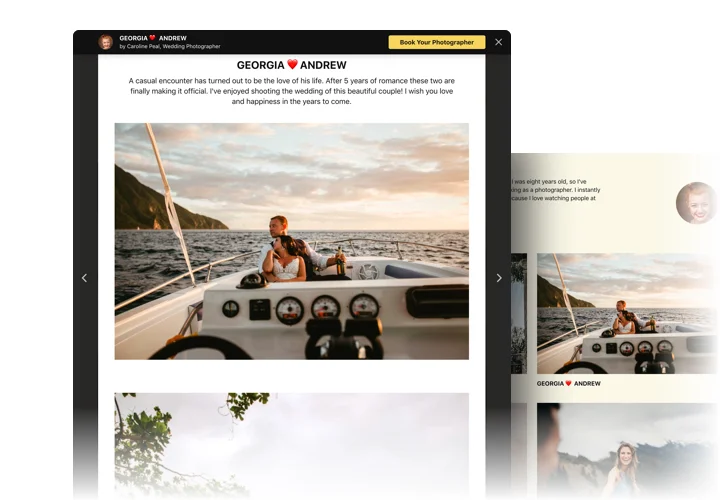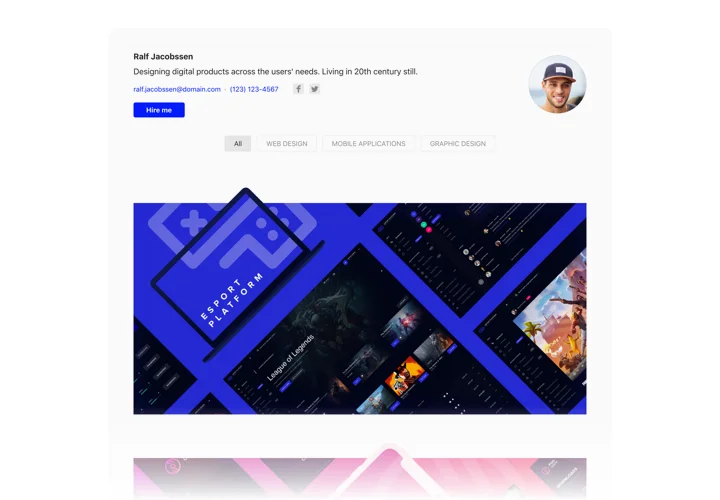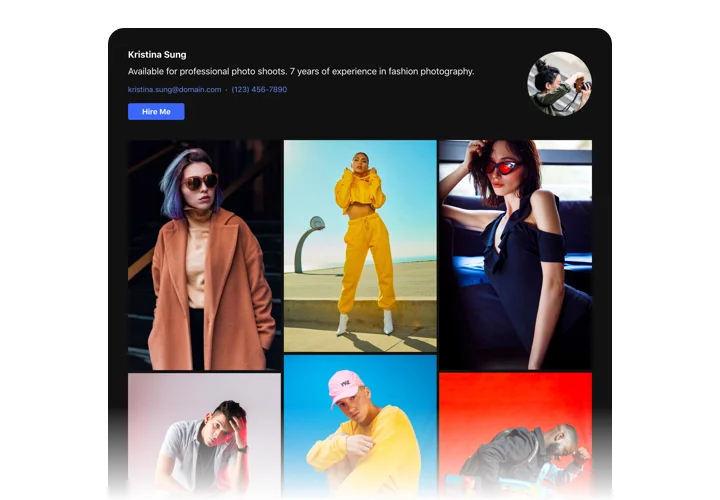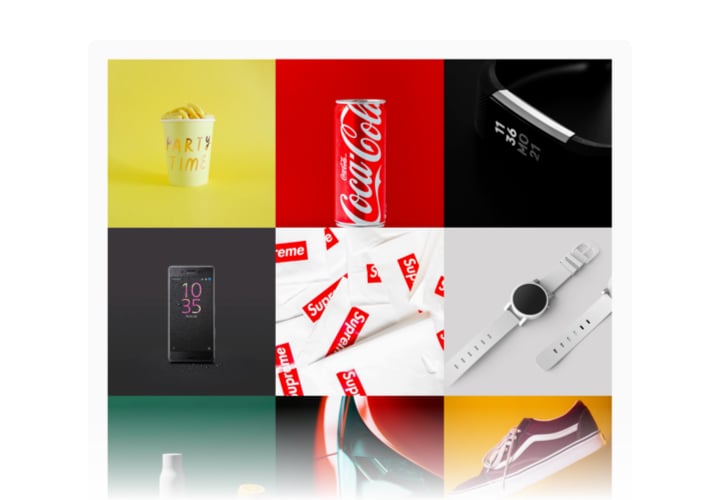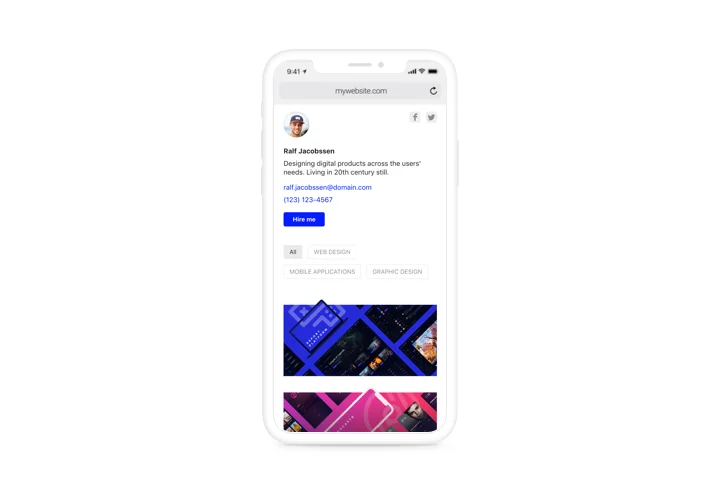WordPress Portfolio Plugin
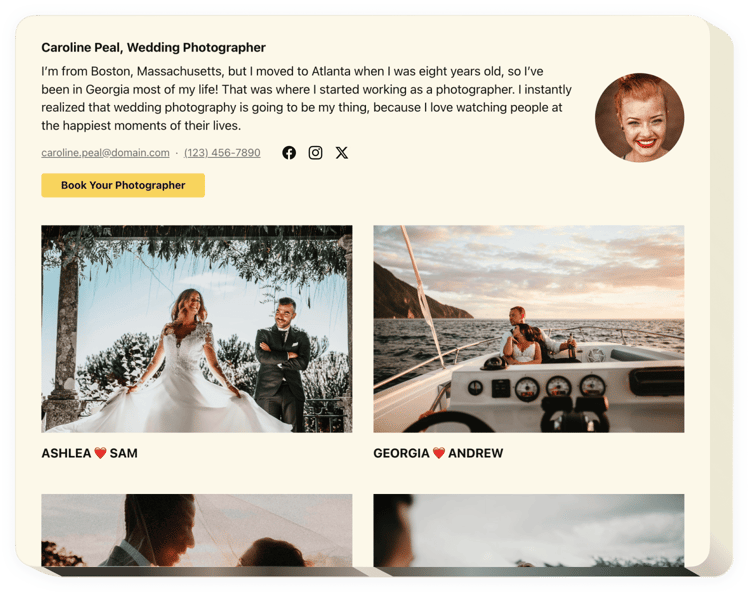
Create your Portfolio plugin
Screenshots
WordPress Portfolio Widget for Organized Display of Your Projects
Elfsight is an all-in-one plugin designed to help creatives, professionals, and agencies display their work in a clean, attractive, and fully customizable gallery format. Whether you’re a designer, photographer, developer, or architect, this plugin makes it easy to present your past projects in a way that builds trust and inspires action.
The widget allows you to organize your work into interactive layouts with categories, descriptions, images, and videos – no coding skills required. It’s ideal for users who want a modern and responsive portfolio that looks great on all devices. Choose from grid, masonry, or slider layouts and personalize the design to match your brand.
Elevate your online presence – start using the Elfsight Portfolio for free today!
Key Features of the WordPress Portfolio Plugin
Elfsight is packed with features to help you build a professional showcase of your work:
- Flexible Layouts: Choose from grid, masonry, or slider displays to suit your design preferences.
- Custom Categories: Organize your projects into filterable groups for better navigation.
- Media Support: Add high-quality images and videos to each project for maximum impact.
- Responsive Design: Looks great on desktop, tablet, and mobile devices without extra configuration.
- Visual Customization: Modify colors, fonts, spacing, and more to match your website’s style.
- Easy Management: Update or rearrange projects with a simple and intuitive interface.
- No Coding Needed: Use the drag-and-drop editor to build and manage your portfolio without tech skills.
Try full functionality in the free editor now – no sign-up required.
How to Add a Portfolio to WordPress
Embedding the Elfsight Portfolio plugin to your WordPress website is simple and doesn’t require any coding. Just follow these quick steps:
- Select your template: Browse through a variety of professionally designed templates and pick the one that suits your style and goals.
- Customize your widget: Adjust layout, colors, fonts, and content to match your brand identity and needs.
- Copy the generated code: Once your widget is ready, Elfsight’s editor will generate a short piece of code for you.
- Embed the code: Log into your WordPress dashboard and paste the code into a page, post, or widget using a custom HTML block.
For a more detailed walkthrough, check out our guide on adding a Portfolio to WordPress.
Need help with setup? Our team offers installation assistance to get your Portfolio up and running in no time.