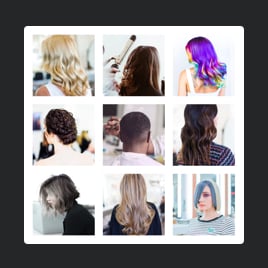HTML Photo Portfolio template for website
- Project Content Upload
- Categories
- Author Info
- Call-to-Action Button
- Popup
- Custom Title
- Project Card Styles
- Multiple Layout Designs
- Action on Project Click
- Custom Colorization and Font
- Custom CSS & JavaScript Editors
- Multiple Language Support
- Free-Coding Editor
- Mobile-Friendly
- Page-Speed Friendly Lazy Loading
- Easy Website Integration
Need a Different Template?
Here’s what people say about Elfsight Portfolio widget
FAQ
How to add the Photo Portfolio template to the website?
To embed the Photo Portfolio on your website, do the following:
- Tailor the appearance and add the function for the Portfolio widget to cater to the website demands.
- Sign in to your Elfsight dashboard or set up a free user profile.
- Obtain the auto-generated installation code.
- Access your website.
- Put the code into your website builder. You’re done!
For more information, refer to an extensive article about how to add Portfolio to any website. Take a look without any hesitation!
What website platforms does the HTML Photo Portfolio widget integrate with?
You can add your Portfolio plugin code to almost every website, no matter the platform and CMS. Here is a list of the top 10 most popular ones among our users:
Squarespace, Wix, HTML, Webflow, WordPress, Shopify, Elementor, Google Sites, GoDaddy, iFrame.
Do I need to have programming skills to embed the Photo Portfolio HTML code?
No, it’s not essential. To put it simply, you don’t require an external service or tech expertise to add your Photo Portfolio template to the website page. You can transform all the website functionality add-ons into a seamless experience thanks to Elfsight, which designs accessible widgets that do not require in-depth technical abilities.
Can I use the Photo Portfolio template for free?
Absolutely. Elfsight broadens its selection to accommodate all widget enthusiasts by introducing a variety of subscription plans: Free, Basic, Pro, Premium, and Enterprise. Each level boasts custom elements and features to the maximum, enabling you to execute exclusive results and swift installation. You’re welcome to start with the Free tier, yet keep in mind that there is the potential to advance and access even more incredible add-ons.
Where can I add the HTML Photo Portfolio on my website?
The suitable placement will hinge on the configuration and objective of your website. You can employ advertising aspects where the widget seizes the interest of potential employers and customers or transition its purpose to showcase your work in a visually appealing manner. Consider these typical spots where you could embed it: the homepage, specialized portfolio section, about us page, offerings page, sidebar, and blog posts.
How to customize the Photo Portfolio template code?
Customize the HTML widget to showcase the expertise and elegance of the projects. Here’s the breakdown of what’s possible:
- Content
The HTML widget contains a full suite of options for featuring your client’s projects and author details. Initiate by individually importing cases, accompanied by vivid visuals, descriptions, and links to associated websites. To facilitate navigation, activate categories to organize projects by topic. Incorporate the author feature featuring a full name, bio, photo, contact information, and a compelling call-to-action button. - Advanced settings
Elfsight offers a range of readily available HTML layouts—Grid, Masonry, and List—as well as diverse project design options. Establish the specific elements you would like to present and configure the action that occurs by clicking on a project. - Custom elements and features
Nevertheless, there are countless features to delve into, such as color schemes, popups, fonts, JS editor, CSS editor, and many more.
You can be at ease knowing that any questions or confusion you may encounter will be taken care of by our committed Customer Support Team. They are constantly available to provide you with assistance, ensuring a smooth experience from beginning to end!
Help with Photo Portfolio Setup and Website Installation
We can help handle every barrier in your widget template adventure by providing a bunch of accessible resources, guidance from our Support team, and interactions with fellow members within the Elfsight community. Take a glance: