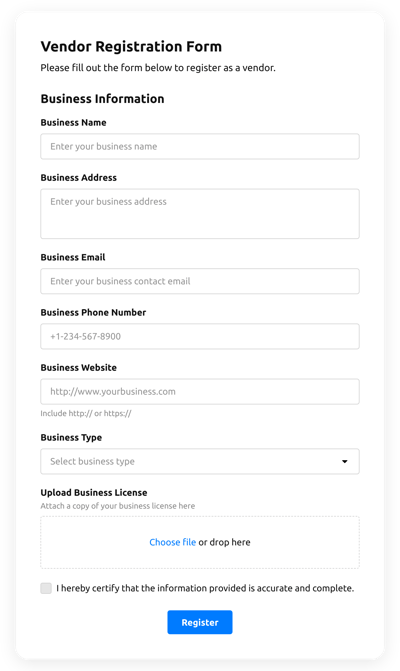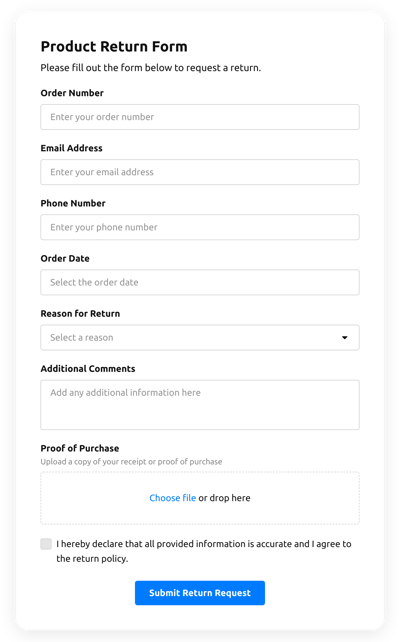WooCommerce Form Builder plugin

Create your Form Builder app
Screenshots
Custom form builder for WooCommerce
This is a versatile tool that enables you to create a wide range of custom forms and display them on your website. Whether you require a Woocommerce form builder plugin, a Woocommerce custom form, or a custom form for any other purpose, you can obtain insights from your current and potential customers by utilizing practical surveys, feedback forms, rating requests, and more. You can design the structure of your form, select its components, specify the types of data you want to collect, integrate scales and other elements to construct attractive and user-friendly filling forms for efficient info collection.
With Elfsight Form Builder, start faster business development and increase sales
Features of Form builder plugin
- Display form header with title and text;
- Editable text of submit button;
- Editable texts of Thank you message and the button for a repeated form filling;
- 10 embedded icons for Floating Button;
- Paint your form in one click – the main color will be applied to all active elements, Submit button, progress bar, etc
You can discover the full functionality of the widget in the demo below
How do I add Form Builder into my WooCommerce website?
Simply perform the guidelines below to activate the tool.
- Use our free configurator and start shaping your custom-built widget.
Specify the custom form and aspects of the tool and save the edits. - Receive the unique code exposed in the box on Elfsight Apps.
Right after the generation of your widget is over, copy the exclusive code from the emerged box and keep it for later occasion. - Begin using the tool on your WooCommerce website.
Add the code saved recently into your homepage and save the modifications. - Done! The embedding is successfully ended.
Visit your page to review how’s the tool working.
In case you have any complications, please seek assistance of our customer service team. Our specialists are longing to resolve all the difficulties you may have with the tool.
How can I add Form Builder to my WooCommerce website without coding skills?
Elfsight provides a SaaS solution that lets you create a Form Builder widget yourself, see how easy the process is: Work directly in the online Editor to create a Form Builder widget you would like to see on your WooCommerce website. Pick one of the premade templates and adjust the Form Builder settings, add your content, change the layout and colors without any coding skills. Save the Form Builder and copy its installation code, that you can effortlessly add to your WooCommerce website with no need to buy a paid subscription. With our intuitive Editor any internet user can create Form Builder widget online and easily embed it to their WooCommerce website. There’s no need to pay or enter your card credentials in order to access the service. If you face any issues at any step, please feel free to contact our technical support team.
Are there any custom Form Builder templates for the WooCommerce website?
Yes, absolutely! There are over 300 ready-to-use templates for any case, like Application Forms, Booking Forms, Order Forms, Product Forms, Questionnaires, Quizzes, Surveys, File Upload Forms, and many more. Feel free to test Form Builder templates and share your opinion with us.
Can I add multiple columns to the WooCommerce Form Generator?
Yes. The online Form Builder provides multiple layout settings, such as column formats. Here’s a rundown of the steps you can follow:
- Select a field in the widget configurator.
- Click “Edit.”
- Modify the width of the column with these selections: Full, Half, One Third, and Custom.
Depending on the number you want to display, you can use the default configuration or calculate the proportions in percentage manually for the optimal column count.
Can I use the Form Creator for free on my WooCommerce website?
Absolutely. In addition to our paid plans, we have a Free option. With this plan, you can enjoy full customization and access to all functionalities. Start utilizing the free Form Builder plugin and explore the full potential today!