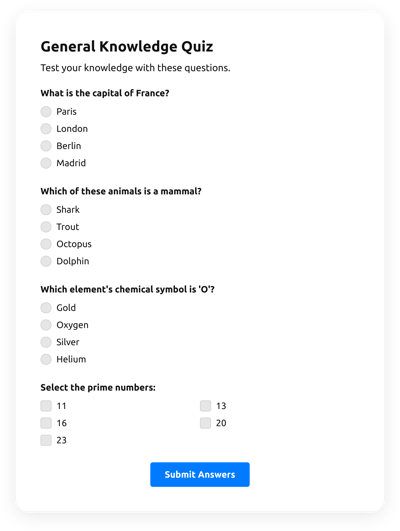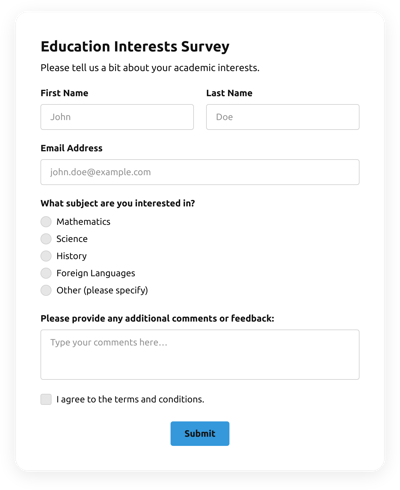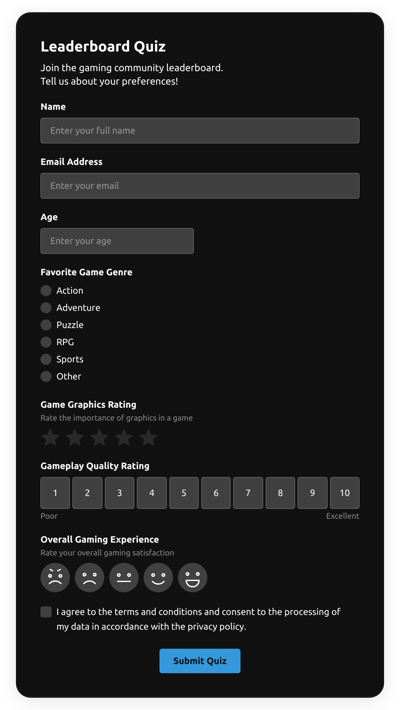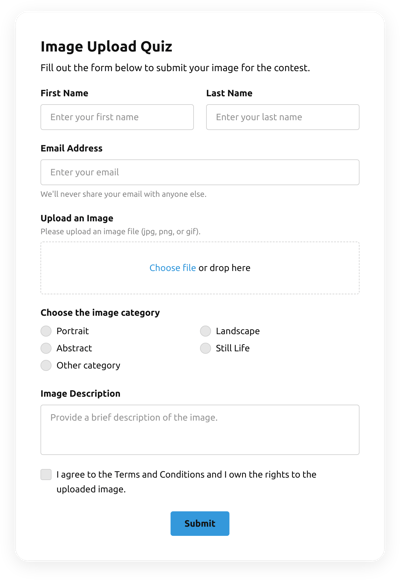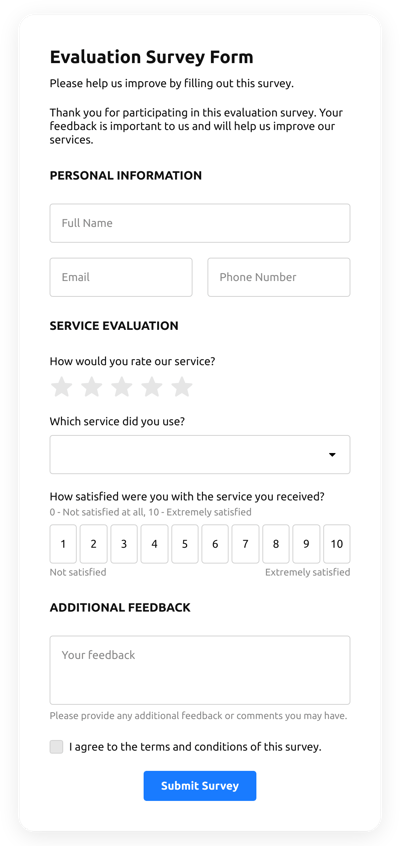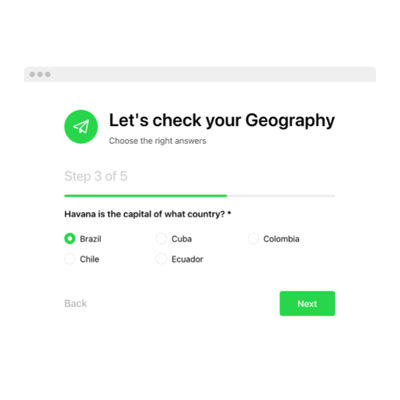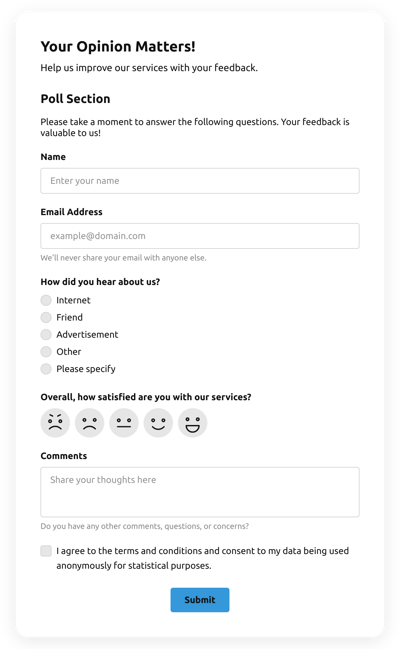Bootstrap Quizzes widget templates

Why Elfsight Bootstrap Quizzes widget is the Best?
If you’re on the hunt for a highly responsive and flexible form to boost engagement rate and get more potential clients to your Bootstrap, then the Quizzes widget from Elfsight is the best choice to set your brand apart. Our pre-made solutions can improve the Bootstrap site’s user experience and raise purchases in a couple of minutes. Save time and cash on employing a programmer since the setup procedure is fast and doesn’t need coding expertise!

Explore a Collection of Coding-Free Elfsight Quiz Templates for Bootstrap Websites
Elfsight is ready to introduce you to a great selection of Quiz templates for Bootstrap websites! These online form templates have everything you need to create an interactive quiz to reach education, training, marketing, and entertainment goals without knowing how to code or learning an HTML language.
You can pick any Bootstrap form template you like: starting from multiple-choice, true or false, and fill-in-the-blank questions and answers styles to more advanced formats. Each website template is meant to engage the audience and provide a learning experience that is both fun and informative.
With a well-structured design and free customization options, they are an excellent fit for any topic and style. Discover multiple layouts, fonts, color palettes, fields, post-submit actions, and more. If none of the available forms work for you, there is an alternative—Elfsight AI Form Generator. Type in a prompt and enjoy the magical journey of building a Bootstrap multiple-choice form live.
Moreover, many businesses use a code-free quiz format on Bootstrap websites to start targeted marketing campaigns that attract potential customers, generate leads, and get them valuable insights into customer preferences. So whether you are an educator looking to supplement your classroom instruction, a business looking to generate leads, or just someone who wants to create an enjoyable quiz for their friends, the form templates can be considered an excellent choice.
What are the benefits of using Quiz templates on Bootstrap websites?
Bootstrap Quiz form templates can help users to test and reinforce knowledge engagingly and entertainingly. They are meant to enhance learning retention and engagement, which leads to a whole set of advantages for almost every industry. For example, marketers can see this as a way to connect and learn more about a target audience by asking multiple questions.
With that being said, let’s have a short discussion and mention the key benefits of using a personalized form template in the shape of a quiz for Bootstrap websites:
- Quick and easy creation
The creation of a Bootstrap Quiz from complete scratch takes time and lots of effort. But form templates can be an excellent alternative: no need to learn how to code or programming skills in HTML language. It indicates that anyone can create a complex and interactive quiz for a Bootstrap website in a few taps without facing issues.
With Elfsight form templates, you have a comprehensive collection of multiple ready-to-use Quizzes and a highly requested AI Form Generator feature that can do the work for you. Type in a prompt and wait till it generates the perfect form within seconds.
- Personalization
Each form template can be customized to meet the user’s needs. Based on your business goals and strategy, you are free to include themed questions or make polls with multiple-choice answers.
- Engagement
Another benefit the Bootstrap form template can bring is an interactive and engaging experience causing a better bonding with an audience, meaning that quizzes are far more effective than any other traditional free learning method.
They help to keep the Bootstrap website users motivated, resulting in better retention and understanding of the material. Plus, the audience loves interacting with online content that responds to their input and tests their skills.
- Versatility
The Bootstrap Quiz form templates can be used in various settings and industries: from education to marketing. They have multiple purposes that depend on each case and occasion. And, of course, it’s entirely up to you to adapt free forms to suit the business and online users’ needs.
- Insights
The code-free Bootstrap Quizzes can provide valuable free insights into user preferences and knowledge gaps. Ultimately, through receiving new data and form results, businesses and educators have the chance to do analytics and get a better understanding of their online audiences’ habits, needs, and qualities. And this leads to delivering content on a Bootstrap website accordingly.
So the compelling point is by using Quiz form templates on Bootstrap websites, businesses can gather valuable data about their target audience to inform marketing strategies, develop products/services, and understand their average customer well enough to make more profit.
What businesses can use Quiz Templates on Bootstrap websites?
In today’s competitive landscape, customer engagement is more crucial than ever. Businesses search for new, code-free, and innovative ways to connect with their target audience, make them feel heard, and create experiences that leave ever-lasting impressions. And with the growing tendency to adopt digital strategies for online brand development, one technique for Bootstrap websites has gained significant traction—HTML Quiz usage.
It brings us to the main questions: what businesses should be using HTML Quiz templates on Bootstrap websites? And what’s there for them?
Luckily, we have answers. Here are a few examples of industries that can benefit from HTML Quiz form templates for Bootstrap websites:
- Example 1: E-commerce
The first example of a business that can use Bootstrap form templates is e-commerce. Business owners in this field can use an HTML Quiz to help customers navigate their Bootstrap websites, find the products they need and even personalize their online shopping experience. Additionally, it is practical for future marketing campaigns based on collected data on customer preferences, location, and demographic information.
But perhaps, there is another benefit to explore here—Quiz customization. With the proper Bootstrap form template, e-commerce businesses can add a personal touch to their forms with branding and product information, dramatically lessening the burden on the company. And to note: without knowing how to code.
- Example 2: Education
The HTML Quiz is incredibly effective in testing learners’ knowledge or forming an understanding of different subject areas. So the second example of using form templates on Bootstrap websites goes for educational institutions.
Teachers or trainers can implement a ready-made Bootstrap template that matches the lesson or exam topic. The format may vary from a true or false quiz to a multiple-choice quiz or a fill-in-the-blanks quiz. Reinforce the learning process and highlight the major points from studies.
The installation of the Elfsight Quiz takes a few taps—customize the form, get an HTML code, and embed this code on your Bootstrap website. It is that easy!
- Example 3: Marketing
In online marketing, a Bootstrap Quiz is key for developing a close relationship with your target audience. Regularly getting to know people to whom you are referring on daily bases influences increased numbers of sales and successful campaigns. Plus, it perfectly aligns with the marketing strategy!
With Bootstrap templates, you’re capturing valuable data for free while standing by your business values and promoting the products. And to effectively communicate, incorporate brand identity elements (logo, images, colors, etc.), multiple-choice questions and answers, and broadcast your brand’s mission.
- Example 4: Customer service
Given that a Bootstrap Quiz can measure customer satisfaction levels, collect feedback from online users, and identify areas for improvement, it is ideal for the customer service sector. Such HTML templates aim to help businesses stay in touch with their customers and reflect on the quality of products.
- Example 5: Healthcare
The Bootstrap Quiz format is also beneficial for the healthcare system. Many businesses in this field can use HTML templates to educate patients about their symptoms, medical conditions, and treatment options online.
It shouldn’t be scary getting to know the diagnosis or any other related medical information. The Bootstrap Quiz-based content presents medical information in a more organized and remarkably calming manner without overwhelming patients.
- Example 6: Travel businesses
For travel businesses, Bootstrap Quizzes can help plan tourist trips and discover new destinations that are must visit. Plus, it’s a nice bonus to adjust offerings to match the client’s preferences and showcase expertise, leading to better brand reconditioning.
To summarize, Bootstrap Quiz usage in business has become a popular trend across all types of industries. While code-free quizzes provide numerous benefits, the creation process can be one of the most significant stumbling blocks.
But Elfsight has your back with an impressive catalog of free form builder templates for Bootstrap websites. You don’t have to start learning an HTML language or how to code. These Bootstrap Quiz templates are easy to set up and customize within minutes.
Overall, the Bootstrap Quiz templates are an excellent tool for businesses that want to increase engagement, gather insight and create interactive experiences for their target audience. Whether you’re an e-commerce business, healthcare provider, education business, or travel business, the Bootstrap forms let you stand out from the competition and connect with your audience on a deeper level.
What should the Bootstrap Quiz include?
For a Bootstrap Quiz to be successful, it should include specific features that make it engaging, fun, and educational, including:
- Purposeful objective. A good code-free Quiz for the Bootstrap website should have a clear purpose that aligns with business goals.
- Interesting visuals. A visually appealing HTML Quiz attracts users to participate and sets the mood.
- Clear and concise questions. To get specific answers, questions in a quiz should be clear, concise, and understandable.
- Multiple questions format. Include different question formats, such as multiple-choice, true or false, and open-ended questions.
- Progress tracking. The quiz for Bootstrap websites should also provide a progress bar to motivate users and track how much is left to complete the form with multiple questions and answers.
By including these features in your code-free Quiz, you can significantly increase user engagement and improve knowledge retention, lead generation, or any other objective that lines up with your Bootstrap quiz motive.
Bootstrap Quizzes Features and Integrations
How to Create Quizzes template for Bootstrap Website
To make the Quizzes widget for Bootstrap, use the steps from the detailed tutorial:
- Choose the Quizzes template from the list and press the “Use Template”.
- Modify the template’s elements to meet your interest and apply all adjustments.
- Sign in to the account.
- Obtain your personal code to add the form on your Bootstrap website and the direct URL-link.
Do you face any issues building your form template? Feel free to get in touch with the Elfsight Support Team.
How to add Quizzes to Bootstrap Website
In order to add the Quizzes widget to the Bootstrap webpage, follow the uncomplicated guideline:
- After editing your Quizzes template, sign in to your Elfsight account.
- Get the unique form code.
- Enter the form code into your HTML editor.
- Congrats! You have added the Quizzes widget to the Bootstrap webpage successfully.
Came across any difficulties during the setup process? Don’t hesitate to get in touch with our customer service. We will be happy to support you.
FAQ
What types of questions should I include in my Bootstrap Quiz?
In the Quiz, you can add questions like multiple-choice, dropdown, star scale, number scale, thumb scale, smiley scale, and a field for a text answer.
How many questions can I add to the Bootstrap Quiz?
The number of questions is unlimited, so you are free to include as many as you would like.
How do I analyze the results of the Bootstrap Quiz?
The best method to analyze results is to connect the Quiz to Zapier, Google Sheets, or Mailchimp to unload data at first, then filter it according to the necessary criteria and perform an analysis.
Is the Quizzes template suitable for any other website builder or CMS besides Bootstrap?
Absolutely! The form template for Quizzes widget is entirely compatible with any content marketing systems and websites.
What kind of integrations can I sync to the Quizzes?
You may sync Google Sheets, Zapier, and Mailchimp to the Quizzes using the online demo editor after choosing the template.
Where can I share my Quizzes besides the Bootstrap website?
You can promote the form through different marketing platforms, but we suggest checking out these options to enhance orders:
- Distribute the direct URL to the form.
- Include the form to your emails.
- Embed the form into the landing page.
- Spread the form link across your social media channels.
What elements can I customize in the Quizzes template?
You’re able to personalize all the elements of the Quizzes via our demo editor, including the text fields to fill out, heading, cover image, logo image, footer, positioning, layout, button icon, color palette, success message, and so on.
How do I export my form data?
To export your form results, it is necessary to sync the Quizzes with an integration application like Google Sheets, Zapier, or Mailchimp. Therefore, view the guide:
- Find the “Integrations” menu option in the online demo editor.
- Choose the integrator you would like to use.
- Link the form to the selected application integration by completing the criteria for each service.
How do I set up notifications for my form?
In order to get the form notifications and continuously get emails, complete these steps:
- Locate the “Email” menu tab in the live demo.
- Select the “Notify Me” button.
- Activate “Email Notifications” to receive notifications when an individual submits the form.
- Add your email address and modify the text message notification.
- Navigate back to the “Email” menu and choose the “Notify Respondents” option to send an email reply after someone fills out the form.
- Activate “Autoresponder Email” and write the text message.
Is the Bootstrap Quizzes widget templates responsive?
Yes, certainly, the Quizzes are completely responsive and designed to work efficiently with different screen resolutions, OS, and browser platforms on every digital device.
Can I add the floating Quizzes widget to my Bootstrap website?
Absolutely, even if you’ve selected the embedded template at first. In order to adjust the layout and make the Quizzes floating, check out these guidelines:
- Open the “Layout” menu tab in the online demo configurator.
- Hit the “Pane” layout option shown on the screen.
- Change the settings for the placement and floating button.
- Customize the floating button in the “Appearance” tab and save the edits.
- Sign in to your Elfsight account and get the code to embed on the Bootstrap webpage.
How do I add a CAPTCHA to my Bootstrap form template?
To embed a CAPTCHA protection to the Quizzes template and stay protected from spam, complete this uncomplicated guideline:
- Locate the “Settings” tab in the live demo.
- Look for “Spam Protection” and press on it.
- Toggle on “Enable reCAPTCHA.”