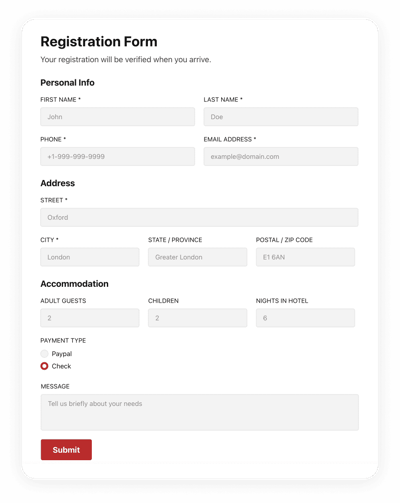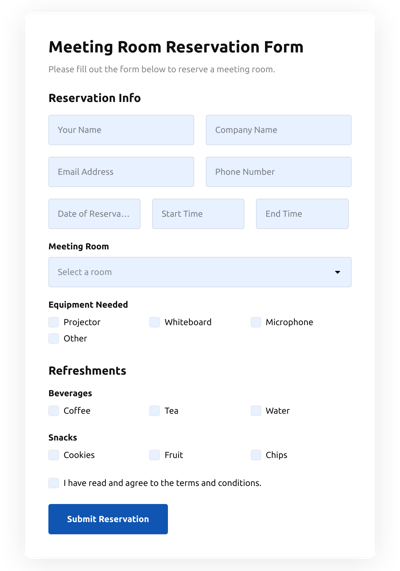Bootstrap Booking Forms widget templates

Why Elfsight Bootstrap Booking Forms widget is the Best?
If you’re on the hunt for a highly responsive and flexible form to boost engagement rate and get more potential clients to your Bootstrap, then the Booking Forms widget from Elfsight is the best choice to set your brand apart. Our pre-made solutions can improve the Bootstrap site’s user experience and raise purchases in a couple of minutes. Save time and cash on employing a programmer since the setup procedure is fast and doesn’t need coding expertise!

Bootstrap Booking Forms Features and Integrations
How to Create Booking Forms template for Bootstrap Website
To make the Booking Forms widget for Bootstrap, use the steps from the detailed tutorial:
- Choose the Booking Forms template from the list and press the “Use Template”.
- Modify the template’s elements to meet your interest and apply all adjustments.
- Sign in to the account.
- Obtain your personal code to add the form on your Bootstrap website and the direct URL-link.
Do you face any issues building your form template? Feel free to get in touch with the Elfsight Support Team.
How to add Booking Forms to Bootstrap Website
In order to add the Booking Forms widget to the Bootstrap webpage, follow the uncomplicated guideline:
- After editing your Booking Forms template, sign in to your Elfsight account.
- Get the unique form code.
- Enter the form code into your HTML editor.
- Congrats! You have added the Booking Forms widget to the Bootstrap webpage successfully.
Came across any difficulties during the setup process? Don’t hesitate to get in touch with our customer service. We will be happy to support you.
Effortless Booking Experiences with Bootstrap Booking Forms Templates
Welcome to the world of Bootstrap Booking Forms Templates by Elfsight Form Builder! If you’re looking to create efficient and visually appealing booking forms for your website or business, you’ve come to the right place. Our platform provides you with an array of customizable templates designed to streamline the booking process and enhance user experience. With the power of Bootstrap, we bring you responsive and mobile-friendly forms that seamlessly integrate into your website.
Gone are the days of complex and time-consuming form creation. Elfsight Form Builder offers a user-friendly interface that empowers you to design and customize your booking forms effortlessly. Our Bootstrap-based templates are carefully crafted to cater to various industries and purposes, whether it’s hotel reservations, appointment scheduling, or flight bookings. You can easily modify the layout, colors, and fields to align with your brand identity and specific requirements.
The versatility of our Bootstrap Booking Forms Templates allows you to adapt them to any booking scenario. Need to create a hotel reservation form? Our templates provide all the necessary fields to gather guest information, including check-in and check-out dates, room preferences, and special requests. Customize the form to match the unique style of your hotel and create a seamless booking experience for your guests.
For businesses offering appointment-based services, our templates are your perfect companion. With the integration of a calendar feature, customers can select their preferred date and time directly on the form, eliminating the need for back-and-forth communication. Whether you’re managing a salon, clinic, or consultancy, our Bootstrap booking forms templates simplify the appointment booking process, saving you time and reducing the chances of double-bookings.
Planning to offer flight reservations on your website? Look no further. Our Bootstrap Booking Forms Templates include fields for departure and destination, travel dates, passenger information, and additional preferences. With a sleek and intuitive design, your customers can easily book their flights without any hassle, ensuring a smooth and enjoyable booking process.
With Elfsight Form Builder, you’re not limited to a single template. We provide a range of options, each tailored to different booking needs. Whether you’re a small business owner or a seasoned web developer, our Bootstrap Booking Forms Templates offer the flexibility and functionality you require. Effortlessly embed the forms into your website, and watch as your booking process becomes streamlined and professional.
Don’t let the technical aspects deter you from creating stunning booking forms. Elfsight Form Builder takes care of the heavy lifting, allowing you to focus on what matters most – your business. Explore our collection of Bootstrap Booking Forms Templates today and elevate your online booking experience to new heights. Experience the power of Bootstrap combined with the convenience of Elfsight Form Builder, and watch as your bookings soar while providing your customers with a seamless and user-friendly form experience.
What are the benefits of using Bootstrap Booking Forms Templates for my website?
When it comes to enhancing the booking experience on your website, incorporating Bootstrap Booking Forms Templates offers a multitude of benefits. These templates, designed specifically for streamlined booking processes, are powered by Bootstrap, a framework known for its responsive and mobile-friendly nature. Let’s delve into the advantages of utilizing Bootstrap Booking Forms Templates for your website.
- Seamless Integration: By using Bootstrap Booking Forms Templates, you can effortlessly integrate professional and visually appealing booking forms into your website. These templates are designed to seamlessly blend with your website’s overall look and feel, providing a consistent user experience.
- Responsive Design: Bootstrap is renowned for its responsive design capabilities, ensuring that your booking forms adapt perfectly to different screen sizes and devices. Whether your customers access your website from a desktop, tablet, or smartphone, the booking forms will display flawlessly, enhancing usability and accessibility.
- Time and Cost Efficiency: Bootstrap Booking Forms Templates eliminate the need for extensive custom coding or designing from scratch. With pre-built templates at your disposal, you can save valuable time and reduce costs associated with web development. Simply choose a template that suits your booking requirements, customize it as needed, and integrate it seamlessly into your website.
- Customization Options: While Bootstrap Booking Forms Templates offer ready-to-use designs, they are highly customizable to match your branding and specific business needs. You can modify colors, typography, form fields, and layouts to align with your hotel, appointment-based service, calendar, or flight booking requirements.
- Enhanced User Experience: Booking processes often involve multiple steps and information gathering. Bootstrap Booking Forms Templates ensure a smooth and intuitive user experience, allowing your customers to easily navigate through the form and provide the necessary details. With user-friendly interfaces and intuitive form layouts, you can minimize form abandonment and boost conversion rates.
- Efficient Booking Management: Booking forms often go hand in hand with managing appointments, reservations, or flight schedules. By utilizing Bootstrap Booking Forms Templates, you can incorporate features such as appointment calendars, date pickers, or flight selectors directly into your forms. This streamlines the booking management process, allowing customers to select preferred dates, times, or flights within the same form, reducing the need for additional communication.
- Increased Conversion Rates: A visually appealing and user-friendly booking form can significantly impact your conversion rates. With Bootstrap Booking Forms Templates, you can create compelling call-to-action buttons, clear instructions, and error validation, ensuring a seamless and hassle-free booking experience for your customers. This, in turn, boosts customer satisfaction and encourages more bookings.
- Cross-Browser Compatibility: Bootstrap framework ensures cross-browser compatibility, which means your booking forms will function consistently across different web browsers. Whether your customers use Chrome, Firefox, Safari, or any other browser, they will have a smooth and consistent booking or calendar usage experience, minimizing any potential compatibility issues.
- Regular Updates and Support: Bootstrap is an actively maintained framework with a large community of developers. This means you can expect regular updates, bug fixes, and improvements to ensure the longevity and compatibility of your booking forms. Additionally, the vibrant community offers support and resources, allowing you to troubleshoot any issues efficiently.
How can I customize my Bootstrap Booking Forms Template form to fit my business needs?
When it comes to customizing your Bootstrap Booking Forms Template form to meet your business needs, you have a range of options at your disposal. With the power of Bootstrap, you can easily tailor the form to align with your branding and specific requirements. Let’s explore the ways in which you can customize your booking form.
- Visual Customization: Bootstrap offers a wide array of customization options to make your form visually appealing. You can modify the colors, typography, and layout to match your business’s brand identity. Whether you want a sleek and modern design for a flight booking form or an elegant and sophisticated look for a hotel reservation form, Bootstrap empowers you to create the perfect visual representation.
- Field Customization: To collect the necessary information from your customers, you can customize the fields in your booking form. Add or remove fields based on your specific business requirements. For a hotel booking form, you may want to include fields such as check-in and check-out dates, room preferences, and special requests. On the other hand, an appointment booking or calendar form may require fields for selecting the desired date and time. Bootstrap allows you to effortlessly modify the form fields to suit your booking needs.
- Conditional Logic: With Bootstrap, you can implement conditional logic within your booking form. This functionality enables you to show or hide specific form fields based on user input or predefined criteria. For instance, if a customer selects a specific option in the form, such as a particular hotel room type, you can dynamically display additional fields related to that choice. This customization feature adds flexibility and enhances the user experience of your booking form.
- Integrations: Bootstrap Booking Forms Templates often come with integrations that allow you to seamlessly connect your form with other tools or services. For example, you can integrate your form with a payment gateway to enable online payments for hotel reservations or appointment bookings. You can also integrate with a calendar application to synchronize booking details and avoid scheduling conflicts. These integrations enhance the functionality of your form and provide a comprehensive solution for your business needs.
- Validation and Error Handling: To ensure the accuracy and completeness of the information submitted through your booking form, Bootstrap provides built-in validation and error handling mechanisms. You can set up validation rules to validate user input, such as requiring specific fields to be filled out or ensuring the input follows a specific format. Error messages can be customized to provide clear instructions to users if any issues arise during form submission.
- Responsive Design: Bootstrap’s responsive design capabilities ensure that your booking form or calendar adapts seamlessly to different screen sizes and devices. This responsiveness is essential in today’s mobile-driven world, where users access websites from various devices. By leveraging Bootstrap, you can create a form that looks and functions optimally on desktops, tablets, and smartphones, providing a consistent user experience across all platforms.
- Localization: If your business operates in multiple regions or languages, Bootstrap allows you to customize your booking form to accommodate different locales. You can easily translate labels, instructions, and error messages into various languages, ensuring that users from different regions can interact with the form comfortably.
- Testing and Iteration: Customizing your Bootstrap Booking Forms Template form is an iterative process. Once you have made initial customizations, it is important to test the form thoroughly to ensure it functions as intended. Test the form’s responsiveness, validate the input, and review the overall user experience. Based on user feedback and data analysis, make any necessary adjustments and optimizations to further improve the form’s effectiveness.
By leveraging the customization capabilities of Bootstrap, you can create a booking form or calendar that perfectly fits your business needs. From visual customization and field modifications to integration with external services and responsive design, Bootstrap empowers you to tailor your form to provide a seamless and user-friendly booking experience. Take advantage of Bootstrap’s flexibility and customization options to create a booking form that not only captures essential information but also reflects the unique identity of your business.
FAQ
Which payment methods does the Bootstrap Booking Form accept?
The Booking Form accepts several payment integrations. For example, the most popular ones are PayPal and Stripe.
What date format is supported in the Bootstrap Booking Form?
The Booking Form provides various styles for dates, such as MM/DD/YY, DD/MM/YY, and YY/MM/DD.
What calendars can I sync to the Booking Form?
You can sync a wide range of calendars to the Booking Form by using the Zapier integration service, for instance, Google Calendar.
Is the Booking Forms template suitable for any other website builder or CMS besides Bootstrap?
Absolutely! The form template for Booking Forms widget is entirely compatible with any content marketing systems and websites.
What kind of integrations can I sync to the Booking Forms?
You may sync Google Sheets, Zapier, and Mailchimp to the Booking Forms using the online demo editor after choosing the template.
Where can I share my Booking Forms besides the Bootstrap website?
You can promote the form through different marketing platforms, but we suggest checking out these options to enhance orders:
- Distribute the direct URL to the form.
- Include the form to your emails.
- Embed the form into the landing page.
- Spread the form link across your social media channels.
What elements can I customize in the Booking Forms template?
You’re able to personalize all the elements of the Booking Forms via our demo editor, including the text fields to fill out, heading, cover image, logo image, footer, positioning, layout, button icon, color palette, success message, and so on.
How do I export my form data?
To export your form results, it is necessary to sync the Booking Forms with an integration application like Google Sheets, Zapier, or Mailchimp. Therefore, view the guide:
- Find the “Integrations” menu option in the online demo editor.
- Choose the integrator you would like to use.
- Link the form to the selected application integration by completing the criteria for each service.
How do I set up notifications for my form?
In order to get the form notifications and continuously get emails, complete these steps:
- Locate the “Email” menu tab in the live demo.
- Select the “Notify Me” button.
- Activate “Email Notifications” to receive notifications when an individual submits the form.
- Add your email address and modify the text message notification.
- Navigate back to the “Email” menu and choose the “Notify Respondents” option to send an email reply after someone fills out the form.
- Activate “Autoresponder Email” and write the text message.
Is the Bootstrap Booking Forms widget templates responsive?
Yes, certainly, the Booking Forms are completely responsive and designed to work efficiently with different screen resolutions, OS, and browser platforms on every digital device.
Can I add the floating Booking Forms widget to my Bootstrap website?
Absolutely, even if you’ve selected the embedded template at first. In order to adjust the layout and make the Booking Forms floating, check out these guidelines:
- Open the “Layout” menu tab in the online demo configurator.
- Hit the “Pane” layout option shown on the screen.
- Change the settings for the placement and floating button.
- Customize the floating button in the “Appearance” tab and save the edits.
- Sign in to your Elfsight account and get the code to embed on the Bootstrap webpage.
How do I add a CAPTCHA to my Bootstrap form template?
To embed a CAPTCHA protection to the Booking Forms template and stay protected from spam, complete this uncomplicated guideline:
- Locate the “Settings” tab in the live demo.
- Look for “Spam Protection” and press on it.
- Toggle on “Enable reCAPTCHA.”