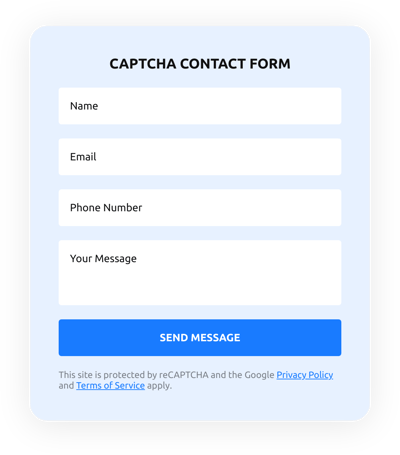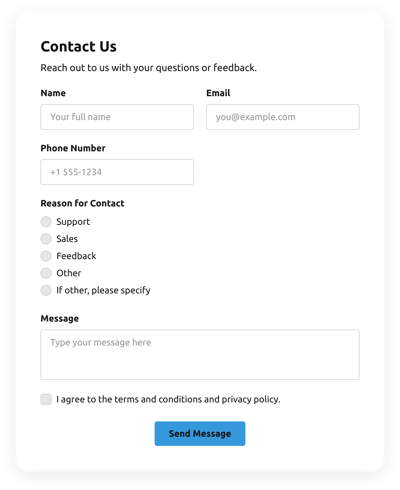Secure Contact Form for Your Magento Website
If you need a simple and conversion-raising contact form to have maximum responses from clients and enhance efficiency of your resource, then Elfsight extension is the ideal variant for you.
Our main features:
- Premium design;
- Responsive template;
- Captcha protection included;
- Popup and onpage options;
- Two-minute installation.
Stay in touch with clients 24/7, receiving messages on your email and boost leads for your business!
Steps of Installation
Installation of our extension is ultimately easy and intuitive; it will take you only a couple of minutes. Follow all steps described below to install an extension.
Step 1: Create your unique module
Generating the module
Follow this link (Live Editor) to create a module. Select the right design and output settings to set up the module that will blend with your website. Or learn more on product page.
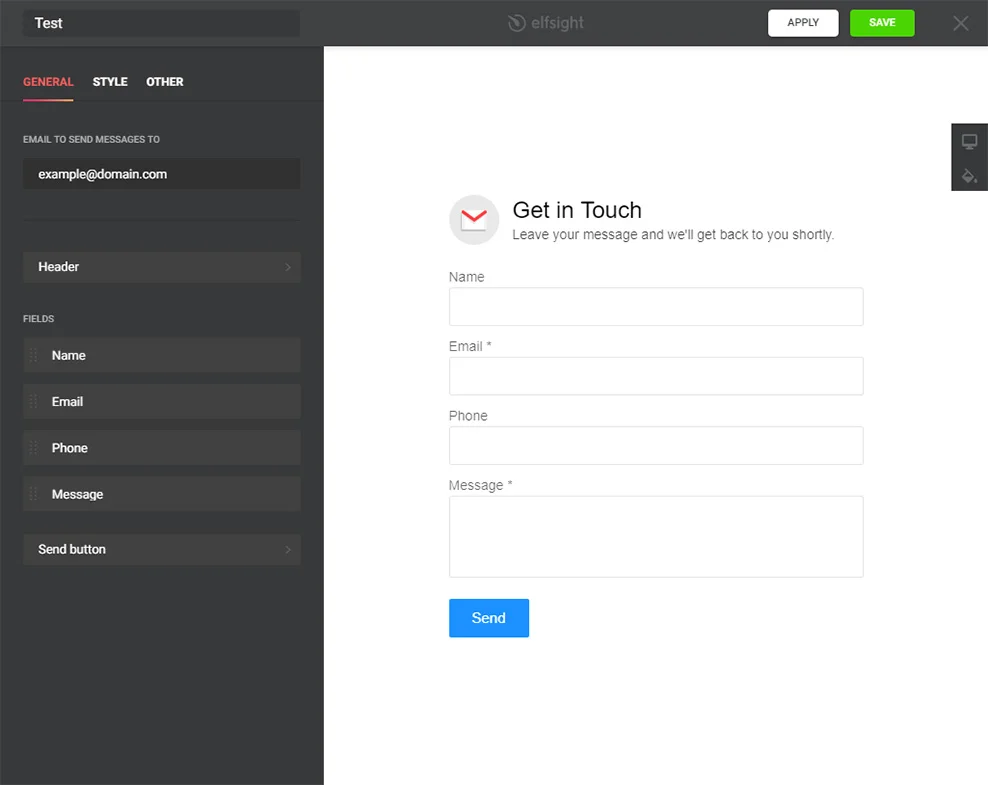
Copy the script of the module
The final step in setting up our service is to obtain the module html code.
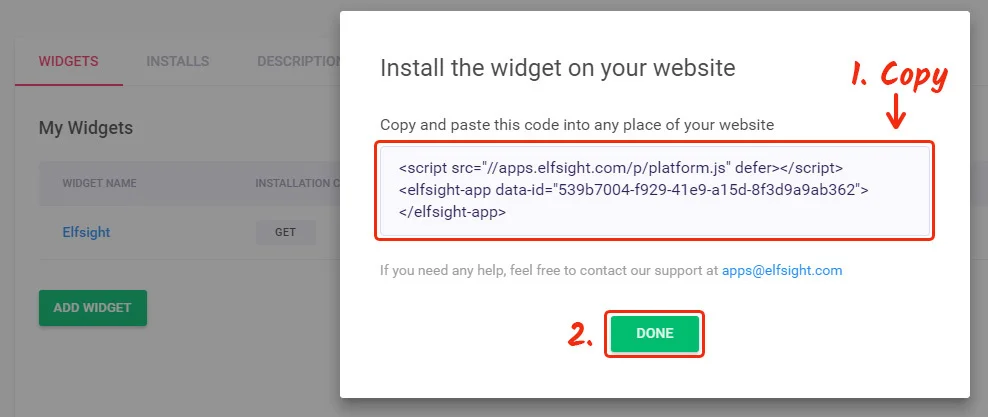
Step 2: Add contact form to a Magento page
Pin your contact form to one of the pages.
Enter your account on Magento
To access editing panel, sign in to your account.

Go to page editing
In the side menu, find Content tab and press «Pages». Choose the required page and click «Edit».
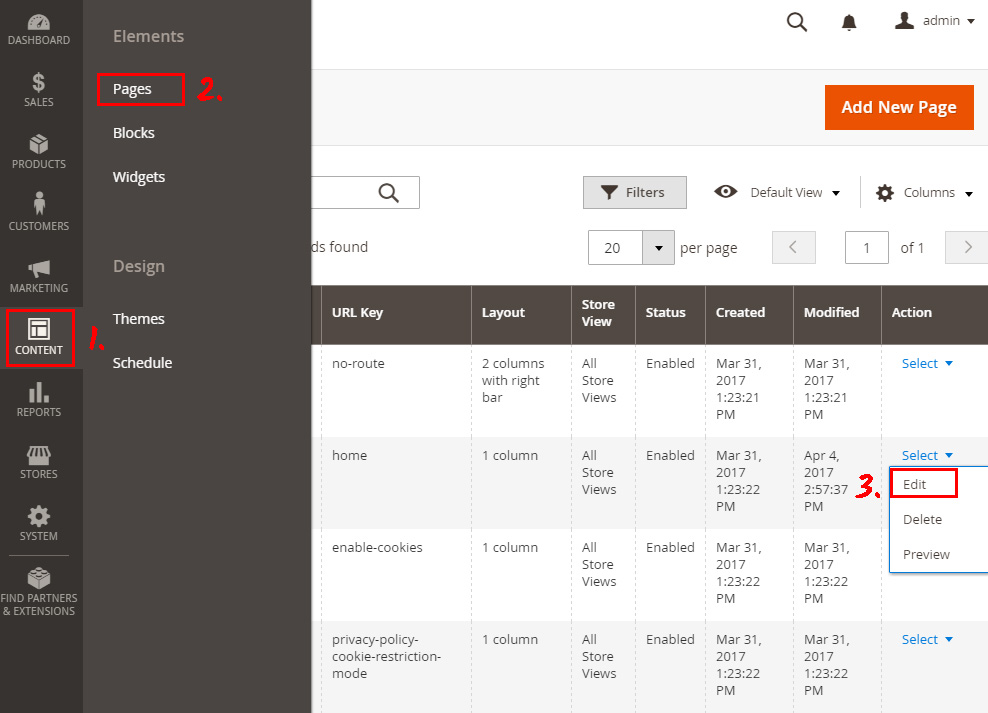
Install the form
Paste the code, which you received after form adjustment on Elfsight Apps, and save the changes.
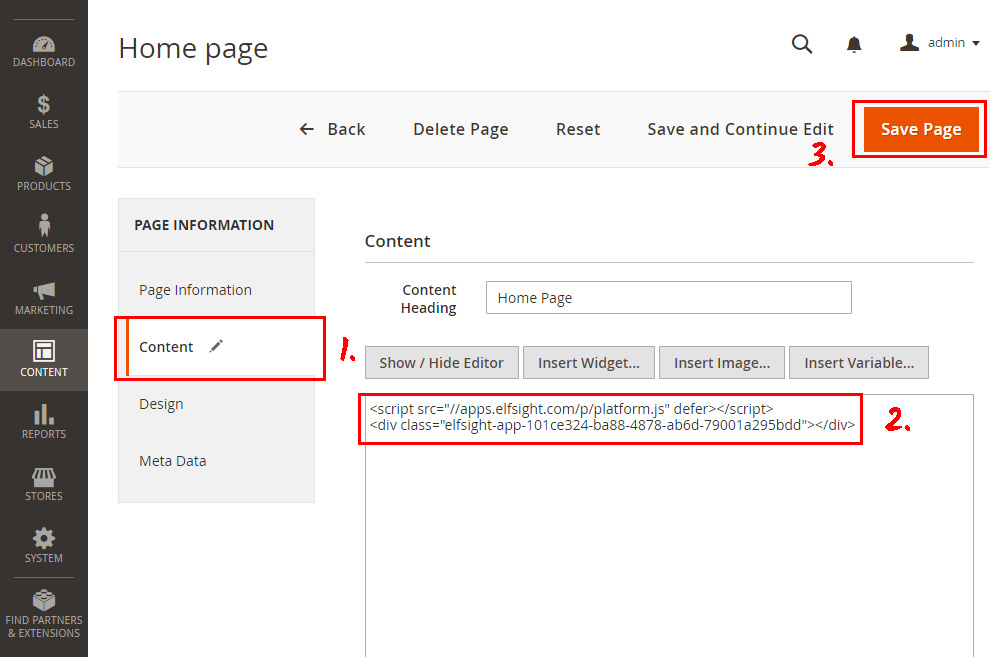
Ready!
The form has been installed on your website!
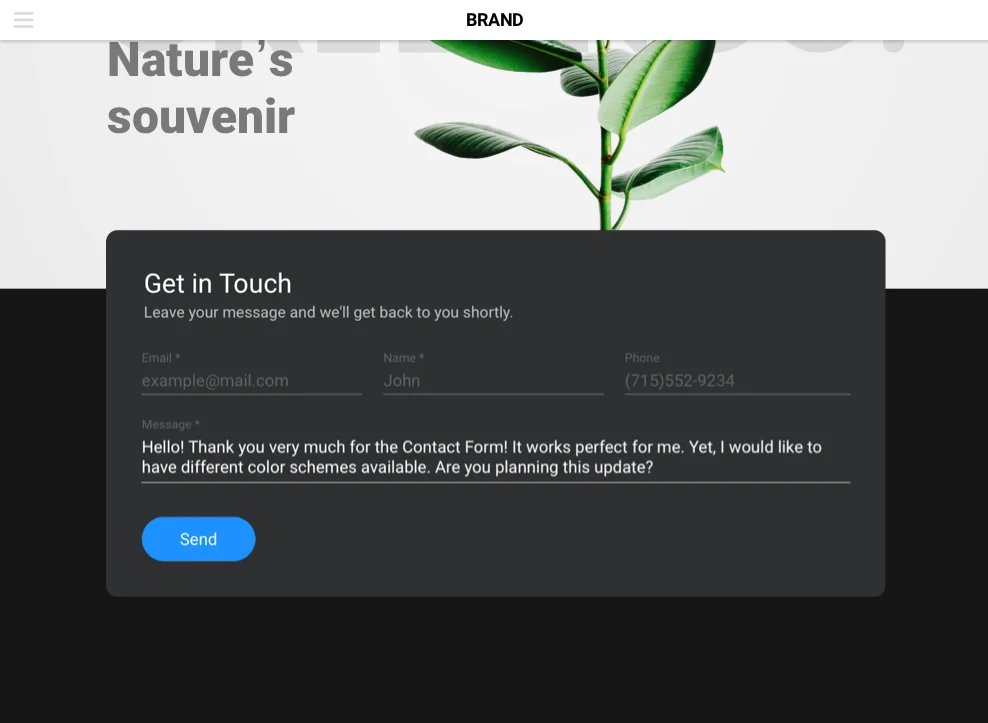
Elfsight's Impressive Variety of Contact Form Templates
Discover all the available Magento contact form options and take your website to new heights:
Adjusting the extension in your Elfsight account
After the product is installed, you can as well change it any way you like. To do so, visit Elfsight apps website and start Live Editor. You can correct texts, alter templates, or choose suitable display option. All changes made in the Live Editor will be immediately applied on your website.
To check other smart Magento extensions by Elfsight and install them, enter your account.