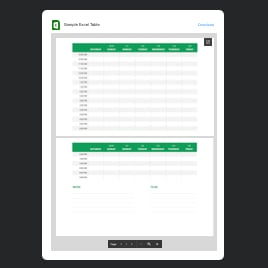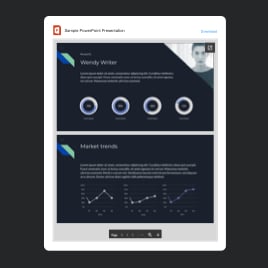Spreadsheets & Presentations for website

Why are Elfsight Spreadsheets & Presentations the best?
Enable the significant data to slide and display on your website page with the Spreadsheet & Presentation template offered by Elfsight. Build assurance and reliability with your audience by enabling convenient access to important documents and media files. No technical expertise is necessary—tailor the File Embed widget and add it using the auto-generated code snippet to your website. Let it stand as proof of your brand’s trustworthiness, catapulting your engagement and conversions to the next level!

Spreadsheet & Presentation Features and Integrations
How to add Spreadsheets & Presentations to website
If you want to embed the Spreadsheets & Presentations on your HTML web page, see this guide:
- Log in to your Elfsight profile.
- Copy the unique installation code.
- Go to your website editor.
- Paste the code and save the changes. Well done!
For extra help, please reach out to the Elfsight Support Team or take a look at our blog post on how to embed File on any website.
FAQ
Can I embed the Spreadsheet & Presentation without coders?
Certainly! Save yourself from the consequences of having to manually add the Spreadsheet & Presentation to the website. Elfsight manages all the potential scenarios: needing the assistance of a developer or relying on an external coder. Your only responsibility is to customize the widget and get a ready-to-paste code snippet.
How can I add the files to the File Embed widget?
It can be argued that it’s not that challenging. Visit the “Content” tab in the File Embed widget configurator, select “Add File,” and opt for one of the available options: upload files from your current device or through the URL link.
What website builders and CMS are compatible with the Spreadsheets & Presentations?
With a compatibility rate of 99.9%, our widgets are the perfect solution for almost any website builder. Here are a few of the popular ones:
Squarespace, Wix, HTML, Webflow, WordPress, Shopify, Elementor, Google Sites, GoDaddy, iFrame, etc.
Where can I add the Spreadsheet & Presentation on my website?
You have several options to handle this, truth be told, given that there are no rules or guidelines. Regarding your business goal and file types, you can add the widget across a wide array of website pages. Nonetheless, here are the recommended choices from our clients: portfolio page, contact page, resource page, event pages, blog posts, and product pages.
Can I customize the Spreadsheet & Presentation template?
Definitely! The personalization commences by selecting the layout, download settings, and file icons to define the accent colors, fonts, and size. Plus, if you possess proficient coding skills or want to employ custom CSS or JS code, the integrated editors offer you the opportunity to do so.
Are the Spreadsheet & Presentation templates mobile-friendly?
Yes! Regardless of the devices your audience prefers—mobiles, personal computers, laptops, and tablets—the Spreadsheet & Presentation templates are ready to operate well, giving a hassle-free experience. The widget is responsive and delivers peak performance.