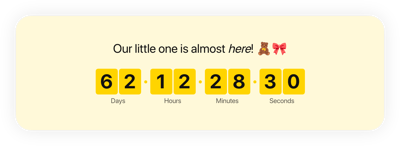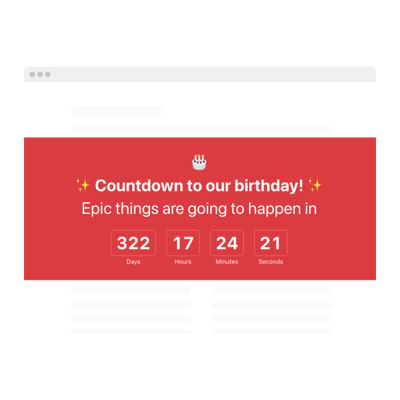Vacation Countdown Timer widget
- 3 Types of Timer
- Custom Deadline Setup
- CTA Button
- 4 Switchable Count Units
- 3 Post Timer Actions
- 4 Position Variants
- 5 Timer Styles
- Advanced Design Settings
- 3 Count Animation Effects
- Mobile Adaptive
- Different Time Zone Support
- Custom CSS Editor
- Seamless Website Integration
- Tech–Free Customization
Need a Different Template?
Here’s what people say about Elfsight Countdown Timer widget
FAQ
How do I embed the Vacation countdown timer on my website?
Adding the countdown timer for upcoming vacation is a simple, no-code process:
- Customize the visual design and behavior of the widget to suit your website.
- Sign into your Elfsight account or register for free.
- Copy the auto-generated embed code.
- Navigate to your website platform’s editor.
- Paste the code where you want the countdown to appear. Done!
For a full walkthrough, check out our guide on how to add Countdown Timer on any website.
What can I make happen when the time runs out?
Once the timer finishes, you have full control over what happens next. You can:
- Hide the countdown
- Display a custom message and call-to-action
- Redirect users to a different URL
This flexibility helps align your timer with your vacation-themed campaign goals.
Which platforms support this widget?
This countdown is built for versatility—you can embed it almost anywhere. Here are the platforms where it’s most commonly used:
Squarespace, Wix, HTML, Webflow, WordPress, Shopify, Elementor, Google Sites, GoDaddy, iFrame.
Is there a free version of this timer available?
Yes! You can get started at no cost using our Free plan, which covers all essential functionality. If you’re ready to unlock premium features or require more usage, we offer several paid tiers to fit every scale—from individuals to enterprises.
Will I need coding skills to set the countdown to vacation up?
Not at all. This widget was made with simplicity in mind. You don’t need any technical background—just basic website editing skills are enough to place the widget on your page.
Does this widget adjust for time zones automatically?
Yes, the countdown is smart enough to detect and adapt to your website visitor’s local time zone. If you want to lock it to a specific region like EST or PST, you can do so from the settings panel.
Where on the website should I display the timer?
Placement makes a difference! Here are the most effective locations to display your countdown:
- Homepage banner
- Navigation header
- Product or vacation booking pages
- Blog posts related to travel or offers
- Landing or promotional pages
- Checkout or cart pages
How do I personalize the countdown?
This timer for vacation is highly flexible and can be styled to match your brand and purpose. Here’s what you can modify:
- Timer content
Adjust the countdown duration, event label, final message, and optional button or redirect link. - Display mode
Choose from static placement or floating banners (top or bottom) to get maximum visibility. - Styling features
Fine-tune colors, fonts, themes, animations, alignment, separator styles, and add your own CSS for extra flair.
Need help fine-tuning? Our friendly Support Team is here to help at every stage.
Help with Vacation Countdown Timer Setup and Website Installation
For additional info regarding the widget templates or assistance, peruse the following resources: