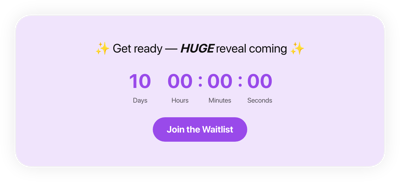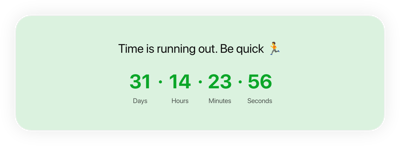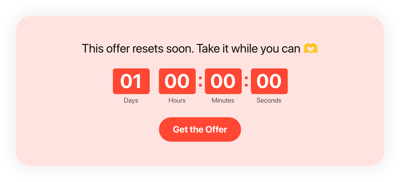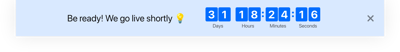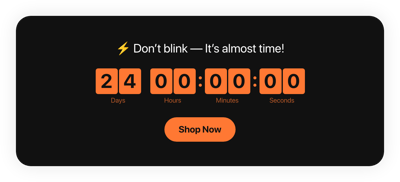HTML-code Email Countdown Timer template
- 3 Types of Up and Down Counters
- Custom Duration Period Setup
- Call-to-Action Button
- 4 Switchable Count Units
- 3 Action After Timer Finishes
- 4 Position Variants
- 5 Timer Styling Options
- Changeable Colors, Labels, and Message
- 3 Number Changer Animations
- Mobile Adaptive
- Support Multiple Time Zones
- Custom CSS
- Easy Website Integration
- Coding-Free Customization
Need a Different Template?
Here’s what people say about Elfsight Countdown Timer widget
FAQ
How can I embed the Email countdown timer on my HTML-based website?
To display the countdown timer for emails on your HTML website, follow these simple steps:
- Adjust the look and feel of the timer to match your branding.
- Log into your Elfsight account or create a free profile.
- Copy the unique embed code generated for your template.
- Navigate to your website editor.
- Paste the code into the desired HTML section. You’re done!
For a full walkthrough, visit our guide on how to embed countdown timer on any website.
What happens when the countdown timer reaches zero?
Once your timer hits zero, you are free to choose what happens next. The widget allows you to:
- Hide the countdown completely
- Display a final message with a call-to-action
- Redirect the user to a specific URL
This lets you drive engagement at the perfect moment in your email or web campaign.
Is the widget compatible with different website platforms?
Yes! The timer works seamlessly across nearly every platform and HTML-based website. It supports integration with:
Squarespace, Wix, HTML, Webflow, WordPress, Shopify, Elementor, Google Sites, GoDaddy, and iFrame.
No matter your CMS, your countdown can display effectively and smoothly.
Is there a free version of the countdown?
Absolutely. Elfsight offers a Free plan that provides all core features with no cost involved. For more advanced functionality, you can upgrade to Basic, Pro, Premium, or Enterprise plans.
Do I need to know the code to use the timer?
No coding skills required. The Elfsight configurator and embed process are made for non-tech users—just copy the code, paste it into the HTML editor, and launch your countdown timer in minutes.
Can I customize the timezone for the template?
Yes. The email-friendly countdown auto-detects user time zones based on location, but you can also set it manually to common zones like EST, CST, PST, and more.
Where should I place the countdown on my HTML website for best results?
Placement matters. You can feature the countdown timer in multiple high-impact areas, such as:
- Above-the-fold header
- Email campaign footers
- Landing page banners
- Product launch pages
- Cart or checkout pages
How do I customize the widget?
Tailor the countdown using an extensive range of settings:
- Visuals
Adjust duration, label text, final message, redirect links, and CTA buttons. - Positioning
Choose from static embeds, floating banners (top or bottom), or inline layouts. - Design tools
Access themes, fonts, timer separators, animation styles, color palettes, size controls, and Custom CSS options.
For hands-on support or advanced adjustments, our Support Team is ready to help!
Help with HTML Email Countdown Timer Setup and Website Installation
For additional details regarding the widget templates or guidance, we suggest using the following resources: