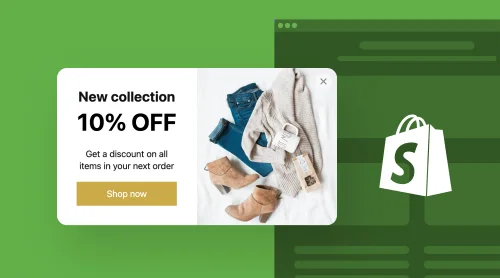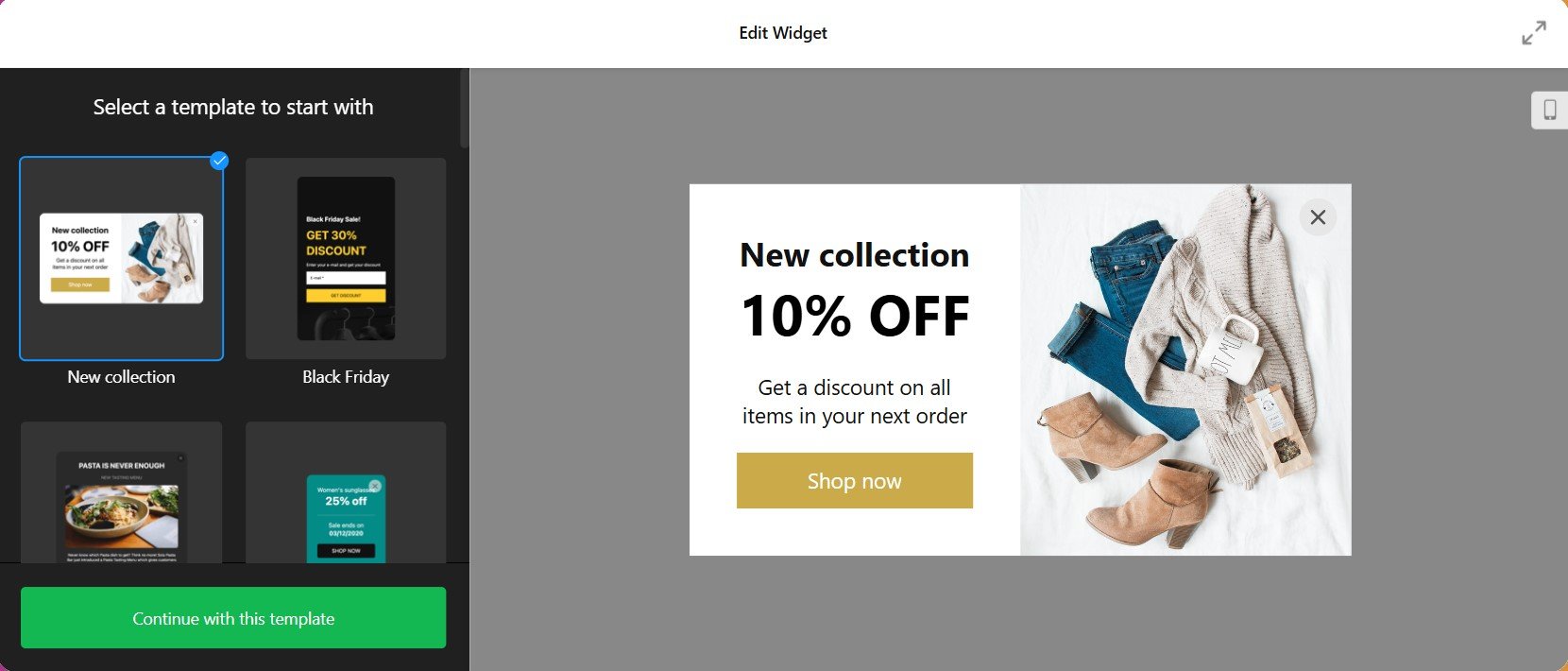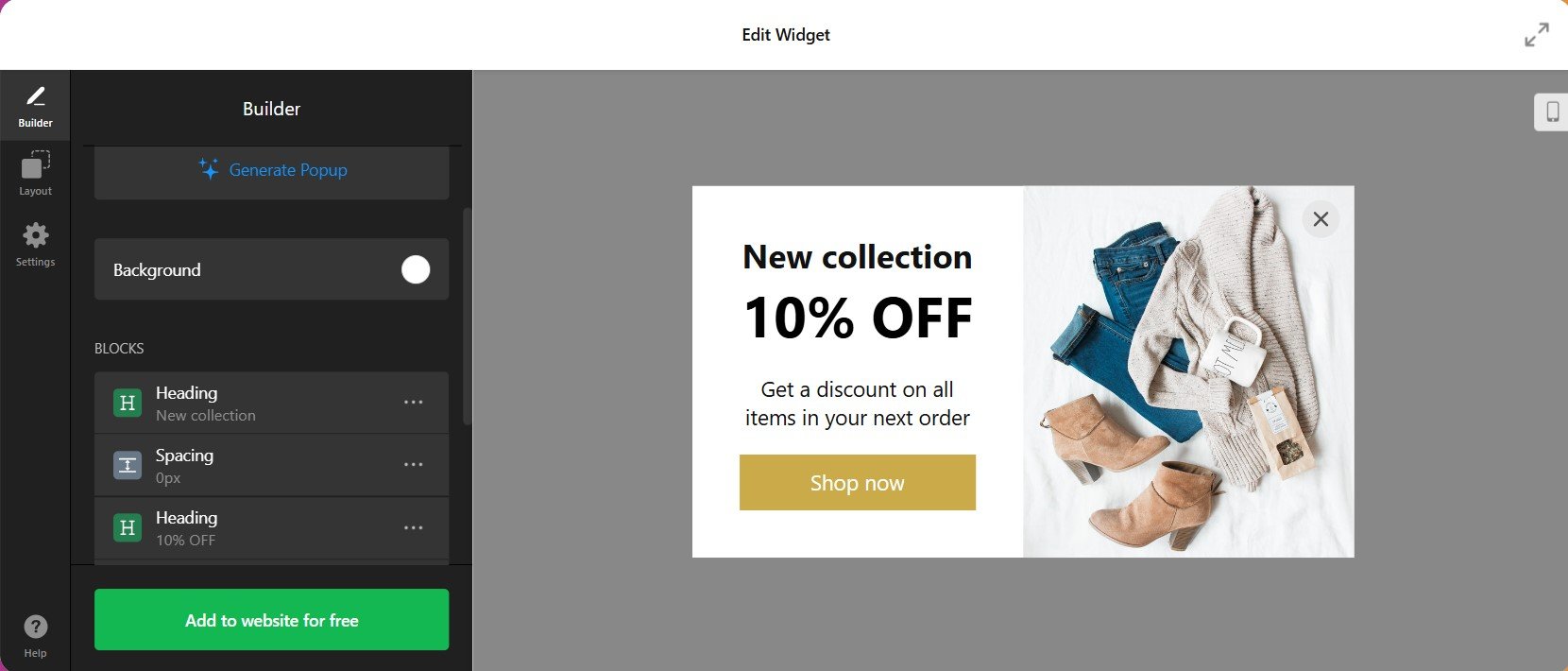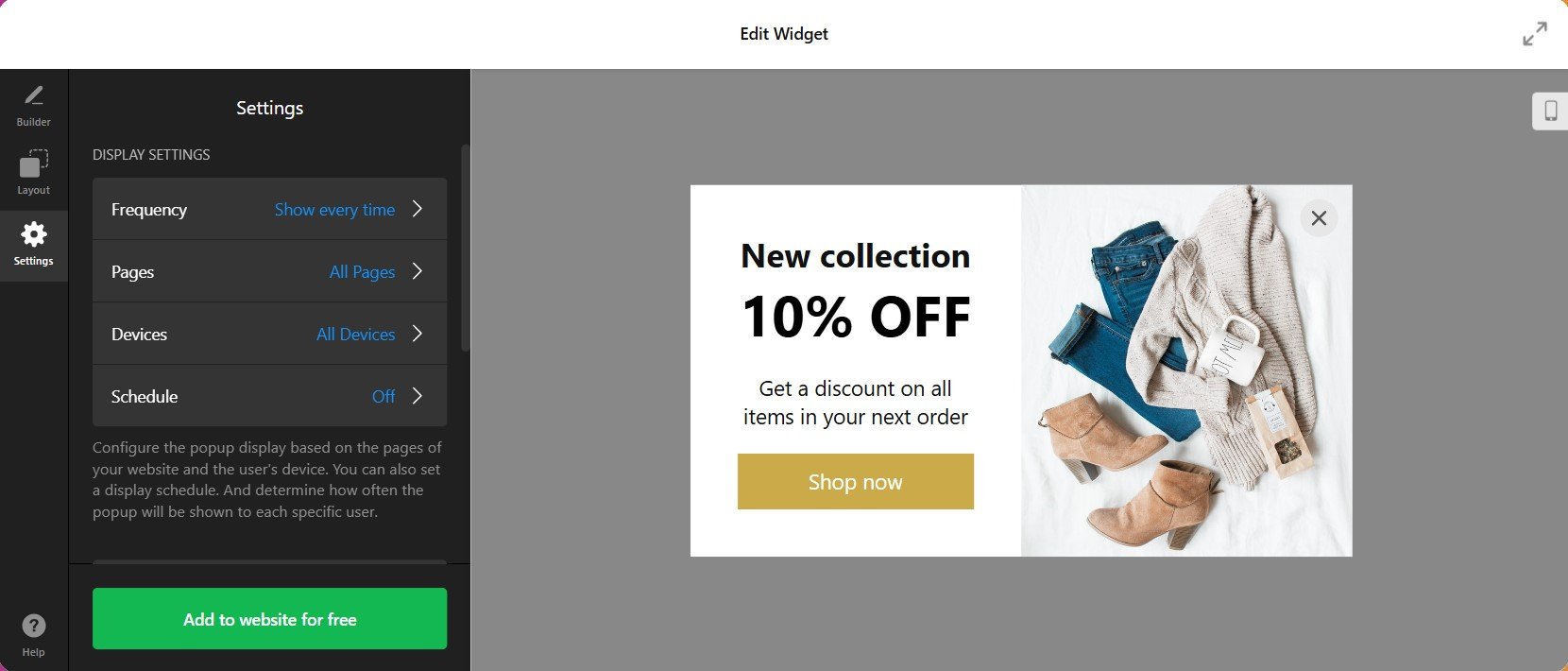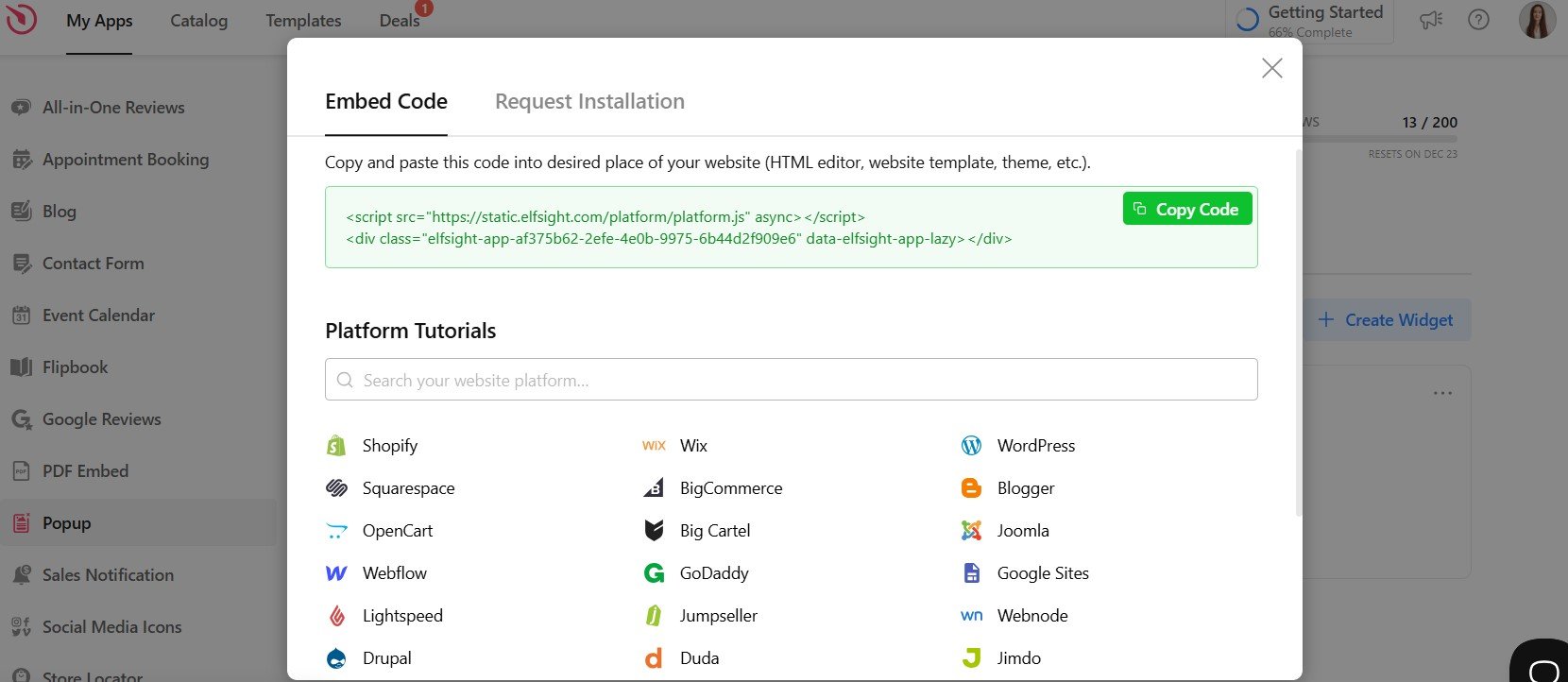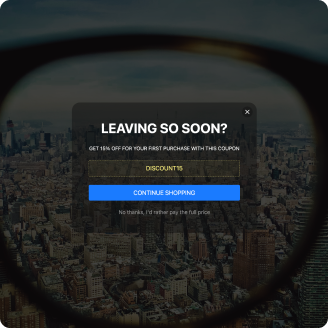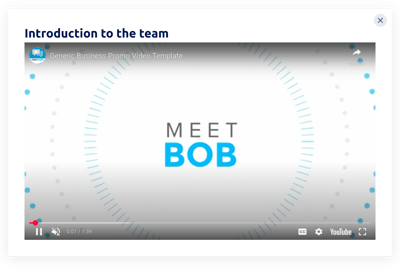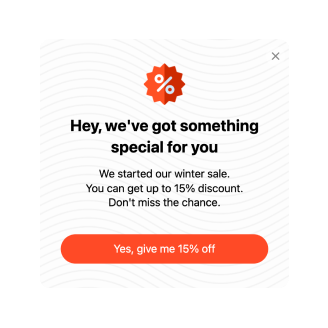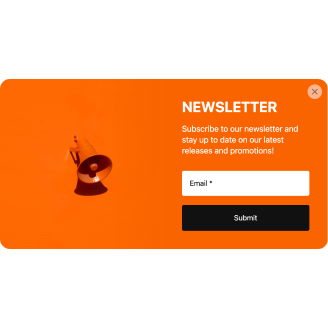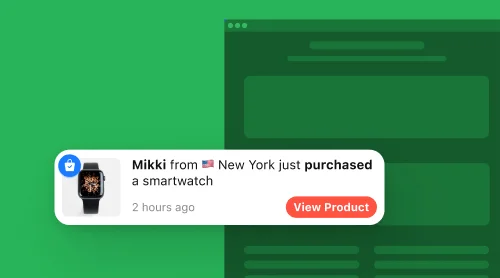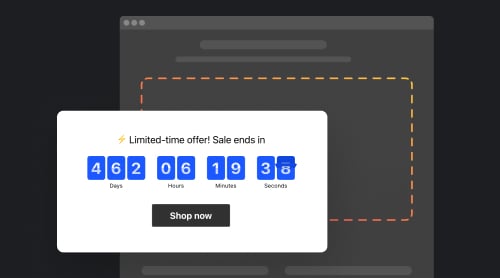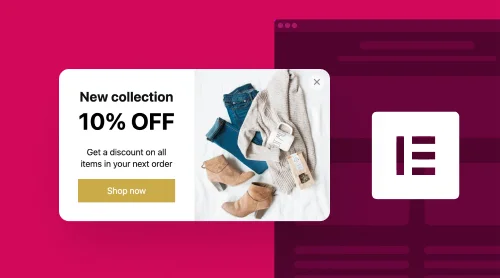Create Custom Popup in Shopify in 1-2-3
Enhancing your Shopify store with custom popups can greatly influence how customers perceive your business’s credibility and contribute to increased conversion rates. These popups serve as social proof, assuring potential buyers that they are making purchases from a reputable and trustworthy establishment.
To achieve this, Elfsight provides the Popup app that seamlessly integrates into your website. This app offers a user-friendly experience with its easy-to-use customization options and ready-made templates for displaying customer testimonials and feedback snippets.
If you seek to bolster customer confidence and engagement, the custom popup app is an option well worth considering. As you add and customize the popups, potential buyers will encounter positive customer experiences, fostering trust and increasing the likelihood of conversions.
Setting up a Shopify popup is simple with Elfsight’s user-friendly widget. Follow these easy steps to create and add your own custom popup:
- Choose a Template right in the intuitive editor. No registration required.
- Personalize your banner with custom text, colors, and interactive features like countdown timers or CTAs.
- Copy and insert the embed code and in Shopify
Adding a popup to Shopify is quick and hassle-free with Elfsight’s intuitive editor. Try it now to engage your customers and enhance your store’s communication strategy effortlessly!
How to Create Shopify Custom Popup: Detailed Guide
Integrating a custom popup app on your Shopify store is a straightforward process that can be accomplished by any internet user with basic skills. Utilizing an online editor with an intuitive interface, you can effortlessly create a plugin that perfectly aligns with your Shopify needs and complements your website’s design. To get started, simply follow the step-by-step guide below:
- Access the editor
Go to the Elfsight’s Shopify Pop up editor and start configuring the app right away. - Pick a template
Choose from a variety of fully customizable templates designed to match different needs and styles. - Customize your popup.
Modify the blocks, text, and design to align with your branding and message. - Adjust settings
Configure the popup display based on the pages of your website and the user’s device. You can also specify when and where the popup should appear. - Copy the installation code
Once you’re happy with your popup, click “Add to Website for Free” and copy the installation code provided. - Add the code to Shopify
Log in to your Shopify admin panel, go to Online Store > Themes > Edit code. Open theme.liquid file and paste the installation code after the <body> tag. - Save and preview
Save your changes and check your store to ensure the popup appears as intended.
For extra help, watch our detailed video guide that walks you through embedding the Shopify Popup app into your store effortlessly.
By following these simple steps, you can seamlessly embed custom popups on your Shopify store, providing an engaging and interactive experience for your website visitors. Empower your online business with captivating popups, encouraging newsletter sign-ups, offering exclusive discounts with popup codes, and enhancing customer engagement. With this user-friendly approach, you can boost conversions and elevate your Shopify store to new heights.
How to Add Custom Popup in Shopify: All Ways
Enhancing your Shopify website with custom popups can significantly elevate its appeal and boost customer engagement. You have the flexibility to embed popup feeds on various Shopify pages, such as the start page, product pages, or designated sections of your online store, creating widgets for each separately. Below are simple steps to guide you through the process:
- Access your website’s visual editor and navigate to the online store section, then click on “Customize.”
- Integrate the “Custom Content” section into your landing page. (The visual editor usually defaults to the homepage, but you can easily select the desired page from the drop-down menu.)
- Within the left-hand menu, access “Sections” and click on “Add new section.”
- Provide a name for the section, and an editor will appear for further customization.
- Embed the custom popup installation script into the editor, and save the changes in your Shopify admin board.
By following these steps, you can seamlessly add custom popups to specific pages on your Shopify website.
Add Custom Popups into Your Shopify Template
To enhance your Shopify website with captivating popups, follow these simple steps to seamlessly add the custom popup app to your chosen template:
- Sign in to your Shopify account and select the shop where you wish to incorporate the popup app.
- Navigate to Actions → Edit Code to access the code editor.
- Locate the theme.liquid file within the Layout section and open it for editing.
- Paste the custom popup app installation script just before the closing tag.
- Save your modifications, and your Shopify website will now display the integrated custom popup app in action.
Add Custom Popups on all Shopify Product Pages
To enhance every product page on your Shopify website with captivating popups, follow these straightforward steps to seamlessly add the custom popup app:
- Access the Shopify admin and log in to the backend of your Shopify website.
- Navigate to the online store section and select the Actions → Edit Code option.
- Open the design template associated with your product pages.
- In the template, go to Sections → Product Template File. (For Shopify Store 2.0 users, select the main-product.liquid file instead.)
- Locate the desired location on the template where you want the custom popup app to appear. Then, paste the app installation script into that location and save the changes.
Congratulations! You’ve successfully embedded the custom popup app on every product page of your Shopify website.
Add Custom Popups on Specific Shopify Product Pages
In addition to your Shopify website’s main pages, you have the option to add captivating popups on each individual product page, enhancing customer engagement and driving conversions.
To achieve this, follow these simple steps:
- Log in to the backend of your Shopify website and access the online store section. Select “Actions” and then choose “Edit Code.”
- Locate the main-product.liquid file within the Sections folder if you are using Shopify 2.0. For older versions of Shopify, the product.liquid file may be used instead.
- Create a block container for the app by pasting the provided code in the desired area. Save the changes.
- After saving the changes, go to the online store and select “Customize.”
- From the top dropdown, select the Shopify product pages where you want to add the Elfsight Popup app script.
- Depending on your Shopify store’s theme, you can view the product information or the Products Pages folder.
- Within the folder, click “Add block” at the bottom and add an Elfsight application block.
- Open the Elfsight application block app, choose the desired Shopify product, and add the Popup installation script to the designated section.
- Apply the changes by clicking “Save” in the top right corner of your shop.
If you encounter any challenges during this process, our support experts are available to assist you in integrating your Popup app seamlessly into your Shopify website at no additional cost.
Elfsight’s Custom Popup App Features
Seamlessly integrated into your Shopify store, custom pop up app by Elfsight app offers a variety of features that allow you to capture your visitors’ attention and enhance customer interactions. Discover why Shopify’s custom popup app is the ideal solution for boosting your ecommerce website.
| Key Features | Description |
|---|---|
| Intuitive Shopify Integration | Embrace the user-friendly interface of Shopify’s custom popup app, allowing both tech-savvy and non-technical users to effortlessly design and configure captivating popups. Crafting engaging popups to captivate visitors is now hassle-free, requiring no coding expertise. |
| Flexible Design Options | Unleash your creativity with Shopify’s custom popup app, offering an array of design choices that seamlessly blend with your website’s aesthetics. Select from a diverse range of templates, fonts, colors, and animations to create visually stunning popups that align with your brand identity. |
| Precise Audience Targeting | Harness advanced targeting capabilities with Shopify’s custom popup app. Effortlessly tailor triggers like exit intent, scroll depth, or time delay to ensure your popups appear at the perfect moment, maximizing conversion opportunities and engaging the right audience. |
| Attention-Grabbing Overlays | Enhance popup visibility with overlays that draw user focus, customizable with background images or colors to align with your website’s theme. |
Examples of Shopify Custom Popup
In addition to the remarkable advantages mentioned earlier, the Elfsight custom popup app provides unmatched customization capabilities, empowering you to unleash limitless possibilities. With these robust features, you can create a polished and personalized look for user-generated content on your website, all without the need for HTML or CSS expertise. Bring your creative vision to life effortlessly with the help of a user-friendly visual editor. Let’s explore the primary settings you can modify to match your preferences:
Example 1: Exclusive Black Friday Deals
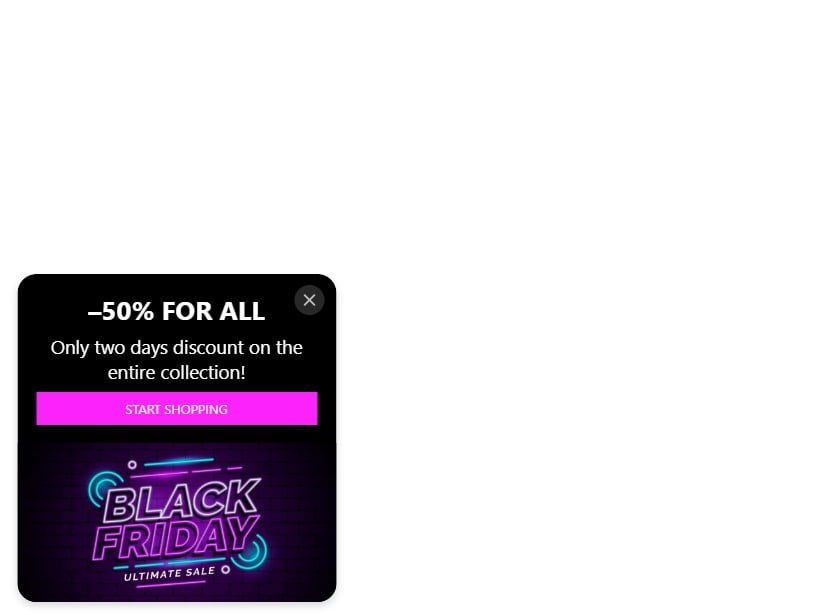
Immerse your customers in the splendor of the world’s most renowned and profitable discount day, Black Friday, with an enticing popup that embellishes your website and amplifies the excitement of the sale. This sleek panel glides seamlessly across the screen, adorned in vibrant contrasting colors and oversized text, effortlessly grabbing the attention of all visitors. What’s more, it allows you to effortlessly collect email addresses for future contact and engagement, expanding your newsletter subscriber list.
Example 2: Captivating Cyber Monday Offers

Join the Cyber Monday frenzy and boost sales with a subtle yet radiant popup window that gracefully appears in the lower right corner of users’ screens. Remind your customers of their last chance to seize incredible deals before Christmas. Incorporate an irresistible discount code and a compelling call-to-action, and witness the flood of orders pouring in during this celebrated online shopping event.
Example 3: Festive Christmas Sale
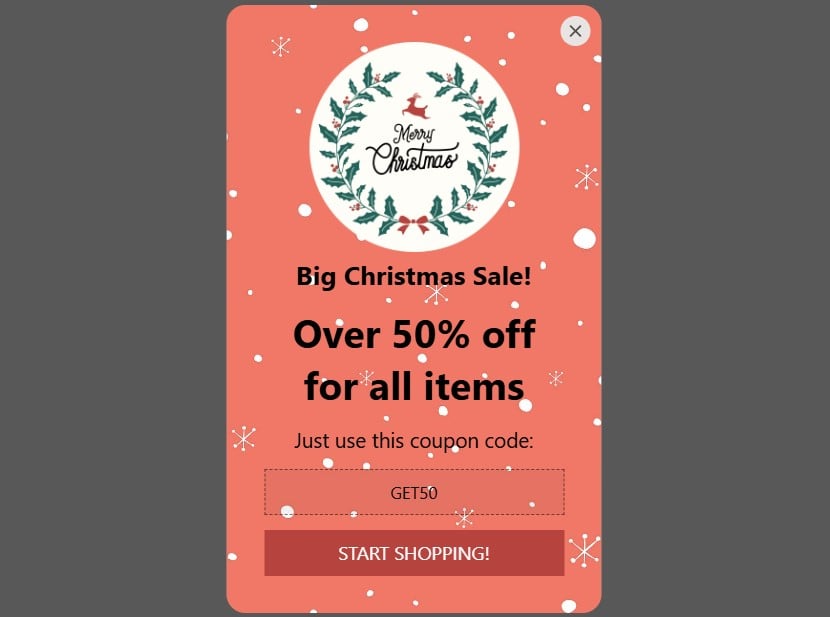
Capture the true essence of the festive season with a Yuletide-themed popup that serves as the ultimate promotion for your seasonal sale. This captivating popup not only showcases your enticing offers but also facilitates easy redemption of discount codes with just a click to copy. The prominent red call-to-action button seamlessly guides users to the dedicated sale page, ensuring a seamless transition from interest to purchase. Moreover, choose from six different popup triggers to ensure its appearance at the perfect moment, maximizing engagement and conversion opportunities.
Example 4: Engaging Exit Intent Popup
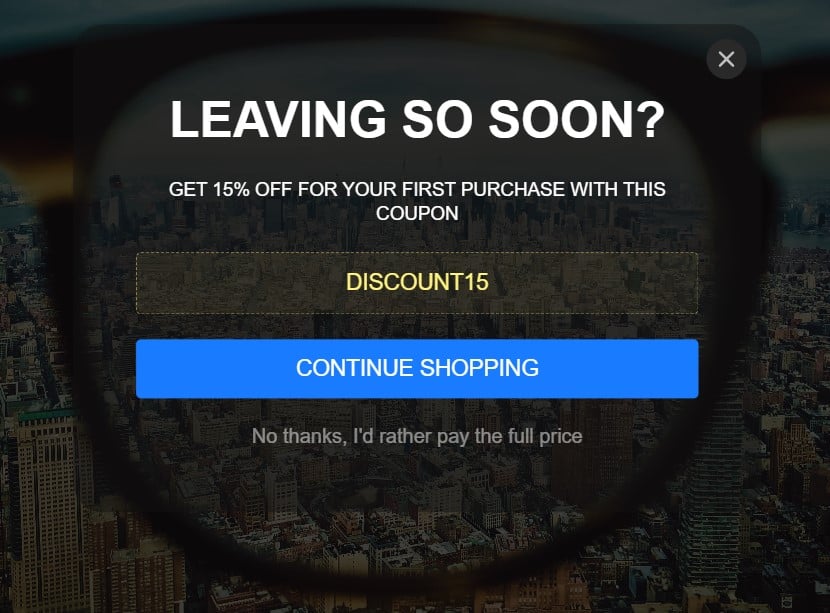
Leave no chance for users to escape with an all-encompassing exit intent popup that captures their undivided attention. This impactful effect is achieved through the widget’s responsive size, dynamically filling any available space when set to autosize. Customizable background images add visual appeal, while centrally aligned elements create a harmonious visual experience. As users are about to leave the page, the popup gracefully emerges, compelling them to stay and engage further. Additionally, explore alternative triggers to entice visitors and keep them hooked.
Example 5: Simple Yet Effective Valentine’s Day Popup
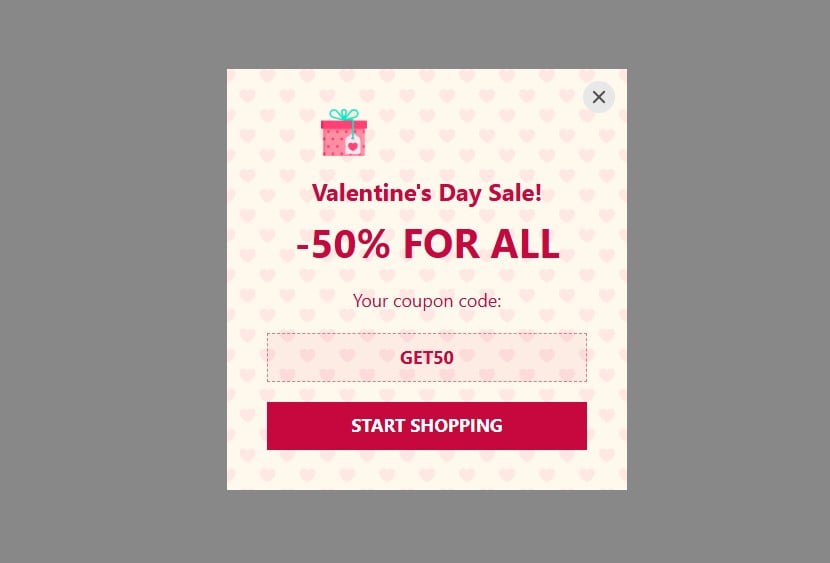
Sometimes, simplicity reigns supreme even in concise messages. Embrace a minimalist design that lets your offering shine. When your customer shows interest, extravagant illustrations and elaborate language may be unnecessary. Instead, succinctly describe your offer, enhance the popup window with subtle details, and voila! Your custom popup stands ready to convert. Remember, piquing curiosity is crucial, and this variant perfectly accomplishes that goal.
Example 6: Gratitude-Filled Thanksgiving Popup
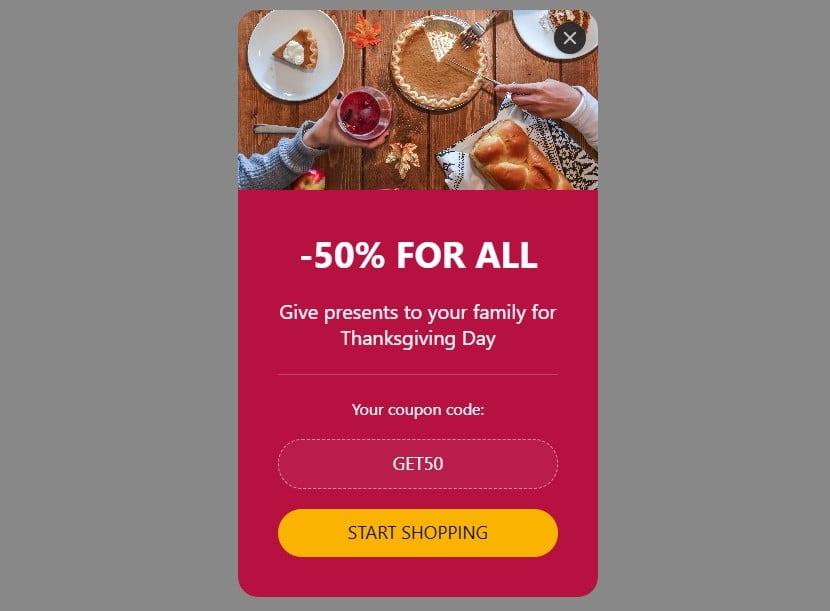
Celebrate the spirit of Thanksgiving by adding a versatile popup box to your Shopify website, seamlessly blending with your overall design. ‘Tis the season to shower your customers with gifts and appreciation. Notify your site visitors of ongoing promotions and irresistible discounts using a stylish popup, incorporating recognizable images that evoke the essence of Thanksgiving. Simply integrate the provided installation code into your Shopify website, and let the spirit of gratitude and generosity infuse your online store.
Incorporate custom popups into your Shopify store today to captivate your audience and boost conversions. Explore some more popup examples in our templates catalog to find inspiration and design the perfect popup for your needs. Elevate your store’s potential with Elfsight’s versatile popup widget!
Explore 100+ Popup Templates
Conclusion
Adding custom popups to your Shopify website can greatly benefit your business by enhancing engagement, building customer loyalty, and driving sales. With Elfsight’s tools, you can easily create and automate stunning popups without significant time or cost.
Responsive and interactive, these popups encourage visitors to explore your content, boost conversions, and strengthen your brand presence. By delivering personalized experiences, you can foster meaningful connections and take your online store to the next level. Start today and transform your Shopify store into an engaging and dynamic space for your audience!
Need More Info?
Visit our Help Center for detailed tips and tricks on getting the most out of custom Popup widget. Have a suggestion or feedback to share? Check out our Wishlist or connect with other users and experts in the Elfsight Community!