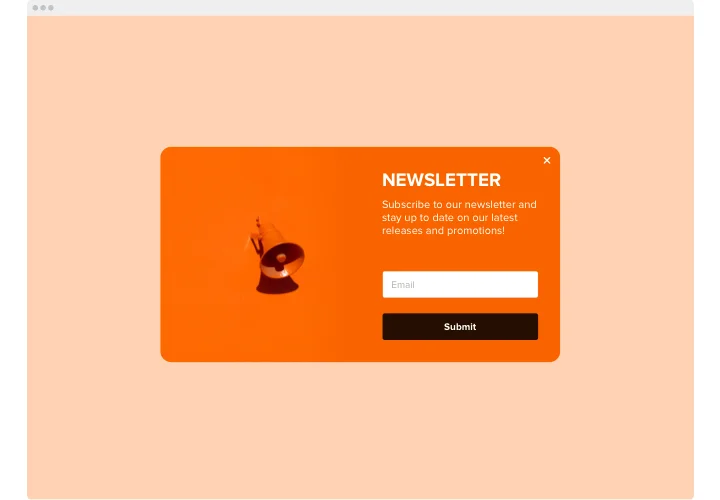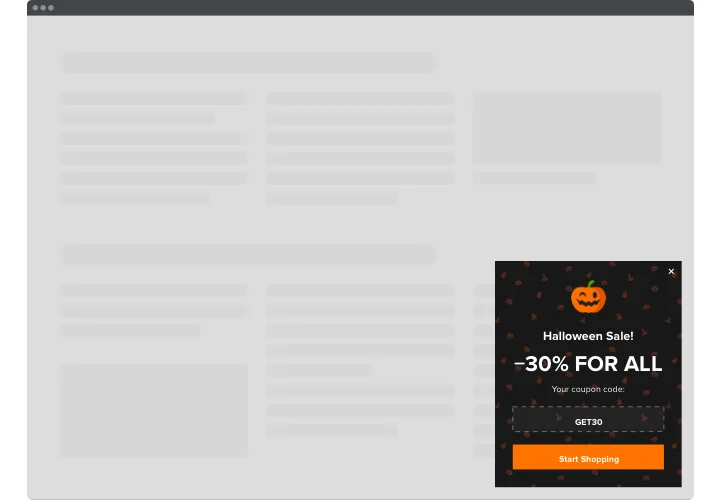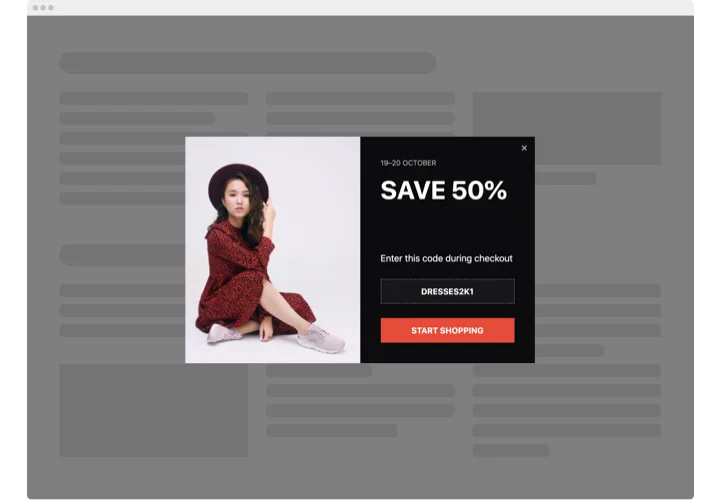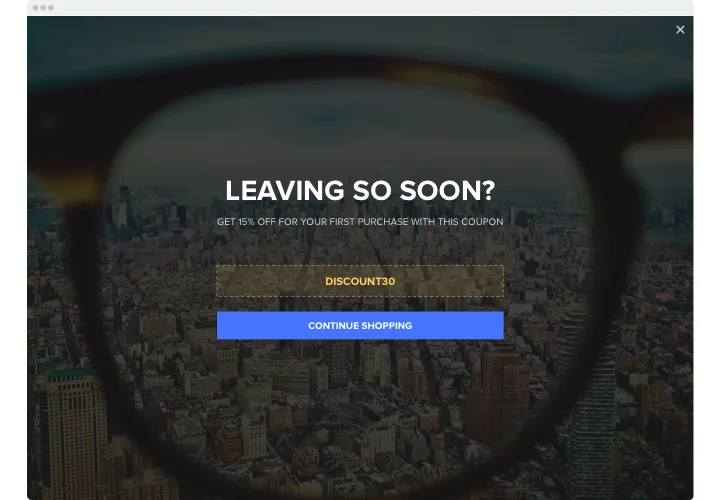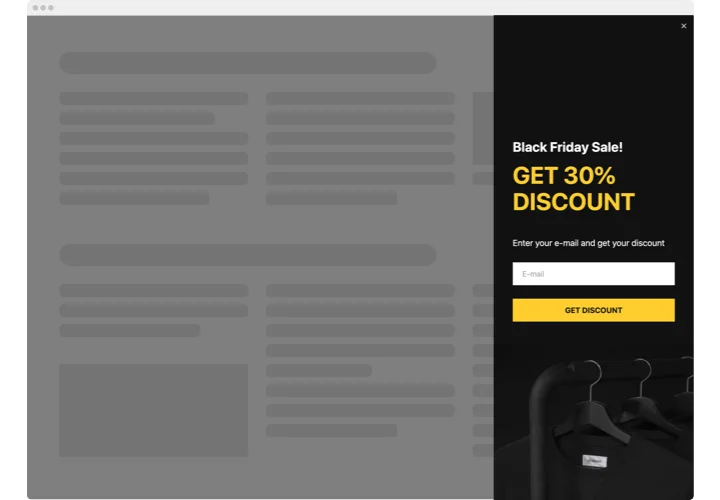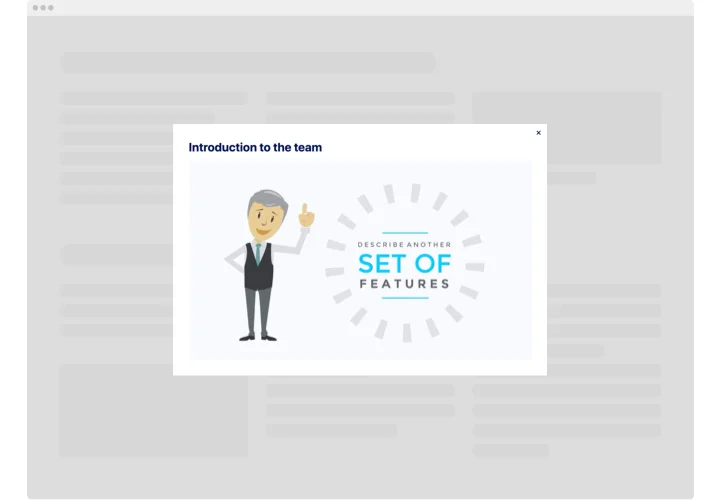Shopify Pop up app
Screenshots
Embed Popup on Shopify with the Elfsight widget
Via Elfsight Popup app, you are capable of configuring your custom pop-ups of various types and display them on your web page. Construct a personalized pop up, using different types of components. Change the design and arrangement; select the best pop up trigger and adjust the timing to get higher its efficiency. Popups will allow visitors to create a subscription, explore your goods and services, use their coupons, use sales and special offers, get notified about new occasions on your website and even more. For instance, a Newsletter Popup for Shopify can help you to collect users’ emails in exchange for a newsletter.
Pop-ups will help you to sell more, advertise upcoming events, get feedback and subscriptions, and a lot more.
How can I embed a Popup to the Shopify website?
The construction of the widget occurs within the Elfsight service and you don’t need to learn coding. Employ the live demo to adjust your own tool, get the code and embed it to your website.
The best usage examples of pop up image integration
We ’ll provide you with a plethora of customization possibilities: full-size widgets for embedding into the content section, floating plugins with scrolling opportunities, layouts for the footer of your website, head section and all sorts of vertical opportunities for sidebars and menus. Also, you can add an Email Popup to Shopify and collect users addresses with ease.
How do I create a newsletter or update popup through the editor?
You are free to create any widget’s modifications. There are a host of layouts at your disposal in the editor, and all of them may be easily adjusted as you lack. Simply search for a newsletter template that will work perfectly on Shopify, customize it a little, and add the code into your website. This easy sequence of actions will help you show a Shopify modal on your website.
Main features of a Popup app
Here’s a list of all the functions of the widget. They are available directly in the editor to help you shape the widget exactly for your needs.
- Twelve different elements to build a popup
- Five included pop up layouts for various cases
- Embed buttons for redirecting to any page
- Uploading an image for the popup background
- Pop up can occur after a precise time user spent on the page or scroll percentage
- Popup can be triggered by click on the selected page element or scrolling down to it
- Collect emails on a Shopify shop with a popup
- Popup code insertion in seconds
How to add Pop up app to Shopify store?
To start using the widget, take these fast steps:
- Employ our free demo and start forming your customized app.
Find the selected design and characteristics of the app and apply all the corrections. There’s no need to code at this stage! - Receive the unique code shown in the special form on Elfsight Apps.
After the customization of your personal app is done, copy the personal code in the appearing box and save it for later use. - Commence employment of the app on your Shopify web page.
Add the Popup’s code to your Shopify website and apply the improvements. - Done! The embedding of the Shopify modal popup is accomplished.
Open your website to take a look at the functioning of the app.
After this, you won’t need to apply any changes to Shopify code: they will reflect automatically after you make them on Elfsight. Don’t hesitate to reach out to Elfsight clients support if you need help with inserting a Shopify popup code. We will give a helping hand with any question or some custom code request.