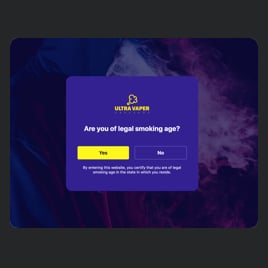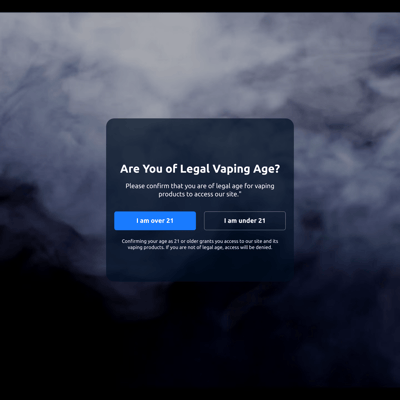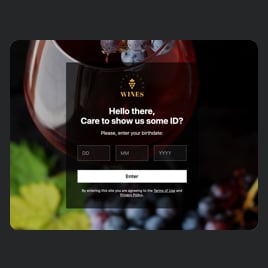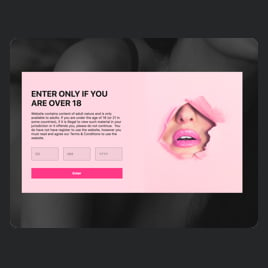Marijuana Age Verification for website
- Minimum Age Requirement
- 3 Verification Methods
- Underage Action
- Verification Prompt Frequency
- Preselected Page Display
- Custom Content Message
- Advanced Styling Settings
- Custom CSS & JavaScript Editors
- Coding-Free Editor
- Mobile-Friendly
- Page-Speed Friendly Lazy Loading
- Fast Website Integration
Need a Different Template?
Here’s what people say about Elfsight Age Verification widget
FAQ
How to add the Marijuana Age Verification template to the website?
To add the Marijuana Age Verification to your website, perform the following steps:
- Customize the appearance of the Age Verification widget to your preferences.
- Log in to your Elfsight dashboard panel or create a free profile.
- Get the generated installation code.
- Go to your website.
- Put the code into your website editor. You’re good to go!
What website platforms does the Marijuana Age Verification widget integrate with?
You can add your Age Verification plugin to 99.9% of websites, regardless of the platform and CMS. Here is a list of the top 10 most common ones based on our users’ choices:
Squarespace, Wix, HTML, Webflow, WordPress, Shopify, Elementor, Google Sites, GoDaddy, iFrame, etc.
Do I need to have coding or programming skills to embed the Marijuana Age Verification?
No, there’s no need for that. Concerning integration, there’s no requirement for a third-party app or coding skills to add your Marijuana Age Verification to the website. Elfsight creates widgets that are user-centric, making advanced technical knowledge unnecessary.
Can I use the Marijuana Age Verification template for free?
Absolutely. You can choose from the range of plans from Elfsight: Free, Basic, Pro, Premium, and Enterprise. Every subscription tier comes with a complete set of customization packages and embed code needed for the widget. Begin with the Free option, yet remember the potential to advance and access even more remarkable extras.
Where can I add the Marijuana Age Verification on my website?
You can add the widget across multiple pages on your website based on the specific mandates regarding age verification within your sector and the specifics of the content. Here are a few typical areas where you may think about placing it: homepage, content page, product showcase pages, check-out pages, and landing pages.
How to customize the Marijuana Age Verification?
Easily establish the age-related regulations for your company through the personalized features of the widget. Here are the steps you can follow:
- Content
To ensure your message resonates with the demographic of the right age, you can start by modifying the overall appearance. Think about the type of text you would like to add as a heading, button, and additional information. Feel free to attach the logo and the image for the verification window. - Advanced settings
Elfsight presents you with numerous choices to upgrade the functionality: minimum age requirement, verification methods, remembering website visitors, underage action, and specific pages to display the plugin. - Custom elements and features
Nevertheless, there are countless aspects awaiting exploration, including color schemes, fonts, the popup shape, JS editor, CSS editor, and so much more.
Don’t worry about any bumps or confusion along the way—our devoted Customer Support Team is always here to assist you, guaranteeing a smooth experience from beginning to end!
Help with Marijuana Age Verification Setup and Website Installation
As you set foot on your widget template path, we’ve curated plenty of resources should you need assistance, seek guidance, or want to exchange your thoughts. Take a peek at the following: