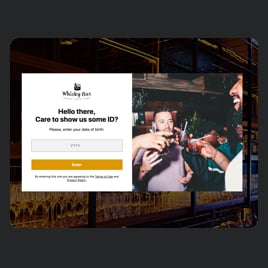Age Verification Form Alcohol for website
- Minimum Age Requirement
- 3 Verification Methods
- Underage Action
- Verification Prompt Frequency
- Preselected Page Display
- Custom Content Message
- Advanced Design Settings
- Custom CSS & JavaScript Editors
- Free-Coding Editor
- Optimized for All Mobile Devices
- Page-Speed Friendly Lazy Loading
- Fast Website Integration
Need a Different Template?
Here’s what people say about Elfsight Age Verification widget
FAQ
How to add the Age Verification Form Alcohol template to the website?
If you want to embed the Age Verification Form Alcohol on your website, follow the steps below:
- Personalize the appearance of the Age Verification widget to your liking.
- Log in to your Elfsight dashboard panel or register a free account.
- Get the auto-generated installation code.
- Go to your website.
- Insert the code into your website builder. Voila!
What website platforms does the Age Verification Form Alcohol widget integrate with?
Regardless of the platform or CMS, the plugin allows you to add the Age Verification to practically every website. However, we have compiled a list of the top 10 frequently used ones based on our users’ choices:
Squarespace, Wix, HTML, Webflow, WordPress, Shopify, Elementor, Google Sites, GoDaddy, iFrame, and many others.
Do I need to have coding or programming skills to embed the Age Verification Form Alcohol?
No, there’s no need for that. In the realm of embedding, you won’t have to rely on an external service or tech proficiency to add your Age Verification Form Alcohol to the website page. Elfsight creates widgets with simplicity in mind, making them accessible even without substantial technical knowledge.
Can I use the Age Verification Form Alcohol template for free?
Of course. You have the flexibility to pick from the range of packages by Elfsight: Free, Basic, Pro, Premium, and Enterprise. Every subscription level comes with a complete customization package and embed code needed for the widget. Kick things off with the Free option, but keep in mind that there is always room to enhance yourself and gain access to even more incredible bonuses.
Where can I add the Age Verification Form Alcohol on my website?
You are able to add the widget across diverse website pages based on the age verification mandates in your field and the content thematic relevance. Below are several recommended areas where you may contemplate its inclusion: the front page, content page, product pages, payment pages, and initial landing spots.
How to customize the Age Verification Form Alcohol?
Establish your business age restriction policies by personalizing the widget. Here are the steps you can take:
- Content
To target the age-appropriate group of users, consider fine-tuning the visual presentation. Think about the text you would like to add as a headline, buttons, and further info. Feel free to include the logo and the verification window image as desired. - Advanced settings
Elfsight offers a variety of options to enhance the functionality: minimum age requirement, verification methods, remembering website visitors, underage action, and specific pages to display the plugin. - Custom elements and features
Nevertheless, there are numerous aspects to explore, such as color schemes, fonts, the popup shape, JS editor, CSS editor, and many more.
Rest assured that any bumps or confusion you encounter will be handled with care by our devoted Customer Support team. They are available to assist you and ensure a smooth experience from beginning to end!
Help with Age Verification Form Alcohol Setup and Website Installation
In the realm of beginning your widget template path, we’ve compiled plenty of resources should you require assistance, seek guidance, or want to exchange your ideas. Take a look: