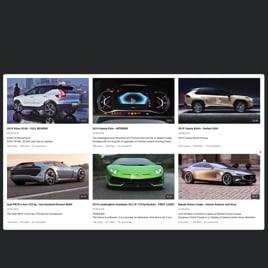WordPress YouTube Subscribe widget
- YouTube Video Source Compatibility
- YouTube Channel Source Compatibility
- YouTube Playlist Source Compatibility
- Custom Source Grouping
- Multiple Video Layouts
- Popup Mode
- Custom Header Settings
- 6 Navigation Controls
- YouTube API Key Support
- AdSense Support
- Privacy-Enhanced Mode
- 5 Predefined Skins
- Custom Element Colorization
- Multilingual Support
- Free-Coding Editor
- Mobile-Friendly
- Custom CSS Editor
- Seamless Website Integration
Need a Different Template?
Here’s what people say about Elfsight YouTube Gallery widget
FAQ
How can I embed the YouTube Subscribe on my WordPress website?
To encourage more followers to subscribe to your channel via the WordPress website, follow this simple setup process:
- Customize the look and features of the widget to match your WordPress website’s tone and goals.
- Log in to your Elfsight account or register a new one for free.
- Copy the installation code generated automatically.
- Open your WordPress website’s backend or editor.
- Paste the code into the desired location on your page and let users finally subscribe to your content!
Need a walkthrough? Check out our full guide on adding YouTube Gallery to your website.
Is it possible to showcase my full YouTube channel with the subscribe option?
Absolutely. Just copy the YouTube channel link and paste it into the “Channel URL” field inside the widget. The layout will automatically populate with your published content and a prompt to subscribe.
Can I include a YouTube playlist on my WordPress website?
You sure can. Whether you’re using a preset or a customized template, just copy the playlist URL and insert it into the “Source Group” tab. The videos from that list will be displayed in your widget and become a CTA for viewers to subscribe to.
Which platforms are compatible with the plugin besides WordPress?
The widget integrates seamlessly with almost every platform or website builder. Here are the most popular choices among Elfsight users:
Squarespace, Wix, HTML, Webflow, Shopify, Elementor, Google Sites, GoDaddy, iFrame.
Is this template free to use?
Yes, Elfsight offers a completely free version that includes all essential functionality. You’re welcome to start with that and later upgrade to Basic, Pro, Premium, or Enterprise plans if you need more advanced features.
Do I need coding experience to use the widget on my WordPress website?
Not at all. The entire setup can be done without writing a single line of code. That said, if you’re comfortable with CSS, you can apply your own styling for a unique look.
Where is the best place to show the subscribe button on my WordPress website?
You can place it wherever you see fit, but we recommend putting it on your homepage, blog sidebar, or near your main video content. These areas tend to get the most engagement and more people are likely to subscribe to your YouTube channel.
How can I customize the widget layout and design?
The plugin comes with flexible settings to help you align it with your website’s design and goals:
- Choose a source
Pick whether to display a YouTube channel, a playlist, or individual videos—each with a subscription call-to-action. - Edit layout components
Tweak structure elements like rows, headers, popups, and navigation to better fit your UI. - Design enhancements
Experiment with color palettes, text styles, language localization, YouTube API integration, privacy mode, and more.
Need help? Our Support Team is here to assist you every step of the way.
Help with WordPress YouTube Subscribe Setup and Website Installation
In case you need assistance, detailed guides, or a conversation with experts, we’ve prepared a variety of widget template resources for you to explore and address all of your inquiries: