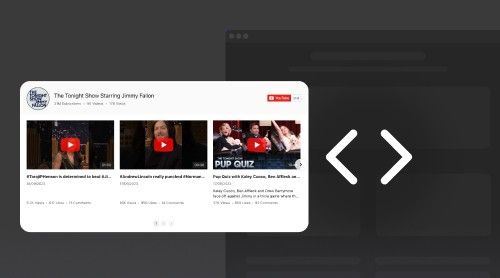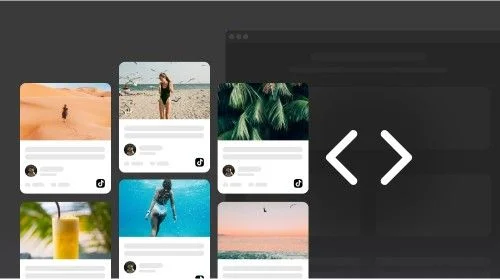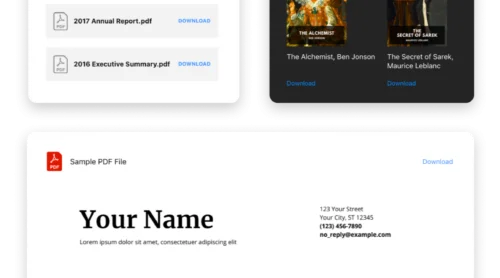Simple YouTube Gallery or Channel Widget
Visited by over 122 mln viewers daily, YouTube is one of the most popular websites in the world. With both educational and entertaining videos, its channels can help people in so many ways. Elfsight developed a YouTube gallery widget to let you share your video content on websites smoothly.
Empowering a website with smart previews of your channel or gallery, you can achieve several goals for your business.
- Increase visitor engagement. Your website will become more interactive and fun to stay on.
- Mutual promotion. The widget will ensure a flow of visitors to both your YouTube profile and your website.
- Visual tutorials. You can be more explicit about your product and services, providing the audience with attractive YouTube playlists and galleries.
During this article on the free YouTube widget you will find out more about advantages and features of this embed for websites. We will answer some common questions and share tutorials for better experience with your channel and video galleries.
Start using our YouTube embed, by creating it in a user-friendly demo. Consequently, you will get a better understanding of how you can improve your website’s and channel’s performance.
Brief steps for your YouTube gallery
- Firstly, fnd a template that better suits your website’s business purpose.
- Adjust sources, layout and appearance, popup elements and other settings.
- Then save the widget.
- You will get a free HTML code of your YouTube embed.
- Finally, copy the code and add it to your website’ HTML.
Congratulations! After these steps your YouTube videos will be displayed on a website the way you planned.
Visualize tutorials
We also prepared a video guide to help you make the necessary starting steps. The guide is brief and clear. Upon watching it, you will be able to work with our YouTube plugin at ease.
FAQ list for more information
Before you start working with YouTube embed, you probably want some questions to be covered. In this section we offer answers to common questions concerning adding a YouTube video gallery to websites.
Yes. You can easily create and start using our free YouTube video gallery embed on your website to promote your channel or video collection. All templates and settings of the widget are undoubtedly available for any Elfsight user at no cost.
Certainly! Elfsight’s YouTube video plugin for WordPress is fully compatible with this CMS, so your website, channel and content will all make use of it. That is how you can quickly add the plugin to your website, by using an HTML snippet:
- Customize the widget based on one of the YouTube templates.
- Benefit from various settings concerning layout, appearance, set and design of YouTube elements.
- Then save and copy the provided HTML code of the YouTube plugin.
- Log in to your WordPress admin dashboard.
- Choose the necessary page and click “Edit.”
- Then place the HTML code from Elfsight in the desired area of your website.
- Publish or update the page. As a result, a short HTML code snippet made your website pages look prettier and more interactive as well.
Certainly! Elfsight’s YouTube video plugin for Squarespace is fully compatible with this CMS. This means that your Squarespace website, channel, and content can all benefit from its functionality. Here’s how you can seamlessly embed the plugin into your Squarespace site using an HTML code snippet:
- Begin by creating the plugin and tailor it to your preferences. You can start with any of our YouTube templates.
- Once you’ve completed customization, obtain the HTML code required to install the YouTube video plugin.
- At this instant, log in to your Squarespace profile and select the specific website you want to work on.
- Access the editor and proceed to add the “Code” block through the settings option.
- Insert the HTML snippet of your YouTube video gallery embed into the designated popup window on your Squarespace website.
- After pasting the code, simply click “Apply”, then save your changes and publish them. Your gallery will be up and running in no time!
Certainly! Elfsight’s YouTube video plugin for WIX is seamlessly compatible with corresponding websites. Therefore, your website, YouTube profile, and content can all benefit from its features. Here’s a step-by-step guide on how to easily embed the plugin into your WIX website using an HTML code snippet:
- To begin, construct your custom YouTube plugin and tailor all the settings to align with your branding. Our collection of templates will facilitate your start.
- Once you’ve completed customization, obtain the HTML code required for the Youtube gallery plugin and make sure to copy it.
- Then log in to your WIX admin account.
- Select your designated website and click on the “Edit” option.
- Within the website editor, pinpoint the specific area where you wish to embed the YouTube gallery, and then click the Plus (+) icon to proceed.
- Continue scrolling down and navigate to the “Embed” section.
- In this section, opt for the “HTML iframe” option and drag it onto your page. Make sure to adjust its size and position according to your preferences.
- Click on the “Enter Code” option, and then paste the HTML code for the YouTube gallery plugin into the provided popup.
- After pasting the code, hit the “Apply” button, and don’t forget to publish the changes you’ve made. This ensures that your YouTube gallery plugin is successfully added to your Wix website, enhancing its functionality and visual appeal.
Of course! Elfsight’s YouTube video gallery for Webflow seamlessly embeds into the websites using this CMS. Consequently, your website, channel, and content can all harness its capabilities. This guide will walk you through the process of swiftly incorporating the gallery into your WIX website through the use of an HTML code snippet.
- To begin, craft your YouTube gallery in the Elfsight dashboard and then copy the installation HTML code. This HTML code will be used to seamlessly embed the plugin into your Webflow website.
- Next, log in to your Webflow admin panel to get started.
- Once you’re in, click on the “Edit Website” button to access your website editor.
- Within the editor, take the “Embed” element and drag it onto your page, placing it precisely where you’d like the widget to be displayed.
- Then click on the newly made block and select “Edit Custom HTML” to proceed.
- In this step, paste the code snippet that you copied earlier into the designated area. Afterward, make sure to save and publish the changes you’ve made. This will ensure the successful adding of the YouTube gallery embed to your Webflow website.
Certainly! Elfsight’s Shopify YouTube video gallery harmoniously integrates with the Shopify platform. Consequently, your online store, brand, and content can all leverage its capabilities. In this guide, we will walk you through the process of seamlessly incorporating the gallery into your Shopify website using a straightforward HTML code snippet:
- Once you’ve personalized the YouTube gallery to your liking, proceed to obtain the installation HTML code, which you will later add to your Shopify website.
- Begin by logging in to your Shopify admin dashboard.
- In the left-hand sidebar, navigate to “Online Store” and then click on “Themes”.
- At this point, select the specific theme you wish to modify and access the code editor by clicking on the “Customize” option.
- Within the code editor, locate the “Add section” menu and find “Custom Content”. Click on “Add” to proceed.
- Then choose the “Custom HTML” block and paste the embedding code into this section.
- Don’t forget to save the changes you’ve made. Your integration is now complete and ready to enhance your Shopify website!
If you happen to be using a different CMS builder for your website, there’s no need to fret. You’ll be pleased to know that we provide guides tailored for various other platforms in our Help Center. Additionally, if you have any questions regarding the process of creating and embedding YouTube content, our support team is readily available to assist you. We are dedicated to ensuring that your experience with YouTube gallery adding to your website is as convenient as possible.
Delving into Gallery’s Settings
We enable the users with a range of flexible settings, in order to satisfy any need of website holders. Your YouTube channel preview can be added to the website’ HTML with different adjustments to suit your pages well. In this section we will have a look at some settings that help you create an individual no-code plugin for your YouTube channel. By and large, we will cover the process of YouTube gallery creating line by line.
Source
The setting that matters to you most is the content section. Here, you can define which sources and channels the YouTube gallery pulls the videos from. Moreover, you can make groups of a channel’s content to divide topics and products.
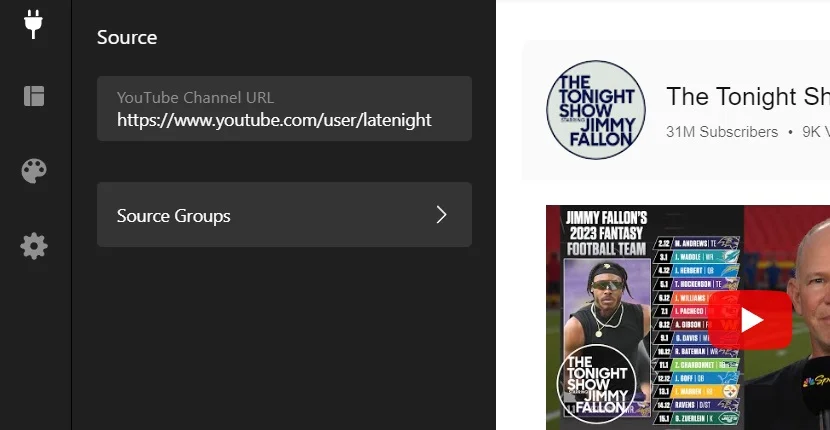
Layout
This part is all about constructing your gallery plugin. Here, you can choose the necessary components of your header and video. Also, you can specify the appearance of your gallery’s grid. At the same time, you can adjust popup elements, whereas slider settings are responsible for navigation.
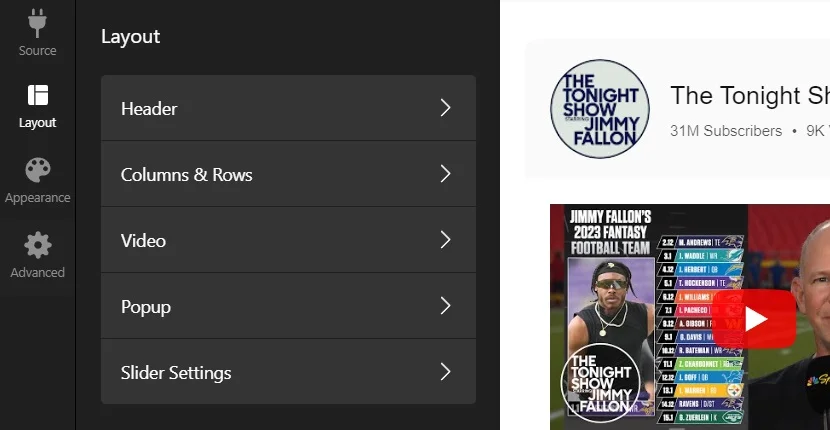
Appearance
The most relaxing part of your designing process is to pick colors and styles of the video gallery’s displayed elements. Certainly, you can make them match with your channel’s colors.
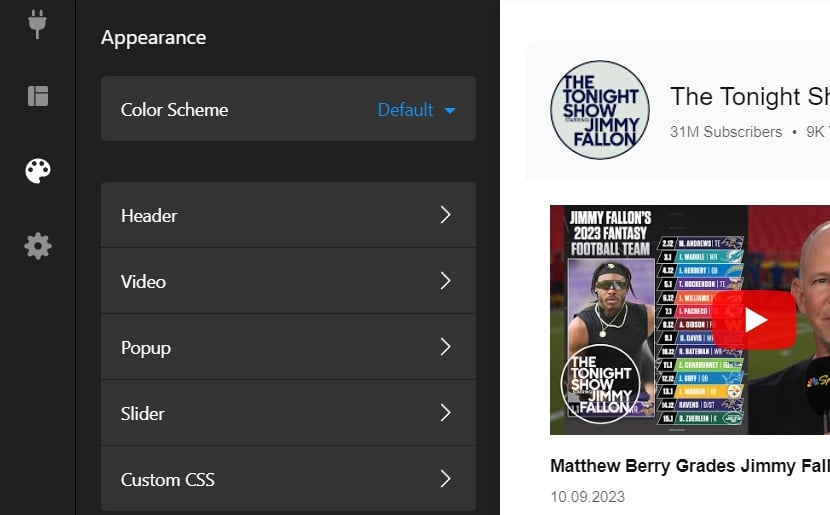
Advanced settings
The section is made to choose a language, adjust monetization and modify some technical aspects of your YouTube video gallery.
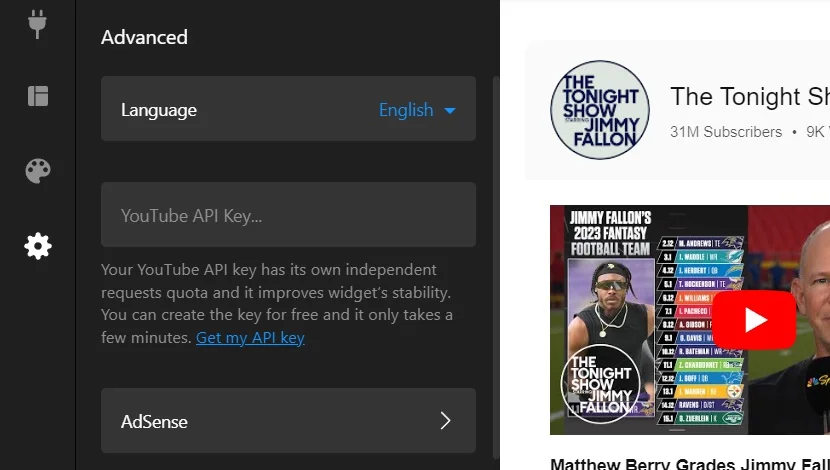
Why Use YouTube Gallery Plugin?
Consequently, you have become an instructed user of the Elfsight YouTube gallery and can now display the channel’s videos on any website. This section writes about some advantages that you will receive adding the no-code YouTube plugin to your website’ HTML.
Some of them are quite obvious, while others were collected by us and our experienced users at the Community. Basically, this is a platform where users can share their ideas and experience, test various plugin scenarios or ask questions.
Here are some benefits that the YouTube gallery grants to your website.
| Enhanced Engagement | A YouTube gallery can boost user engagement by displaying a dynamic and interactive video collection from a channel right on your website. Due to deeper personalisation of such content, the visitors stay on your site longer and to explore your products further. |
| Showcase Product Demos | If you have a product-based business, embedding a YouTube gallery allows you to showcase product demonstrations, tutorials, and reviews from your channel. As a result, potential customers understand your products better and this can lead to increased sales. |
| Content Variety | Offer a diverse range of content by embedding videos from your YouTube channel. This variety can cater to different preferences and keeps your website fresh and appealing to a wider audience. |
| Social Proof | Displaying customer testimonials and success stories from YouTube channels can build trust and credibility with your audience. People often rely on the experiences of others when making decisions. |
| Educational Resources | A YouTube gallery can be used to organize and present a library of instructional videos, lectures, and course materials, making learning more accessible. For instance, companies can provide guides on assembling or installation of their technical equipment. Such video FAQs eliminate certain hesitations and boost purchasing. |
| Event Coverage | If your business hosts events or conferences, embedding YouTube videos of past events provides valuable content for potential attendees, showcasing the quality and relevance of your events. |
| SEO Boost | Google values multimedia content. Embedding YouTube videos with the Elfsight plugin can improve your website’s search engine ranking, increasing visibility and attracting organic traffic. In a word, your content structure becomes less chaotic and more organized. |
Better Performance with Elfsight
We try to develop widgets based on market needs and customer experience. We will be glad to ensure you opt for the free no-code Youtube gallery by Elfsight. For this purpose, let us introduce you to a list of convenient points of promoting your YouTube channel and videos with us.
Content
- Diverse YouTube Sources. The plugin offers support for three types of YouTube sources. Therefore you can seamlessly display any channel, share specific YouTube videos, or curate content from various channels and playlists by simply pasting the relevant URLs. Besides, there are no limitations regarding the number or type of sources you can add, allowing you to combine channels, groups, and individual clips within a single widget.
- Group Video Organization. Enhance website user experience with a well-structured YouTube playlist. The plugin enables you to categorize content into groups, making navigation more organized. Basically, you can create multiple groups, each with its own title, ensuring visitors can quickly access the content. In essence, it helps bring order to your YouTube content.
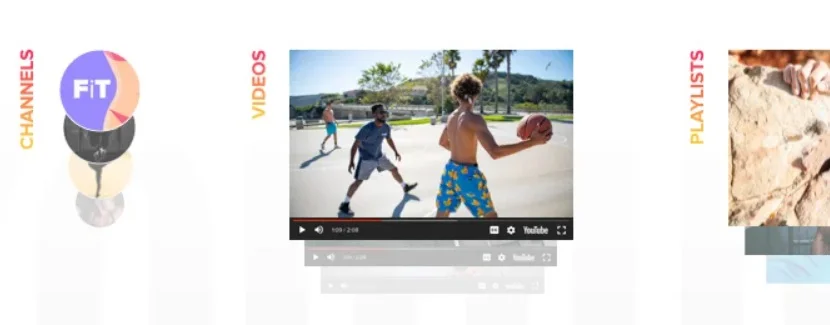
Design
- Varied Video Preview Layouts. The YouTube channel widget provides three distinct layouts for video previews: Classic, Cinema, and Horizontal. This allows you to display videos according to your preferences. Additionally, you can control how videos play after a user clicks on a preview, whether in a popup player, a new YouTube window, or within the existing preview.
- Impressive Popup Options. You can showcase videos inline, bring them to the forefront, or open them directly on YouTube. These play modes offer versatility in how you present your YouTube content. The impressive popup mode allows you to selectively hide or reveal up to 12 switchable elements to focus solely on the video or display additional information such as comments and likes.
- Customizable Header. The YouTube plugin offers three header layouts: Classic, Accent, and Minimal, allowing you to choose how information is presented in the header section. Furthermore, you can customize information by creating a custom channel name, description, banner, and logo. Should you choose not to have a header, it can be easily hidden.
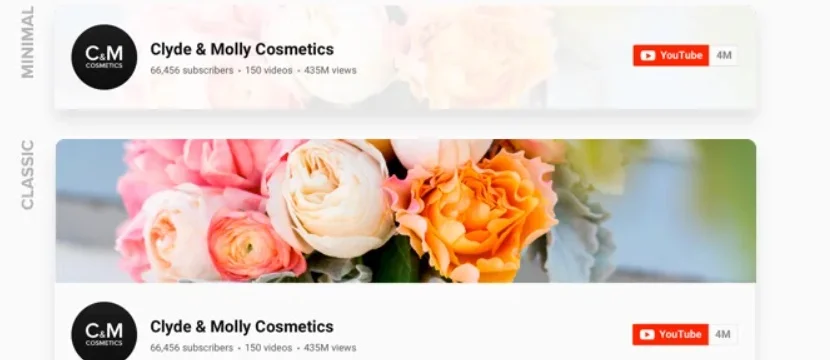
Layout
- Flexible Grid Arrangement. Elfsight’s YouTube video gallery empowers you to arrange your content in a flexible grid. You can fine-tune the grid by specifying the number of columns and rows, as well as adjusting the gutter space. This ensures the widget fits any size requirements you have in mind.
- Adjustable Size for Perfect Fit. Elfsight’s YouTube video gallery offers you the freedom to customize the widget’s width to suit your website’s specific needs. By simply inputting the desired value, you can ensure a perfect fit for your website. Furthermore, the gallery is optimized for mobile devices.
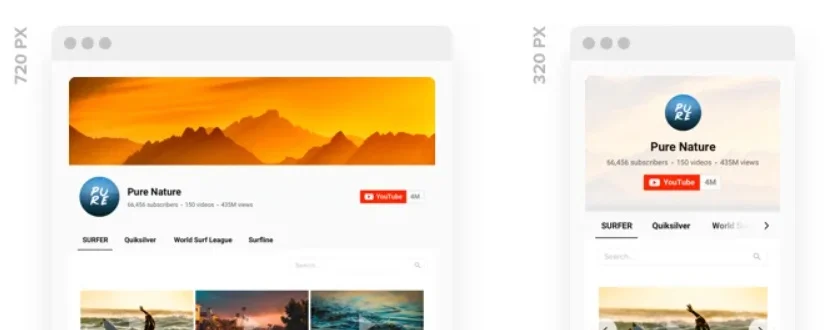
- Diverse Navigation Options. Elfsight’s YouTube gallery provides a lot of navigation controls, including arrows, drag, pagination, and scroll, which can be used individually or in combination. You can also enjoy free mode for smooth scrolling, opt for horizontal or vertical scrolling, enable automatic video transitions, and choose from a range of animation effects. These options can be easily enabled or disabled with a single click.
- Multilingual Support. Another key point is that the plugin offers compatibility with over ten languages, with an ever-growing list contributed to by users worldwide. This extensive language support allows you to cater to a global audience, ensuring an inclusive experience for your website visitors.

Examples of YouTube Embeds
In order to help you visualize potential results, we will consider a list of ready examples of YouTube video widget displays. The examples are dedicated to various scenarios of gallery’s embedding depending on businesses’ needs.
Feel free to use the examples below to build your Youtube channel or gallery embed for any website.
YouTube channel
Here, we utilize a widget to showcase an entire YouTube video channel effortlessly. For this purpose, just copy and paste the channel name, and it will appear on your website. All the essential YouTube elements are retained: a header featuring the logo, the channel’s picture and name, multiple counts, and a search box. This serves as a practical illustration of how to promote your YouTube profile via your website, offering call-to-action buttons for easy sharing and subscribing.
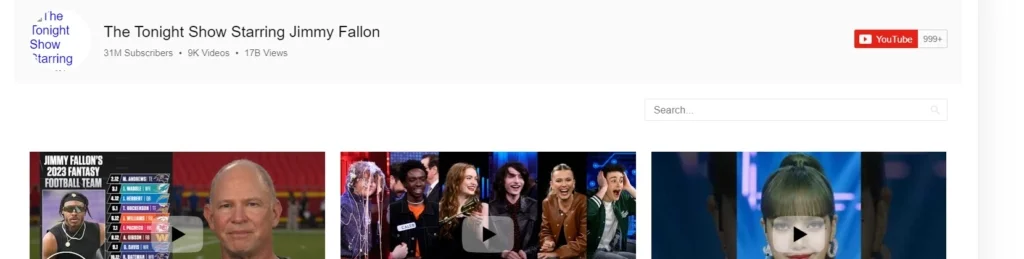
YouTube video gallery
By turning off the header, you create additional space for displaying content. In this instance, the gallery presents a grid of videos, omitting the channel name and picture. As can be seen, the traditional layout highlights video descriptions and view counts. YouTube content is organized into three columns and two rows, complete with pagination. This offers a streamlined approach to emphasize the videos without additional elements.
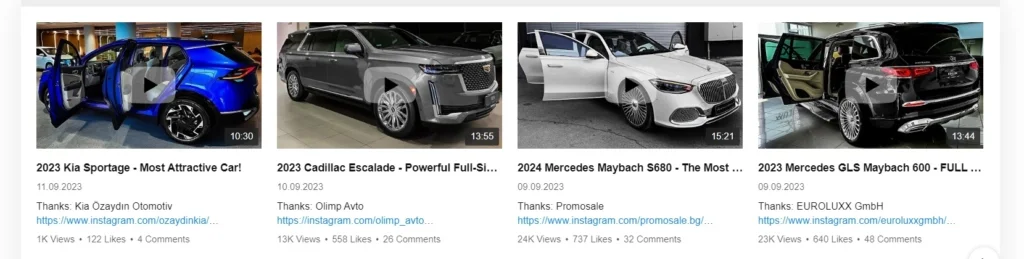
Playlists with clear navigation
Organizing YouTube videos into playlists on your website is straightforward. You can easily copy and paste existing playlist URLs or craft your own groups using the widget. Moreover, a menu is provided to simplify navigation among these groups. Additionally, the header, featuring the channel logo and view counts, ensures an authentic YouTube experience right on your site.
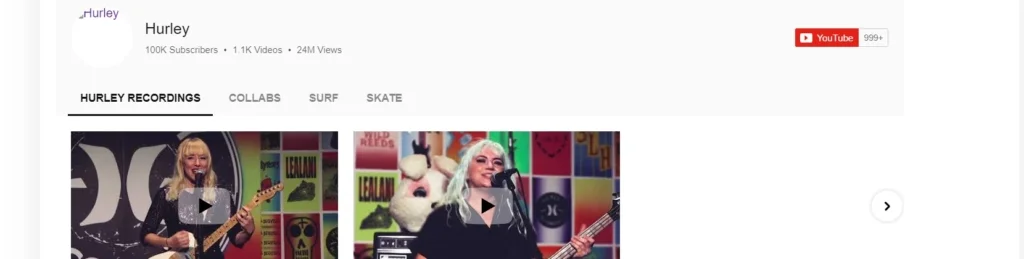
A minimalist video grid
This example illustrates the process of building a neat YouTube video gallery for your website. As can be seen, the grid displays YouTube video previews exclusively, devoid of any additional details or call-to-action buttons, with the header deactivated. Consequently, it directs the viewer’s gaze solely towards the content. Furthermore, you can adjust the number of columns and rows, allowing you to tailor the proportions to suit your page perfectly.
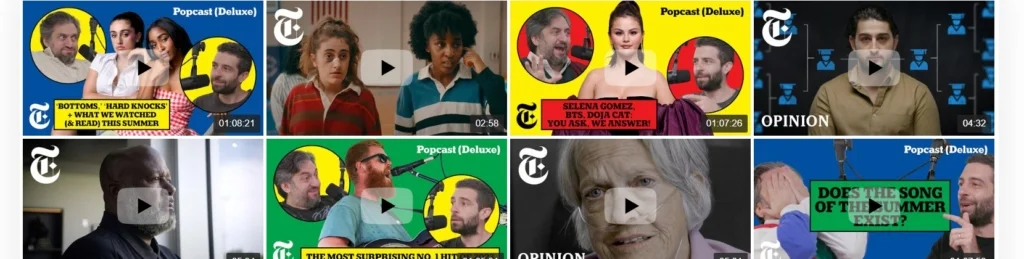
More Options in Our YouTube Gallery Catalog of Templates
Explore 50+ YouTube Gallery templates
Summary
In conclusion, we hope that you are now equipped with both technical understanding and commercial usability of the no-code YouTube gallery and video embed. If you think that we missed something or our plugins lack important features, you can share your opinion in the Wishlist. We use this section to update and improve our developments.
Also, visit our Help Center, in case some issues remain uncovered to you. We will provide you with swift and caring assistance on creating and embedding YouTube video galleries on websites.