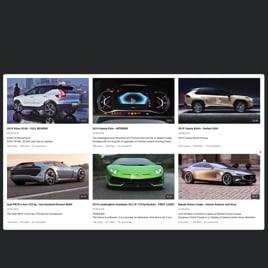WordPress YouTube Live Stream plugin
- YouTube Video Source Support
- YouTube Channel Source Support
- YouTube Playlist Source Option
- Custom Source Moderation
- 3 Video Layouts
- Popup Video Display
- Flexible Header Settings
- Slider Navigation Controls
- YouTube API Key Support
- AdSense Support
- Privacy-Enhanced Mode
- 5 Built-In Color Schemes
- Advanced Design Customization
- 20+ Localization Languages
- Tech-Free Customization
- Mobile Responsiveness
- Custom CSS
- Fast Website Integration
Need a Different Template?
Here’s what people say about Elfsight YouTube Gallery plugin
FAQ
How can I embed the YouTube Live Stream on my WordPress website?
To stream YouTube content or pre-saved live videos on your WordPress website using this widget, follow these quick steps:
- Customize the plugin’s appearance using the live configurator.
- Log in to your Elfsight dashboard or create an account.
- Copy the unique embed code provided.
- Paste it into your WordPress website editor or page builder. And now it is live!
Need extra guidance? Explore our complete tutorial on embedding YouTube Gallery on any website.
How do I stream a full YouTube channel with the widget?
To stream content from your entire channel, copy the channel URL and paste it into the “YouTube Channel URL” field in the plugin’s source section.
Can I embed a YouTube playlist on my WordPress website?
Absolutely. Just copy the playlist URL and insert it into the “Source Group” area. You can either start with a default configuration or modify one to suit your design.
Does the plugin support broadcasting live YouTube videos?
Live broadcasts currently in progress can’t be embedded yet. However, previously streamed YouTube videos can be collected into a playlist and used as the display source.
Which website platforms are compatible with the widget apart from WordPress?
You can use this plugin on almost any website builder. Top supported platforms include:
Squarespace, Wix, HTML, Webflow, Shopify, Elementor, Google Sites, GoDaddy, iFrame, etc.
Is there a free version of the template available?
Yes! Elfsight offers a Free plan that includes key features and customization tools. If you want more advanced functionality, you can upgrade to Basic, Pro, Premium, or Enterprise plans.
Do I need technical skills to set up the prerecorded live video?
No coding knowledge is necessary. The setup and installation process on WordPress is intuitive, and all essential tools are built-in. Advanced users can apply custom CSS for further personalization.
Where should I place the live video stream on my WordPress website?
You can insert the plugin wherever it fits your content best. For optimal engagement with your saved streams from YouTube, place it on your homepage, product pages, or blog sections where WordPress visitors are most active.
How do I customize the plugin's look and functionality?
Yes, of course! Here’s how you can make the YouTube Gallery your own:
- Source
Use a YouTube video, playlist, or full channel. - Design controls
Adjust layout components like headers, sliders, popups, and navigation. - Advanced features
Tweak colors, specify language settings, enable Privacy-Enhanced Mode, apply API keys, and much more.
Need help? Contact our Support Team for direct assistance!
Help with WordPress YouTube Live Stream Setup and Website Installation
If you require help, comprehensive tutorials, or wish to engage with experts, we’ve assembled a selection of widget template sources to review, which will help address any questions: