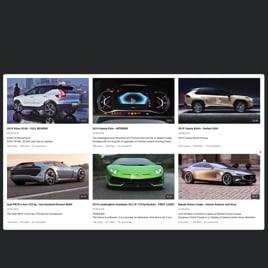Elementor YouTube Feed
- YouTube Video Source Support
- YouTube Channel Source Option
- YouTube Playlist Source Option
- Content Grouping
- 3 Video Layouts
- Popup Mode
- Custom Header Settings
- 6 Navigation Controls
- YouTube API Key Support
- AdSense Support
- Privacy-Enhanced Mode
- 5 Built-In Color Schemes
- Custom Element Colorization
- Multiple Languages Support
- Free-Coding Editor
- Mobile-Friendly
- Custom CSS Editor
- Easy Website Integration
Need a Different Template?
Here’s what people say about Elfsight YouTube Gallery widget
FAQ
How do I add a YouTube Feed to my Elementor website?
To display a feed from YouTube on your Elementor website, follow these simple steps:
- Customize the design and YouTube content in the widget.
- Create or log into your Elfsight account.
- Copy the provided embed code.
- Open your Elementor website builder.
- Paste the code where you’d like the feed to appear.
Need more details? Check out our step-by-step tutorial on adding a YouTube Gallery to any website.
Can I embed a single YouTube video with this widget?
Yes, you can. Simply enter the YouTube video’s URL into the “Source Group” section of the widget to display a single video in your feed layout.
How can I add a playlist instead of a feed channel?
You can use a YouTube playlist link as the content source. Copy the playlist’s URL and enter it in the “Source Group” field to showcase its full feed lineup.
Which platforms are compatible with this widget apart from Elementor?
The widget works across nearly every CMS and website platform, including:
Squarespace, Wix, HTML, Webflow, WordPress, Shopify, Google Sites, GoDaddy, iFrame, etc.
Can I use the feed without a subscription?
Yes! Elfsight’s Free plan lets you use the widget without cost. You’ll get access to core feed features and can upgrade later for advanced customization.
Do I need any coding experience to use this widget on the Elementor?
No coding is required. The widget setup is entirely visual. Still, if you have programming knowledge, you can enhance the design with custom CSS for a more tailored feed experience.
What’s the best place to position the feed from YouTube on my Elementor website?
Placement of the feed depends on your YouTube content strategy. Common Elementor spots include homepage banners, sidebars, product pages, or blogs to attract viewers and boost engagement.
Can I customize the widget layout and appearance?
Yes! You can adjust:
- Content type
Choose from YouTube video, channel, or playlist sources. - Layout
Configure headers, rows, columns, and popups. - Style options
Apply your brand’s color scheme, language settings, or advanced features like API key input and privacy mode.
Need help? Our support team is ready to assist you.
Help with Elementor YouTube Feed Setup and Website Installation
In case you need help, detailed guides, or engage in a conversation with knowledgeable, we’ve assembled several widget template sources to review and resolve any queries: