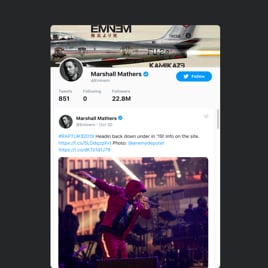Twitter Testimonials for website
- Twitter Account Connection
- Hashtag & Testimonials Feeds
- CTA Buttons
- Custom Dimensions
- Header
- Title
- Tweet Elements
- Custom Feed Colorization & Size
- 20+ Localization Languages
- CSS Editor
- Tech-Free Customization
- Optimized for All Mobile Devices
- Page-Speed Friendly Lazy Loading
- Easy Website Integration
Need a Different Template?
Here’s what people say about Elfsight Twitter Feed widget
FAQ
How to add the Twitter Testimonials template to the website?
If you want to add the Twitter Testimonials to your website, do the following:
- Customize the look of the Twitter Feed widget to match the design style of your website.
- Log in to your Elfsight dashboard panel or register a free profile.
- Get the auto-generated embedding code.
- Access your website.
- Put the shortcode into your website editor. That’s it!
For further information, here’s an extensive blog post on how to add Twitter Feed to any website. Explore it without any hesitation!
What website platforms does the Twitter Testimonials widget integrate with?
Regardless of the platform or CMS, the plugin enables you to add your Twitter Feed to 99.9% of websites. But here’s a list of the top 10 frequently used ones based on our users’ choices:
Squarespace, Wix, HTML, Webflow, WordPress, Shopify, Elementor, Google Sites, GoDaddy, iFrame.
Do I need to have coding or programming skills to embed the Twitter Testimonials?
No, it’s not necessary. Elfsight has taken all variables into account, acknowledging the elimination of the necessity to search for an outsourcing coder, refine the coding expertise, or hire a developer. You can add the Twitter Testimonials to your website independently, as all widgets are easy to use.
Can I use the Twitter Testimonials template for free?
Absolutely. Elfsight showcases five subscription tiers: Free, Basic, Pro, Premium, and Enterprise. The Free plan encompasses every functionality and personalized element, allowing you to fully tailor the widget. Yet, the higher-tier plans offer even more remarkable bonuses.
Where can I add the Twitter Testimonials on my website?
You can add your feed to multiple sections of your website, based on business targets, design preferences, arrangement, and general harmony. These are the standard placements on the website where you could add your widget: the landing page, contact page, sidebar, footer, about us page, and product pages.
How to customize the Twitter Testimonials?
If you want to enhance the visibility and reach of your widget, you can initiate the customization process. Here are the tasks at hand:
- Content
Opt for the content you wish to display: profile, hashtag, or testimonials. Subsequently, input the source or attach the links. - Layout settings
Change the sizes, feed title, header, and elements to display. - Custom elements and features
However, there are still numerous features to delve into, including color schemes, accent color, language, custom CSS editor, and many more.
Don’t worry about any questions or uncertainties along the way—our committed Customer Support Team is always here to assist you, guaranteeing a seamless journey from beginning to end!
Help with Twitter Testimonials Setup and Website Installation
To enhance your experience widget template journey, we’ve curated a plethora of resources. Check out the following: