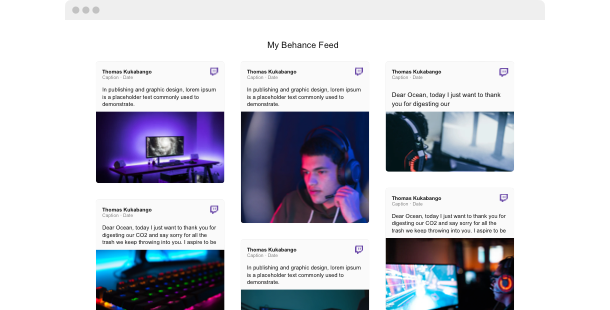Explore 90+ Free Plugins for WordPress
Why you should consider incorporating the Twitch Gallery on your WordPress site
Through the use of the WordPress Twitch Gallery plugin, you’ll acquire enhanced control over displaying Twitch content on your website. With the Twitch Gallery, you are free to showcase streams, clips, and highlights from various Twitch channels, enhancing your content and attracting gaming and eSports enthusiasts.
Here are some benefits why you should think about adding the Twitch Gallery plugin to your WordPress site:
- Boost your content strategy by featuring live and recorded gameplay. Set up a streaming showcase to display a curated selection of Twitch content, allowing you to engage more deeply with audiences interested in gaming and live streams.
- Increase user engagement by highlighting popular Twitch moments. Use a stream compilation feature to showcase notable gaming events, encouraging visitors to spend more time on your site and interact with your content.
- Enhance content diversity with a broad range of gaming videos. Utilize a video gallery to feature diverse Twitch content, allowing you to cater to a wide audience and keep your site dynamic and interesting.
Many great settings and options are on the way for the Twitch Gallery plugin for WordPress
Elfsight’s innovative development team is diligently enhancing the plugin’s integration and display features. There will be a broad selection of settings to customize your Twitch Gallery so that it evolves into an inseparable part of your website’s multimedia zone. Expect testing all the new functionalities and launching the stream showcase soon—stay tuned!
Here are some main features:
- Customizable layouts for stream displays
- Adjustable themes for video galleries
- Multiple languages supported
- Ongoing live updates
Showcase top Twitch content to your audience and boost your site’s appeal with the help of the WordPress Twitch Gallery plugin!
How can I install the Twitch Gallery on my WordPress website?
As a no-code solution, you can quickly add the code of the plugin to your WordPress to start using the product immediately. The Twitch Gallery can work on any page of your website or only on the selected ones.
- Use our configurator and start creating your own no-code plugin.
Pick the custom look and features of the app and apply the modifications. - Obtain the personal embed code appearing in the window on Elfsight Apps.
After the setup is over, copy the personal code at the shown popup and keep it for later use. - Commence applying the plugin on WordPress pages.
Enter the code saved before in your web page and apply the modifications. - Done! The embedding of your no-code plugin is fully performed.
Go to your website to see the performance of the added stream showcase.
In case you experience any obstacles, do not be afraid to contact our customer service staff. Our team will be delighted to resolve all the issues you might have when embedding the Twitch Gallery plugin.