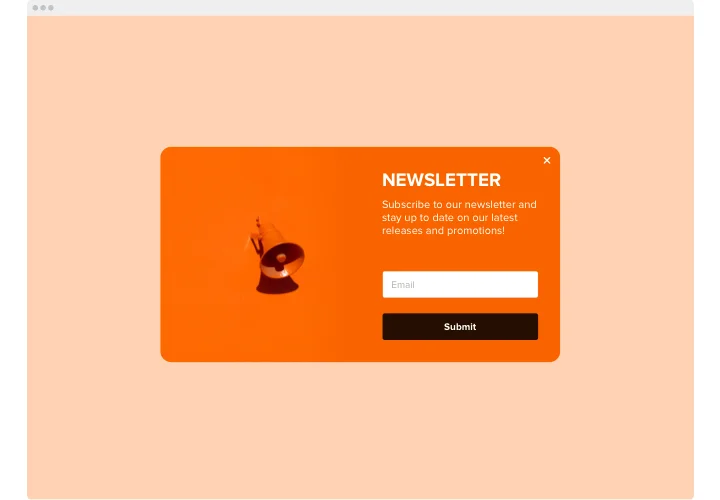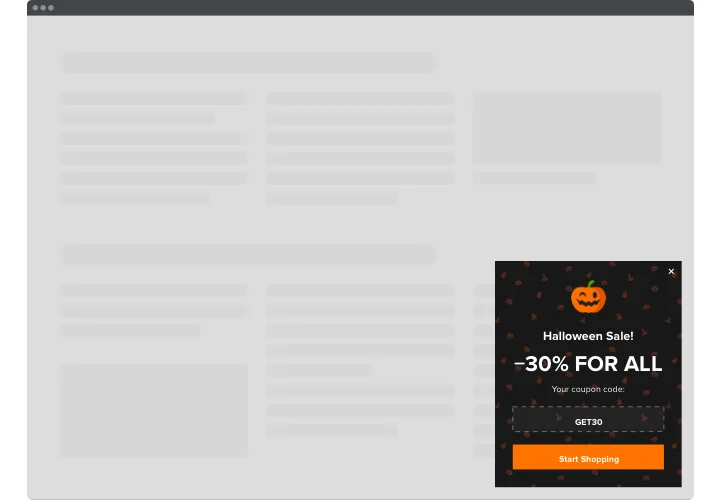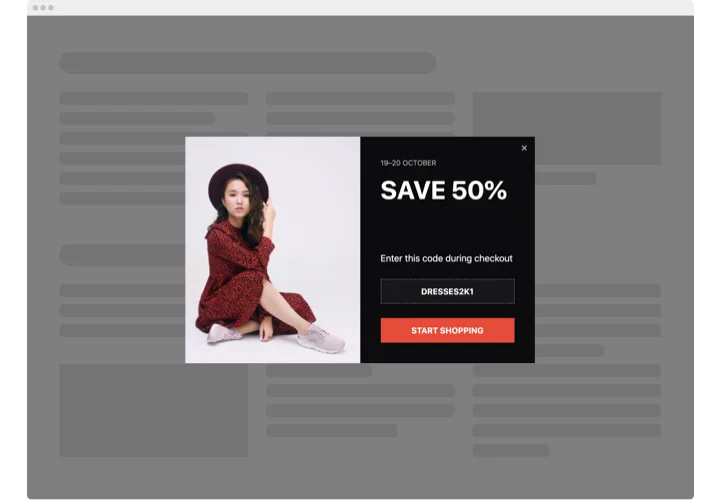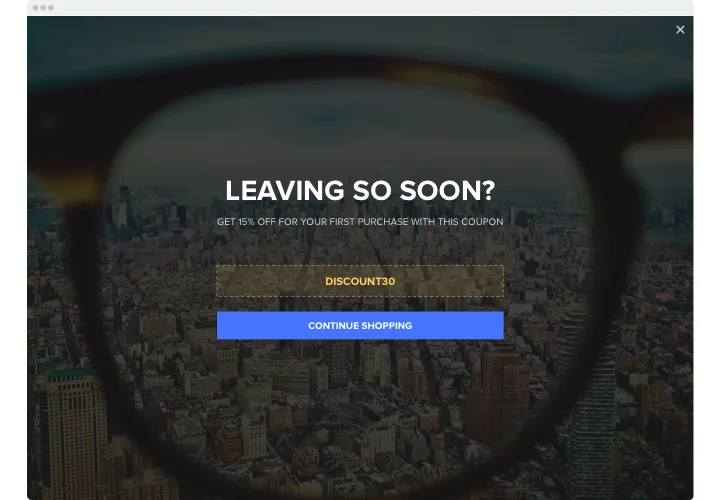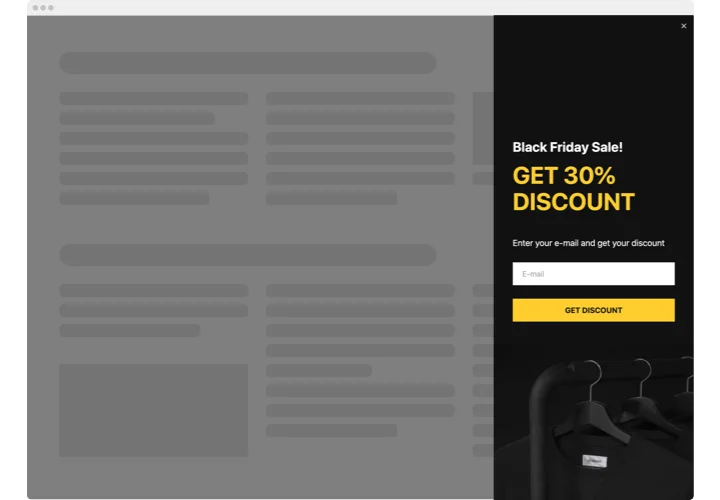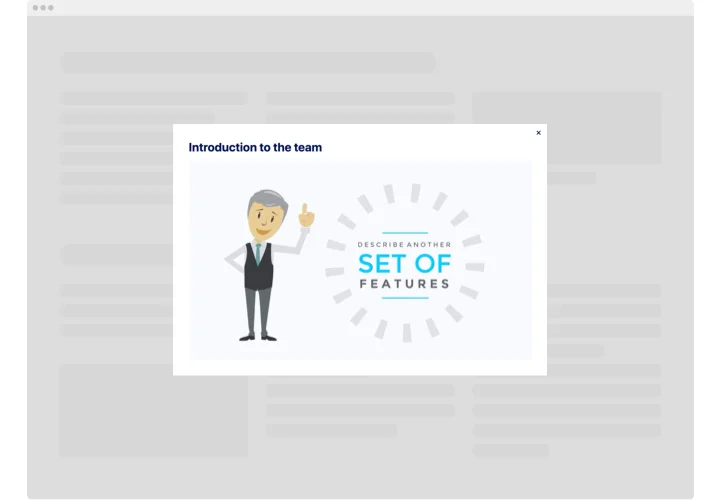WordPress Popup Plugin
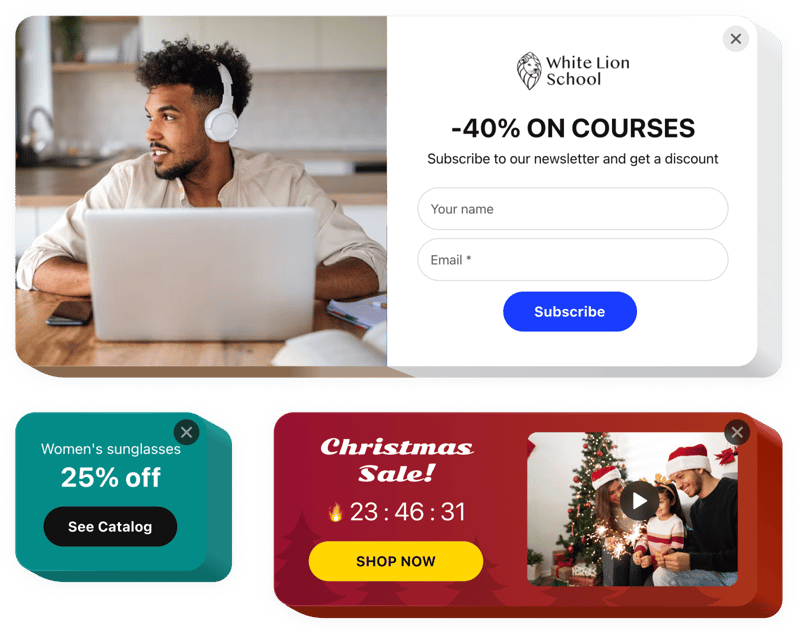
Create a WordPress popup plugin for free
Screenshots
How the Popup WordPress Plugin Can Improve Your Website
The Elfsight Popup plugin is the easiest and most powerful way to communicate with your visitors, promote offers, collect emails, and more – without disrupting their browsing experience. Whether you’re looking to capture leads, promote sales, or display important notifications, Elfsight provides everything you need. With a variety of customizable templates and triggers, you can design the perfect pop-up to match your website’s goals.
Perfect for marketers, online store owners, and bloggers alike, this plugin helps increase user interaction and reduce bounce rates. Plus, it integrates seamlessly with any WordPress theme – no coding skills required.
Start using the Elfsight’s Popup plugin on your WordPress website for free and experience its full capabilities!
Key Features of the WordPress Pop Up Plugin
Elfsight’s Popup comes packed with smart features that make it a must-have widget for any website:
- Flexible Triggers: Show popups on page load, scroll, exit intent, click, or after inactivity.
- Wide Template Library: Choose from ready-made templates for discounts, subscriptions, announcements, and more.
- Fully Customizable: Adjust size, colors, fonts, and animations to match your brand’s identity.
- Responsive Design: Popups look perfect on all devices – desktop, tablet, and mobile.
- Smart Targeting: Set rules for specific pages, user actions, devices, or user locations.
- No-Code Installation: Easily add the popup widget using a visual editor and embed code – no tech expertise needed.
How to Add Popup to WordPress
Adding a popup to WordPress with Elfsight is quick and user-friendly. Follow these simple steps to create and display your first pop up in minutes:
- Select your template: Open the Elfsight editor and pick a layout that fits your needs – from email captures to announcements.
- Customize your widget: Adjust colors, text, animation, size, and triggers to match your style and goals.
- Copy the generated code: Once you’re satisfied with the design, copy the auto-generated code snippet.
- Embed the code: Go to your WordPress dashboard and paste the code into a page, post, or widget area using a Custom HTML block or plugin settings.
For more setup tips, check out our article on how to add a Popup on WordPress.
Need help? Our support team is ready to assist you with any issues you may have.