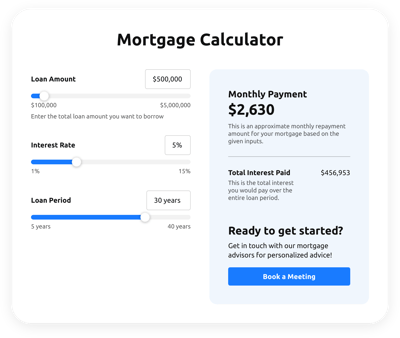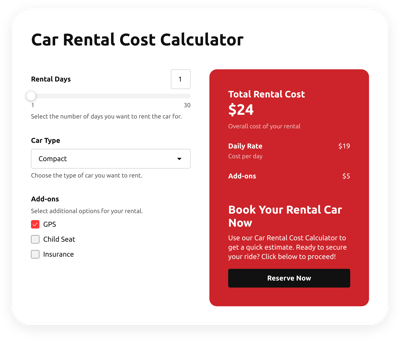WordPress Calculator Form Plugin
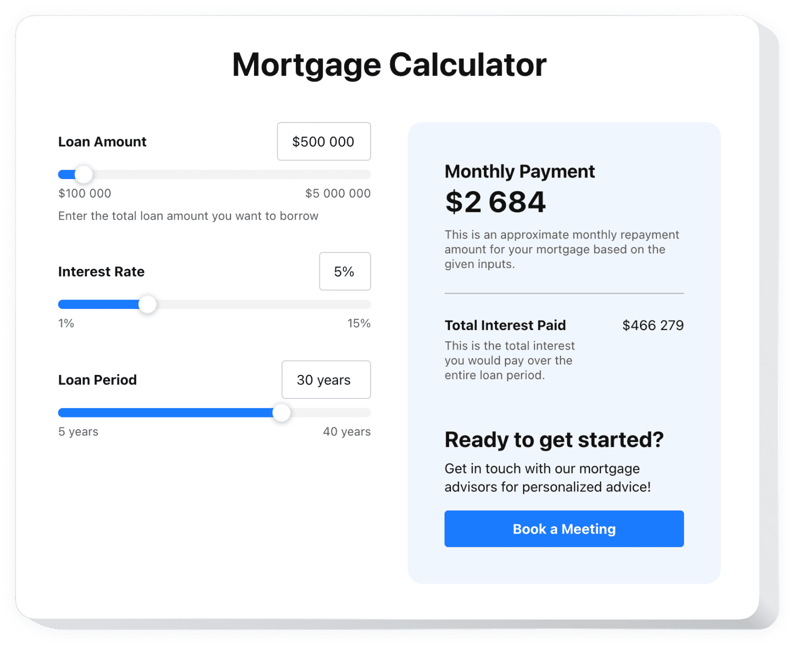
Create your Calculator plugin
How the Calculator in WordPress Can Improve Your Website
Elfsight is a powerful and intuitive plugin that enables you to add interactive, user-friendly calculators to your website. Whether you’re in eCommerce, real estate, finance, or any other industry, the plugin helps users get instant estimates, cost breakdowns, or custom calculations without leaving your website. By embedding a Calculator in WordPress, you can reduce bounce rates, improve decision-making for visitors, and streamline customer interaction – all in one go.
It’s especially useful for businesses that offer services with variable pricing, such as mortgage lenders, fitness studios, digital agencies, or travel services. You can create everything from basic number calculators to complex calculator forms with conditional logic and dynamic pricing. Its drag-and-drop builder makes customization effortless, and it works flawlessly across devices.
Start using Elfsight’s custom Calculator plugin in WordPress for free today and experience its benefits – no coding skills required!
Key Features of the WordPress Calculator Plugin
comes packed with powerful features designed to elevate your website functionality:
- Pre-made templates: Choose from a variety of ready-to-use calculator types for cost estimation, loan repayment, pricing plans, and more.
- Drag-and-drop builder: Build your custom calculator with intuitive controls, including dropdowns, checkboxes, sliders, and numeric fields.
- Advanced logic settings: Set up conditional visibility, dynamic calculations, and smart workflows with no programming knowledge.
- Fully customizable design: Match your website style by adjusting colors, fonts, spacing, and layout to maintain a consistent brand identity.
- Responsive and mobile-friendly: The widget works and looks great on any screen size.
- No-code integration: Embed the calculator using a simple shortcode or HTML snippet – no technical background needed.
Try all features in the free editor without registration today!
How to Add the Calculator Plugin to WordPress
Follow these simple steps to embed the Calculator Form plugin on your website using Elfsight. You won’t need any programming knowledge – just a few clicks, and it’s live!
- Select your template: Open the Elfsight editor and choose a calculator template that fits your business needs, such as a pricing calculator or loan estimator.
- Customize your plugin: Adjust the input fields, logic, and visual design to match your website and use case.
- Copy the generated code: Once your calculator is ready, click “Add to website for free” and copy the embed code from the dashboard.
- Embed the code: In your WordPress dashboard, paste the code into a post, page, or widget block using an HTML block or shortcode element.
For more detailed instructions, check out our guide on how to add a Calculator to your WordPress website.
If you need any help, our team is ready to offer installation support to ensure everything runs smoothly on your website.