Do you wish embed a social gallery or several images to a site? Evaluate the advantages of the high-class cloud-based service - Elfsight Apps, that will give you a chance to paste any social plugin to a ModX website quickly and easily.
Contents
Accomplish 2 Phases and Finish Setup
Add a breathtaking portfolio to your own ModX site with no developer expertise in no more than several steps thanks to our widget. Find out more about the plugin!Step 1: Constructing Your Instagram Profile Widget
To easily publish the Instagram Widget gallery on website, you have to create an account and copy the specific script.• Register or login to Elfsight Apps
First, to access our service, please, register. Submit only existing electronic mail addresses and passwords to register. If you already have an account, please, enter here.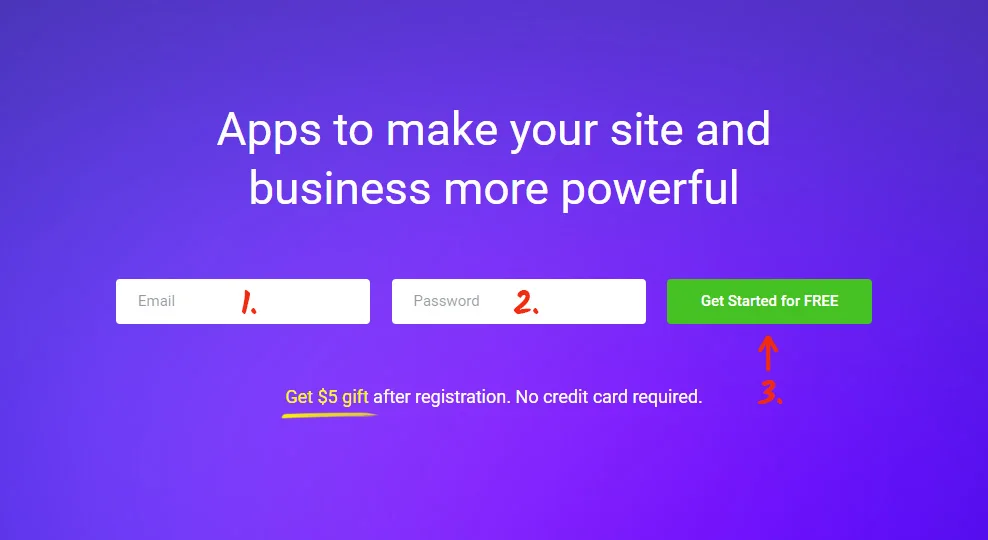
• Choose the required app for your site
Our online service holds a full range of widget for websites. To embed Instagram gallery on a ModX website, you should select InstaLink.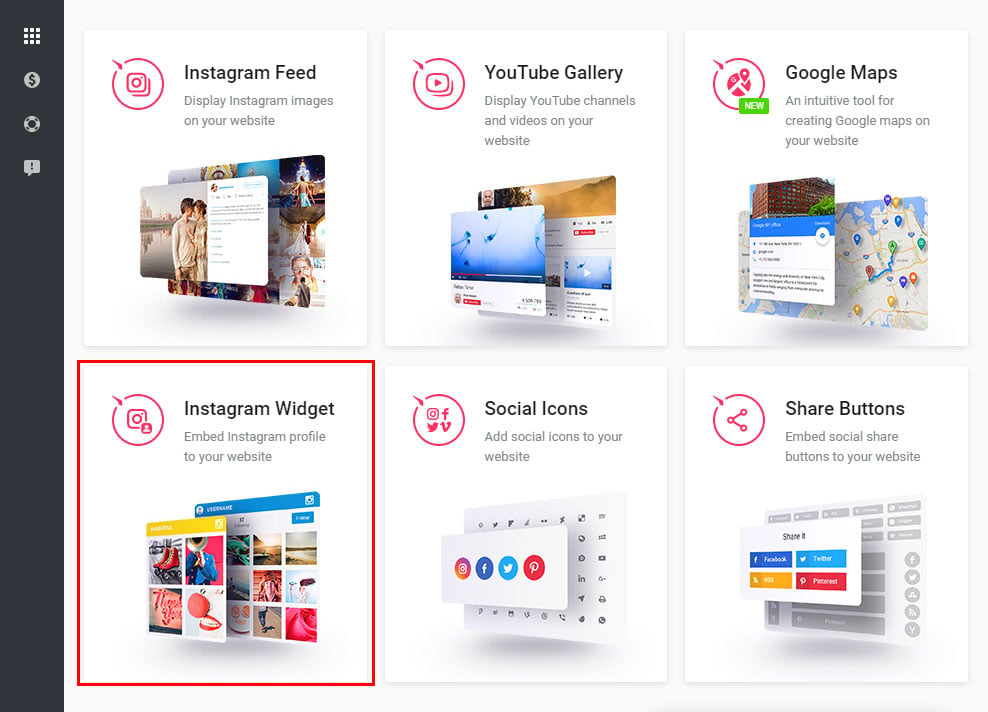
• Personalize the social app
Decide on the design, styles and presentation settings to shape the app that will correspond to your website. InstaLink merits:- Extra source filters;
- Capability of limiting user-generated pictures in the grid;
- Cache media time feature;
- Customizable sizes;
- Etc.
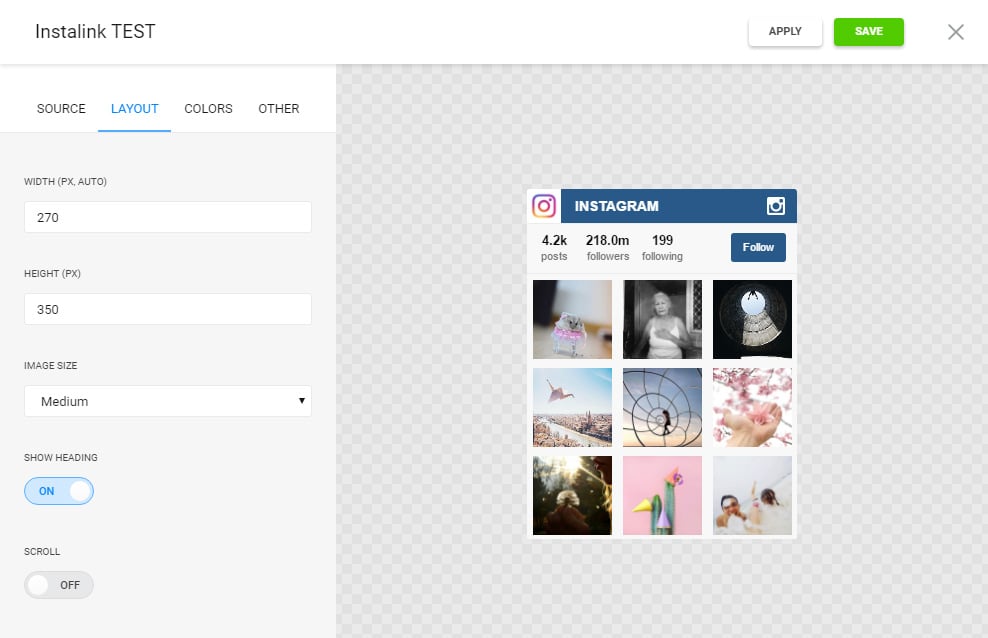
• Gain the code to set it to your web resource
The ending action in our service is to duplicate the product code by using “Get” tab beside the app’s header.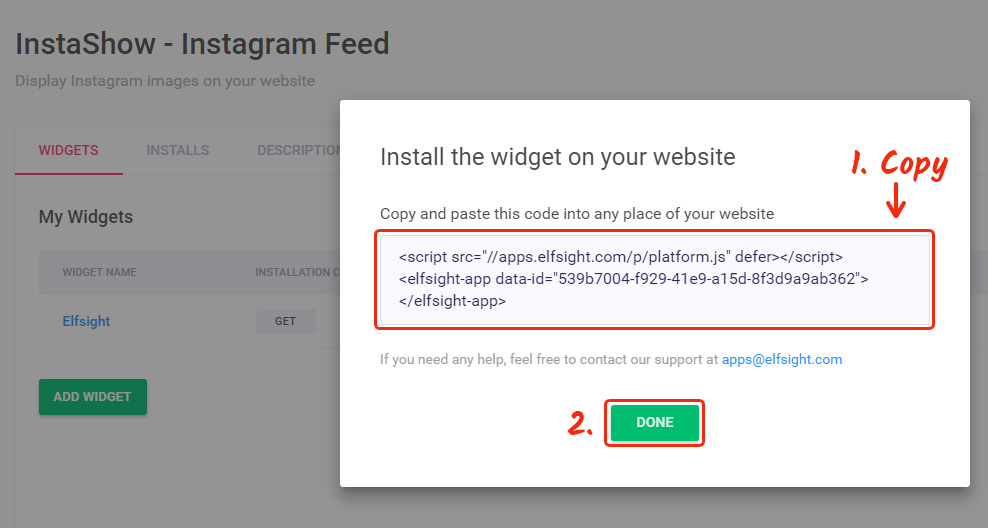
Step 2: Displaying Widget on Your Site
The concluding phase of setting up the gallery is to insert the widget to your ModX web page. You can also read an article on how to embed Instagram on any website.• Enter the CMS ModX
Go to site management panel.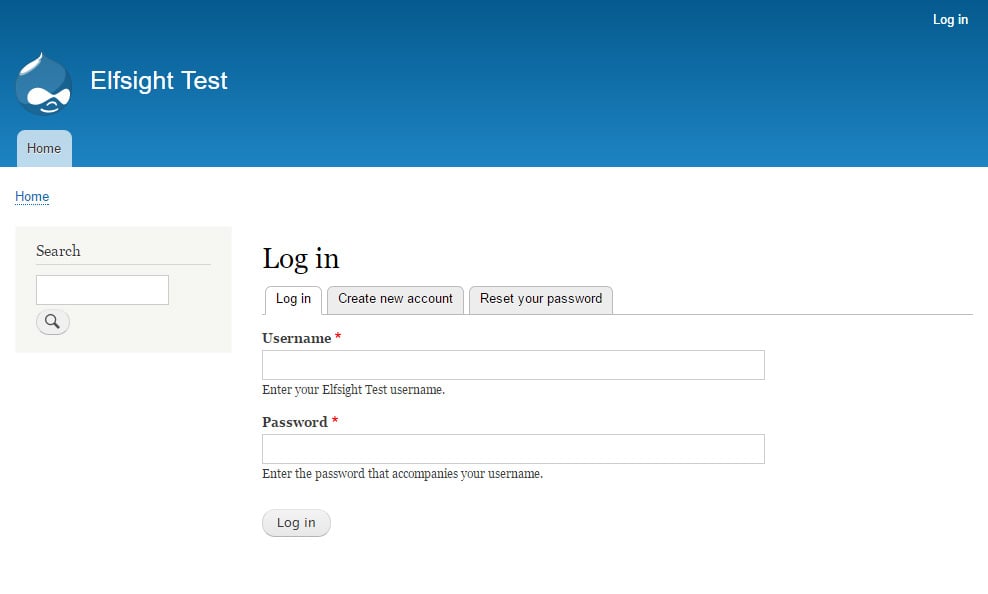
• Find the page you need
Select the page to insert the widget to.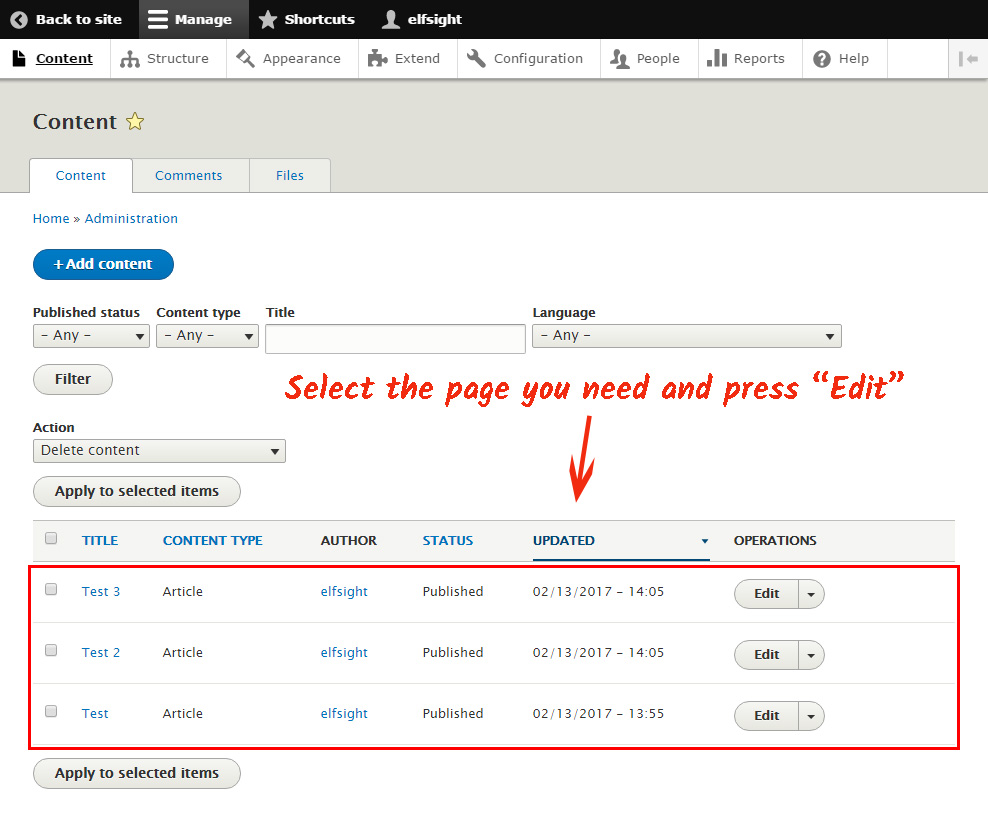
• Add the Photo Gallery
Insert the Elfsight Apps widget code. Next, save all the changes.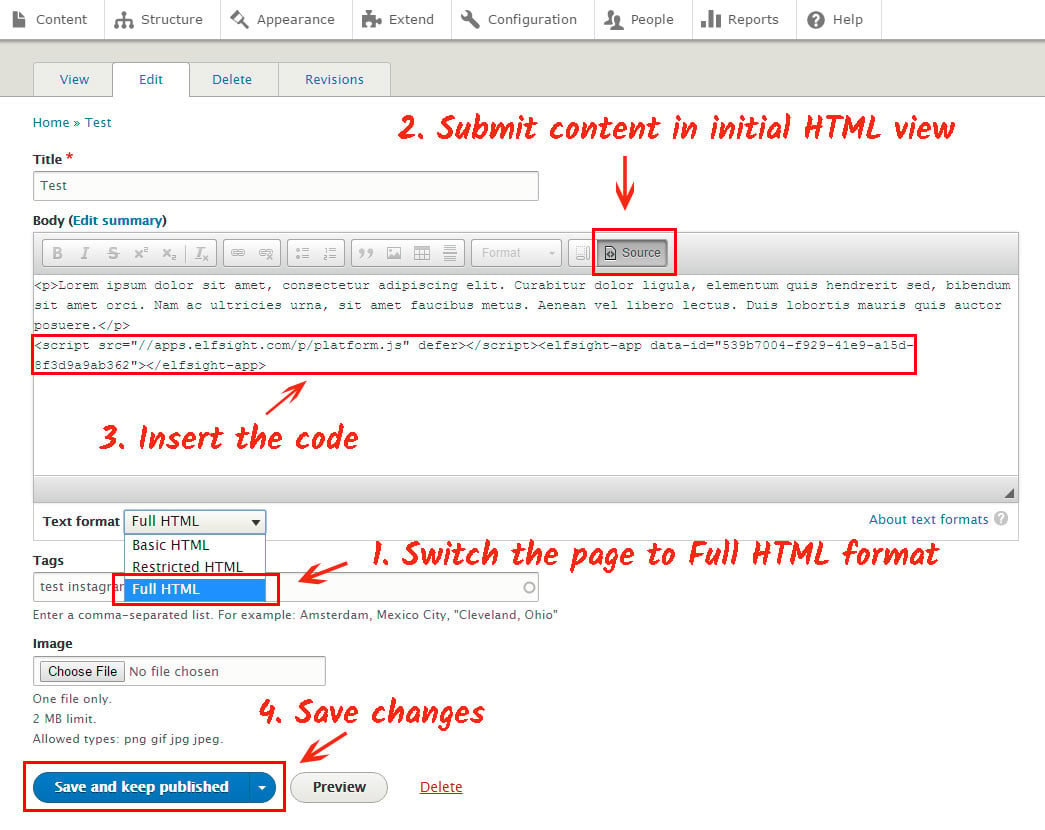
• The Insatgram Gallery has been successfully installed!
Got to the widget page to check out the widget.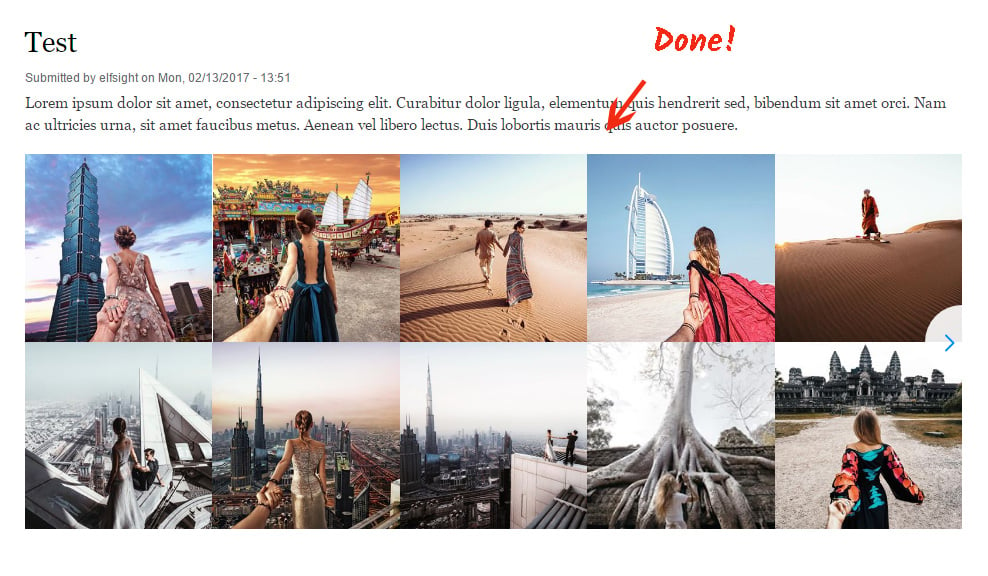
Correcting the Product's Parameters after Setup
In order to adjust the colors and settings or to correct the picture source settings after you’ve added the photo widget to your website, switch to your own profile at Elfsight Apps. Now, choose «Dashboard» screen and pick out altering InstaLink.Advantages of the Instagram account Gallery InstaLink
Would you like to present personal photos or establish a magnificent portfolio for personal blog? Draw on our easy-to-use and fast Instagram widget:- Retina ready;
- Automatic pictures responsiveness to browsing device;
- Flexible plugin’s customization.


