Advantages that the icons module provides
Functional options that will enable you to select layouts, colors and appearance in as little as a set of actions right from your own Elfsight profile.
Social module’s how-to guide in 2 quick phases
If you’ve confronted with app embedding or placement obstacles, please, alert our help center at Elfsight Help at once.
Register and perform some clean steps to paste the application to your website. The whole adjustment time will take no more than 3 minutes.
Stage 1: Collect the product
Compose the color palette and take the module’s code.
• Register
Register or authorize in the service at our cloud service to advance the setup.
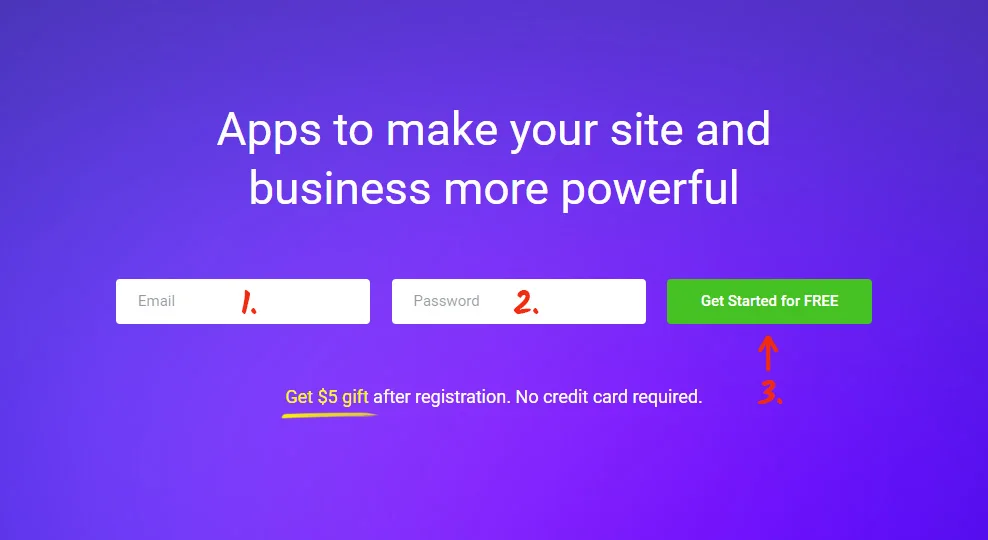
• Select «Social Icons» application
In order to add the icons press Social Icons.
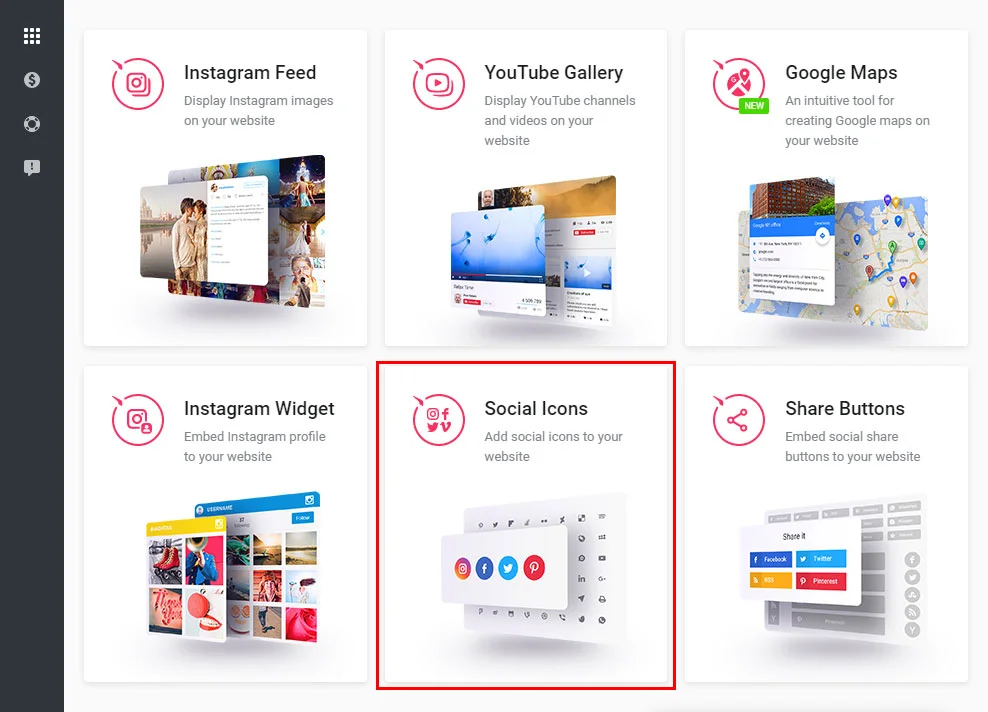
• Generate the icons
Adjust the icons and their appearance in the app’s settings page.
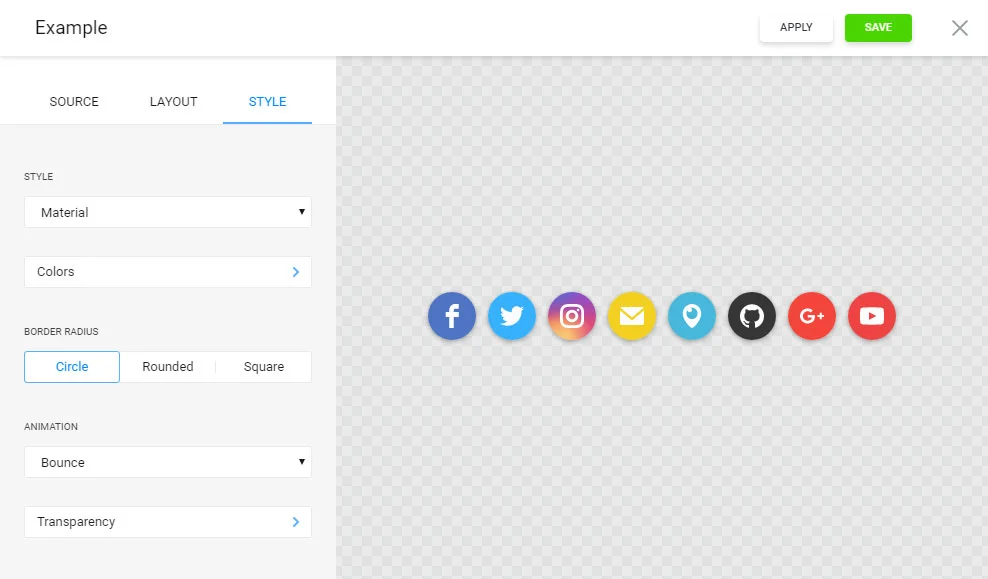
• Get the plugin’s code
Duplicate your personal installation script to place it on your web page.
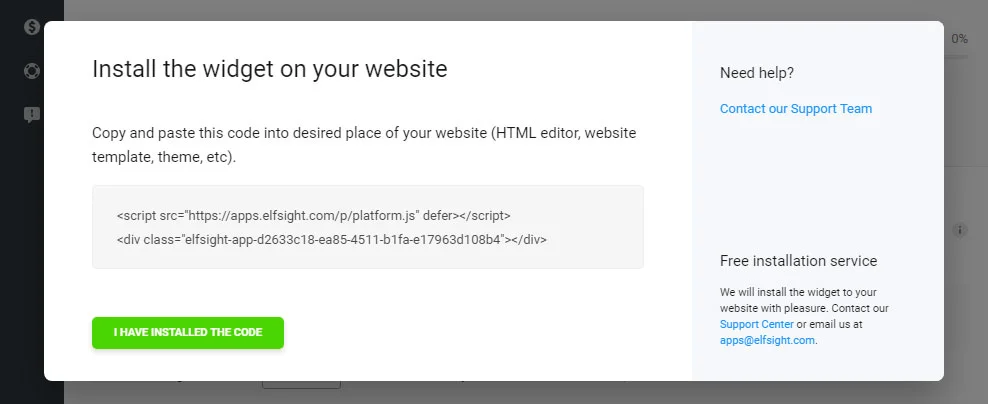
Stage 2: install the widget on the website
• Login to the ModX panel
To edit a site, you need to authorise in the admin dashboard.
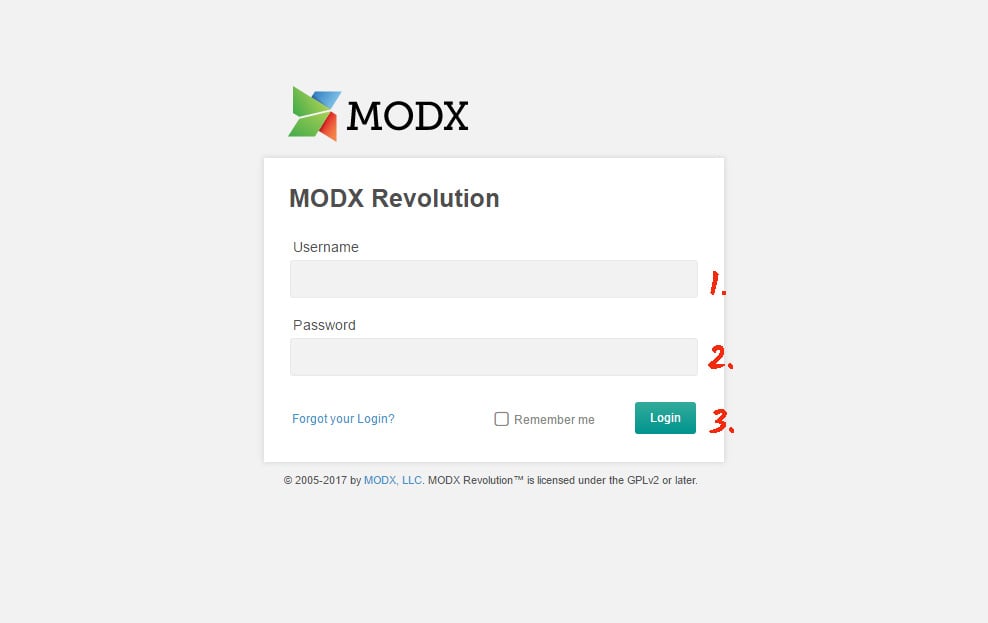
• Edit the template
Go to "Base Template" section in the left-hand menu and find the place for the icons in the code. Next, paste the Elfsight Apps plugin code, and save the results.
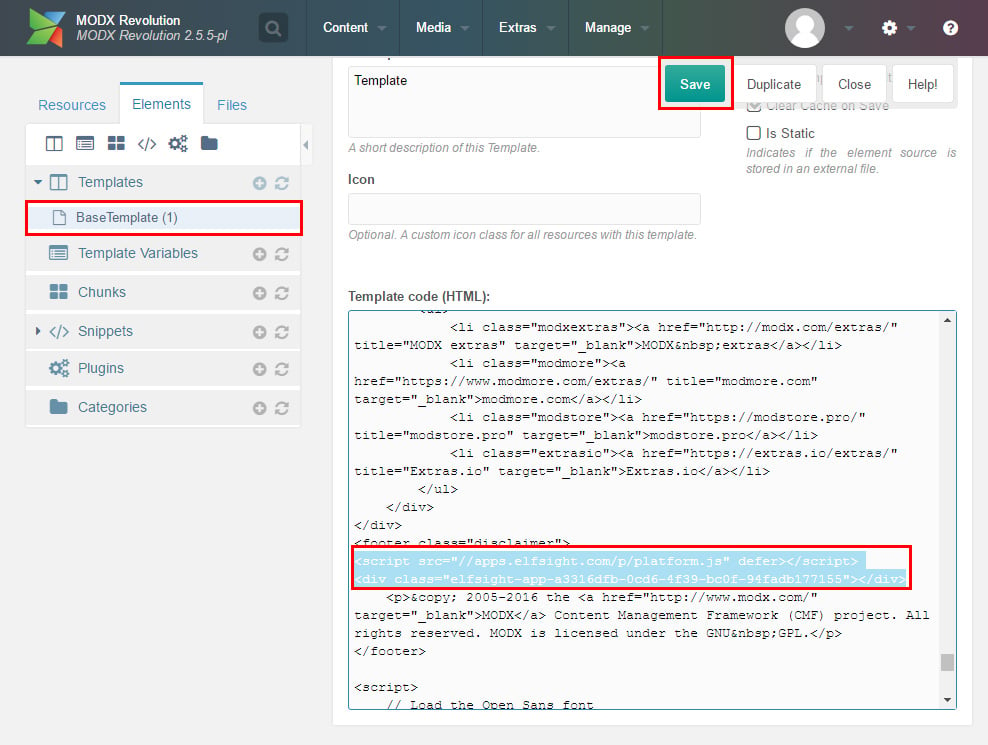
• The installation is complete!
You can now check the icons out on your website.
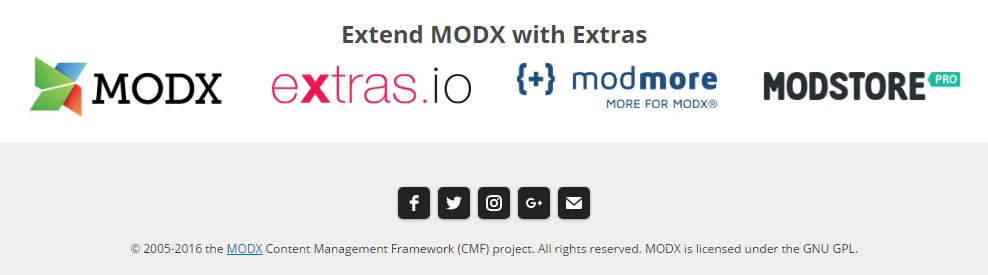
How to Improve the plugin’s configurations after setup
If you wish to correct the icons’ design after the module has been set to a ModX site, go to your page at Elfsight Apps and list the desired controls. After you’ve published these changes, the parameters will be implemented to your site automatically.
Key features of the Elfsight Social Media Icons product
The key pros of the icons are as follows:
- 60+ SVG social networks and media platforms icons in one source (Email, YouTube, Facebook, Instagram, Tumblr, Google+, Twitter etc.);
- You will find 1 500+ combinations of visual adjustments that involve entirely adjustable dimensions, color palette, 6 astonishing styles and 5 cool animations – all you need to make the plugin suit your site perfectly;
- From now on, you won't need to optimize the icons in Photoshop and implement the revisions to your website’s content;
- Our widget diminishes the weight of your site, which is a good influence on the platform’s speed.
Organize your special style and stay online with your users at any place.
Details about Elfsight Apps
Elfsight Apps is a multifunctional resource that gives solutions for any Content management system or website builder. Test our widgets’ free versions to power up your websites’ performance right now!


