Unique features of ModX FAQ widget
Allow your visitors to know more about your goods or services. The higher product trust is, the more your conversion grows.
The main targets of the widget:
- Help clients;
- Increase conversion;
- Reduce Support team load.
More info about the widget can be viewed on the basic page of FAQ at ModX.
Phase 1: Setup of a widget
Shaping a widget
Click demo and start shaping your widget. After you have designed the necessary configurations, press «Join to Install» button.
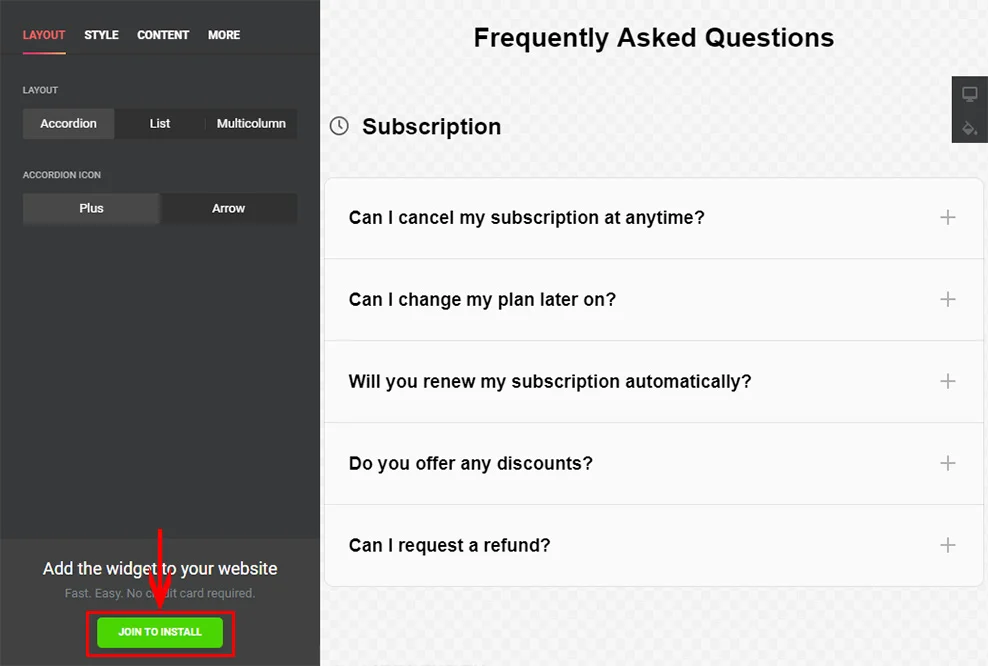
Defining a plan
We can propose a wide choice of plans: from free to developer’s versions.
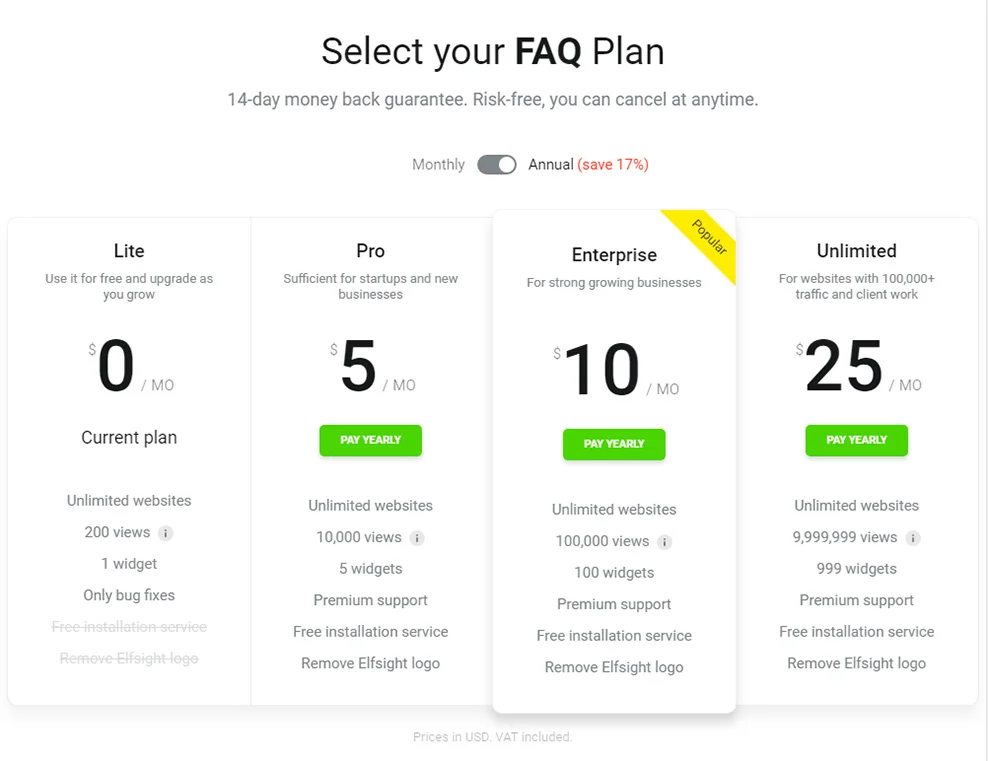
Copying an installation code
Get a script, which will be shown in the popup, to paste it to your website.
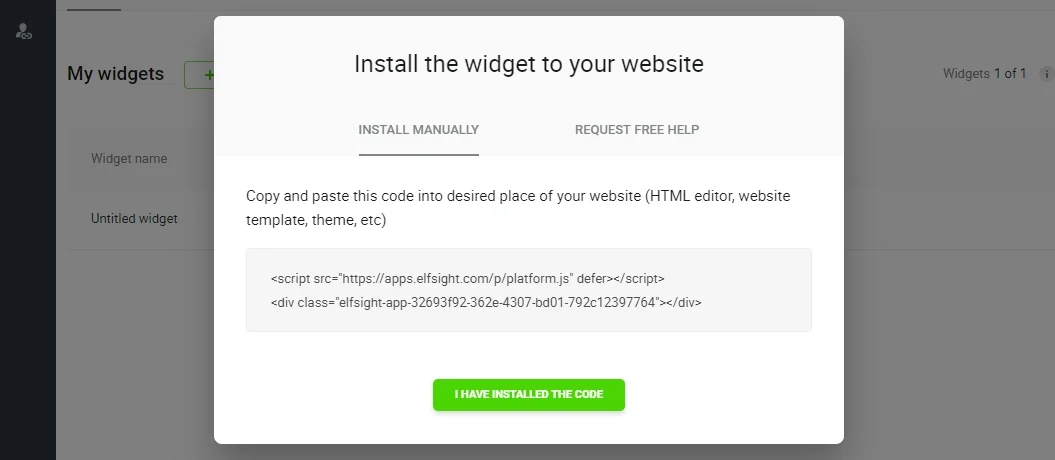
Phase 2: Displaying the widget on a site
Log into ModX
Go to the administration panel of the site.
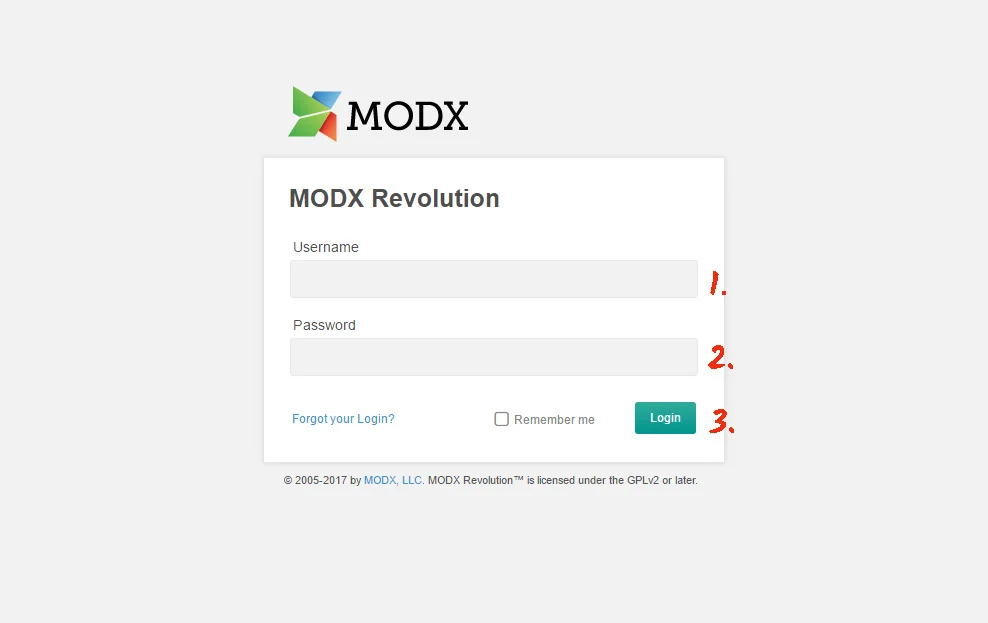
Find the page for installing the widget
Choose the page for the plugin.
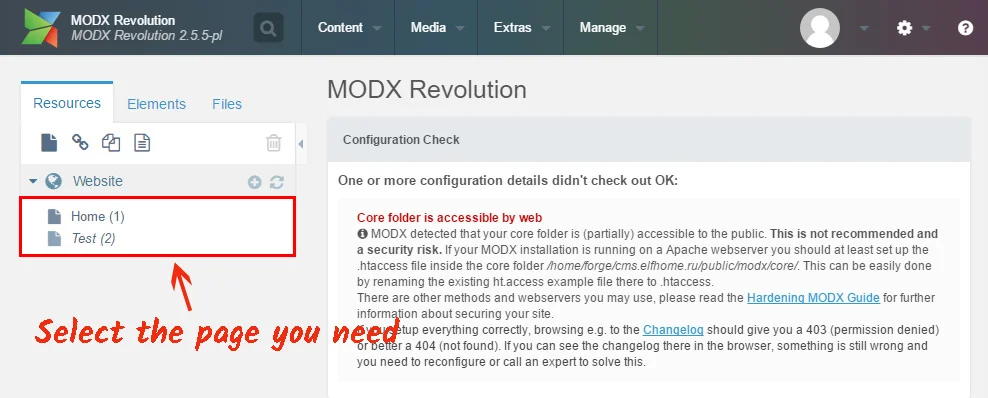
Add widget code
Insert the widget code and save all changes.
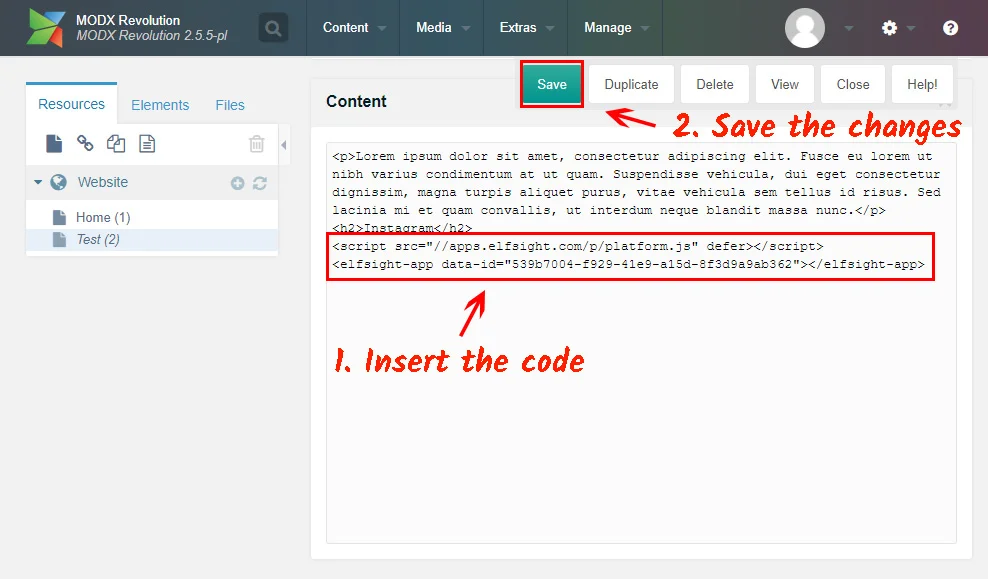
The widget is now installed!
Go to your ModX page to check you new FAQ.
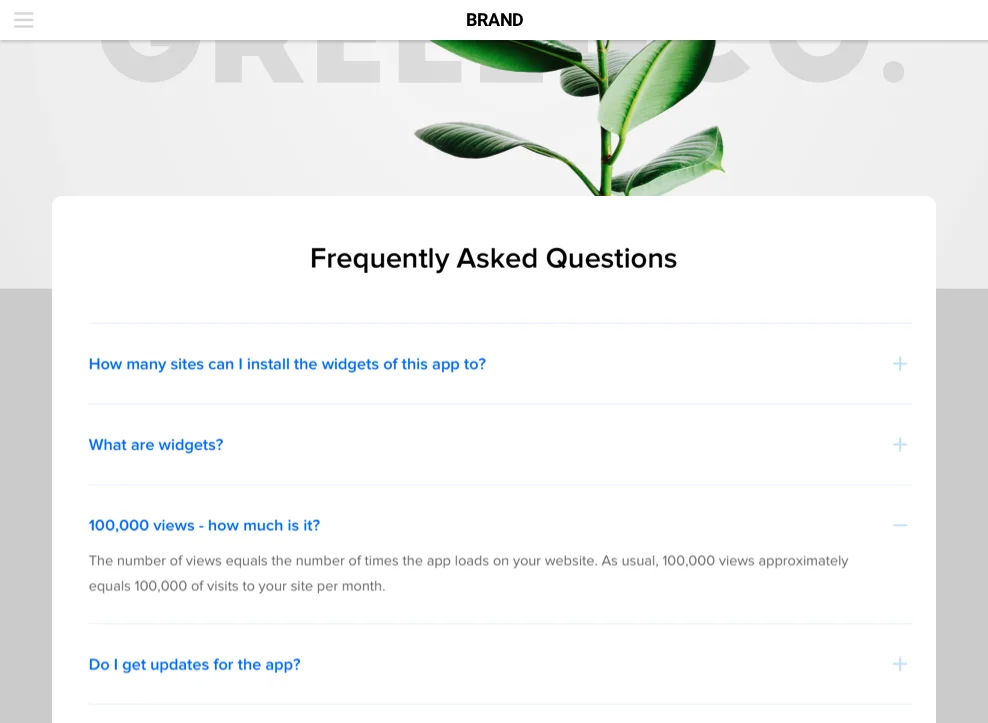
Adjusting of the widget
After you have integrated the FAQ widget, you may need to alter several settings or edit text. Authorize to your account at Elfsight Apps, find the active widget and perform the necessary changes. They will be automatically introduced to your widget on the web resource.
About Elfsight Apps Service In more detail
Cloud service for immediate access to widgets for websites using which you will be able to improve your site on your own, in a fast and efficient, without knowledge in web developing or support from professional developers.


