A brief tutorial on plugin integrating on OpenCart
A short guideline for those familiar with the administration panel and able make light changes to HTML code of the website.
- Design a custom plugin using the editor;
- Pick your tariff plan (from free to unlimited);
- Get an installation code;
- Open the administrator panel of your OpenCart site;
- Find a required page if you need to put the plugin on a single page, for example, the main page. In case you need to put the plugin on the footer, header, sidebar, or some other element, then go to a required template;
- Apply the alterations and see the results!
For more info on each of the stages, thorough descriptions and screenshots, please see below. You can as well address customer support and get free help with plugin embedding (available for all Elfsight customers).
An extensive instruction on plugin adding on a OpenCart website
A full guide for each step.
Step 1: Generate and personalize a plugin
The first step – align the settings of the appearance and functionality.
Generate a required plugin
Start creating a plugin in the editor or log in to the service first.
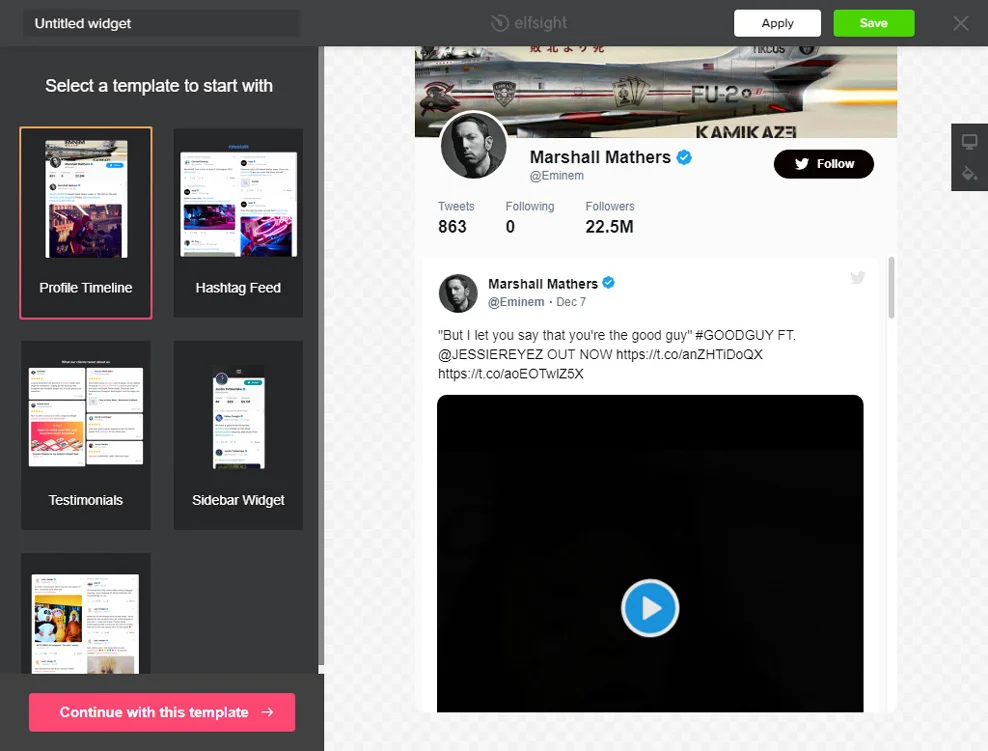
Receive your plugin installation code
Copy the plugin installation code that you acquired at Elfsight Apps, for pasting it on the website.
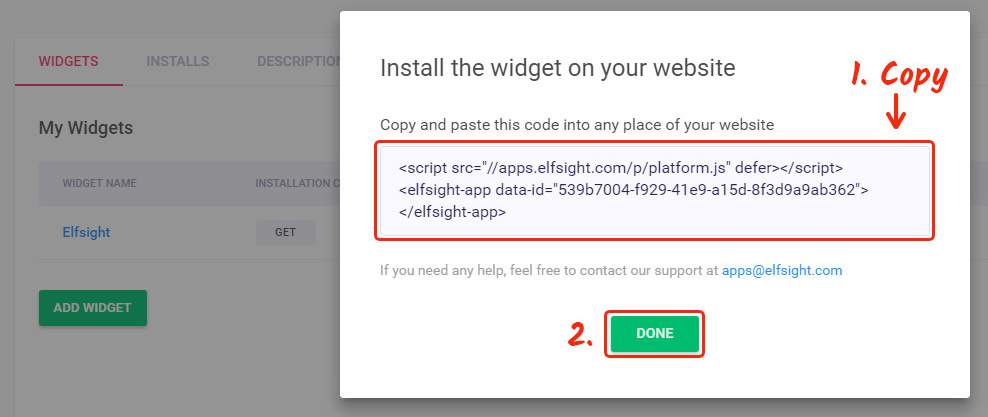
Step 2: Put the plugin on your ModX website
The second step – put the generated plugin into the code of your page or template.
Open the administrator panel
Log into your website to reach the editor and make the required code changes.
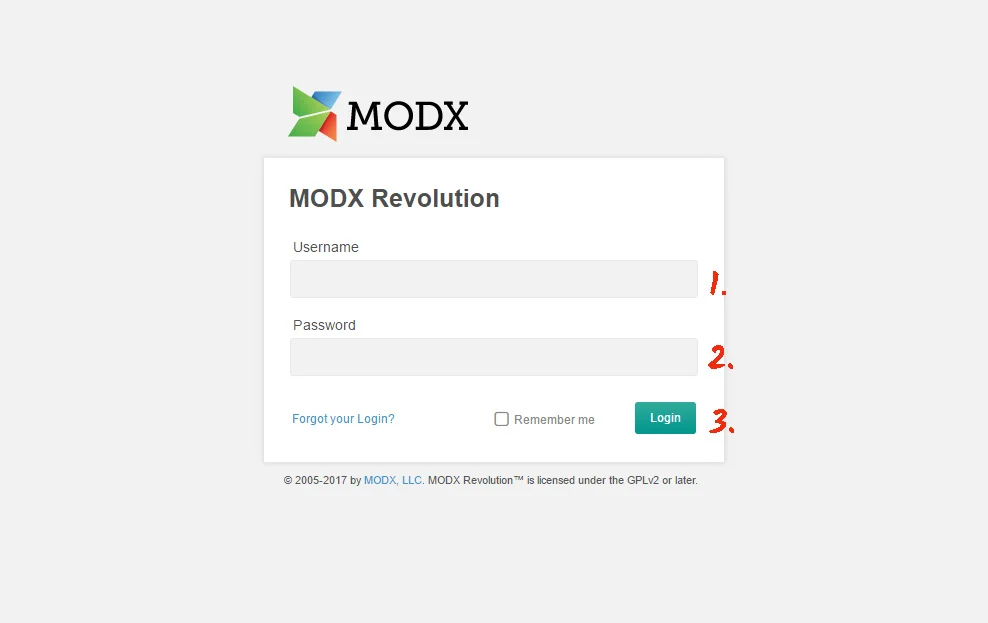
Enter the plugin code into the appropriate place
Enter the page on which you need the plugin or a required template and put the plugin code, which you copied at Elfsight Apps there. Apply the changes.
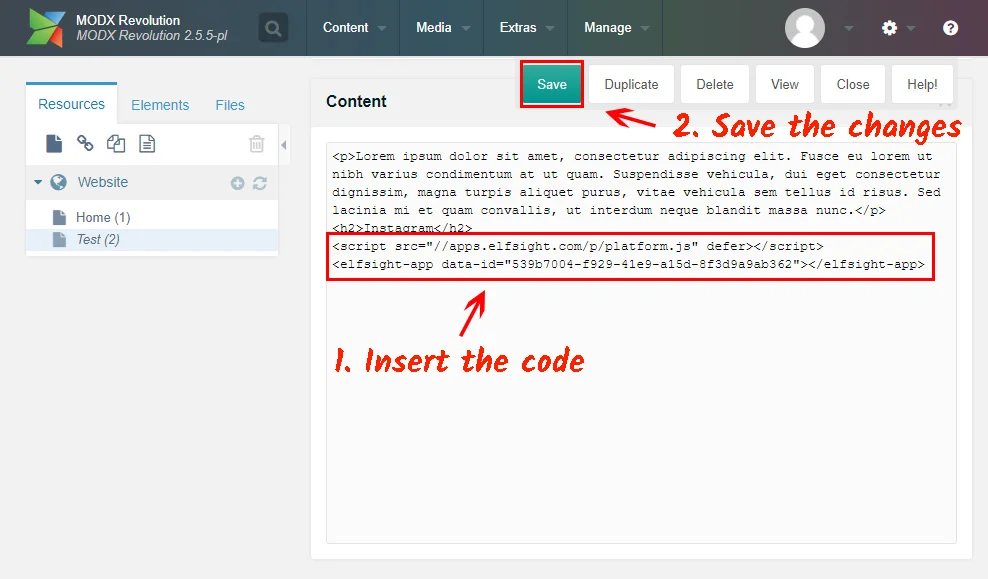
Congratulations! Plugin embedding was successful
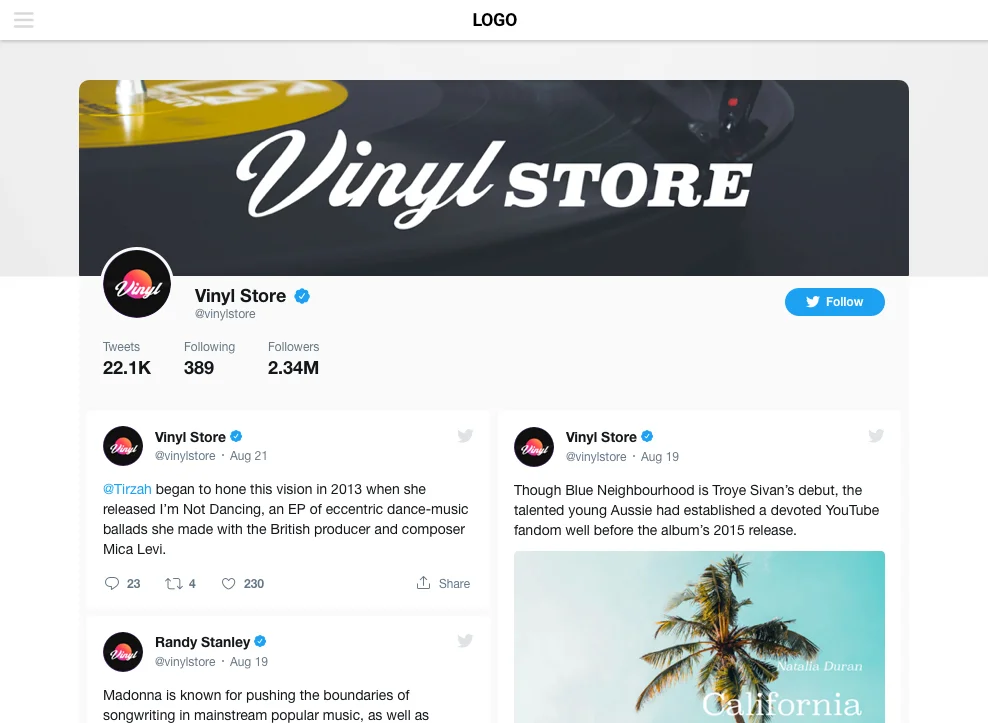
How to vary plugin settings after the plugin integration
Following the installation, you can log into your account at Elfsight and personalize the configuration or style of the plugin. All the adjustments are implemented automatically without a second’s delay.


