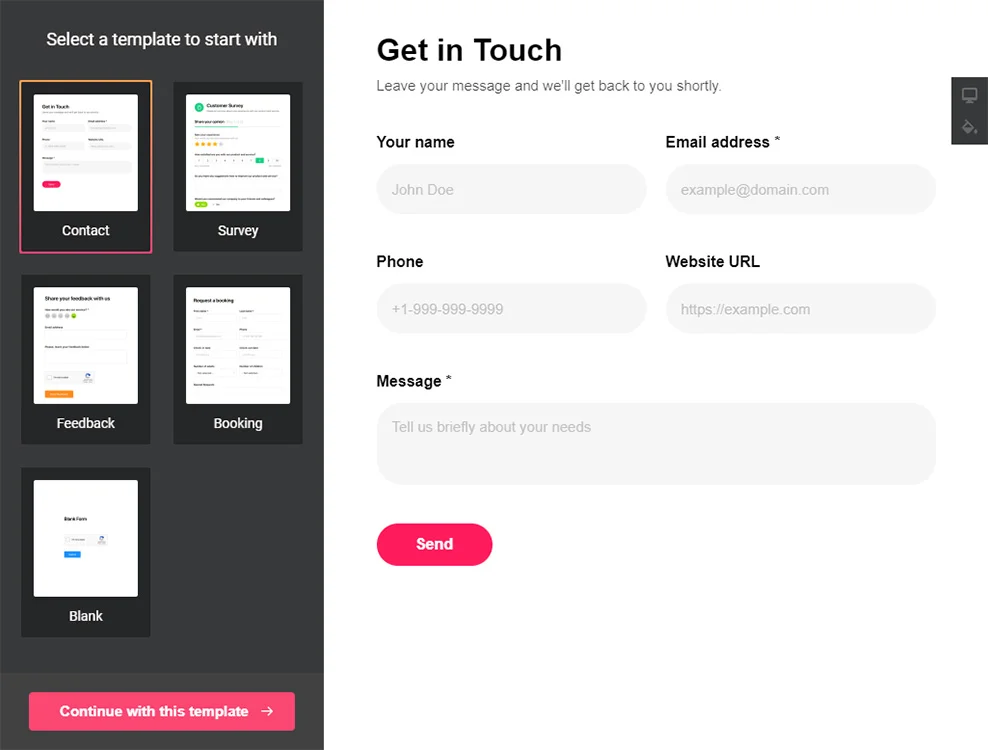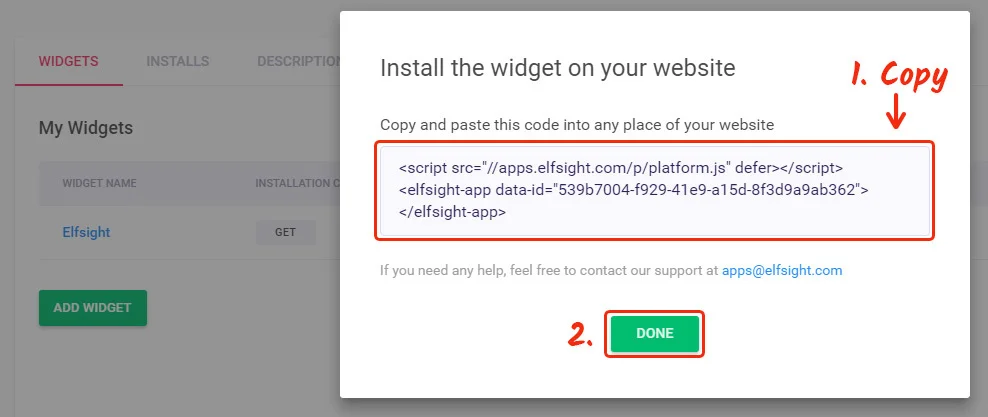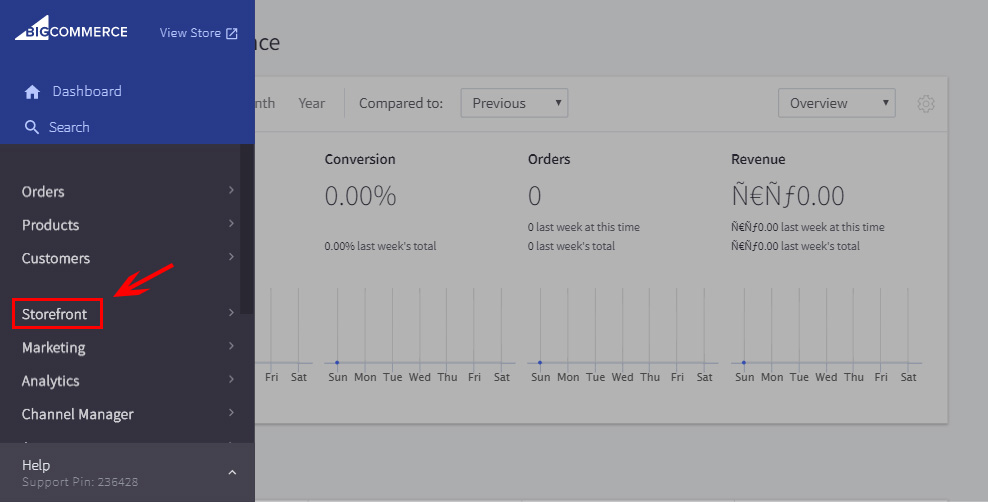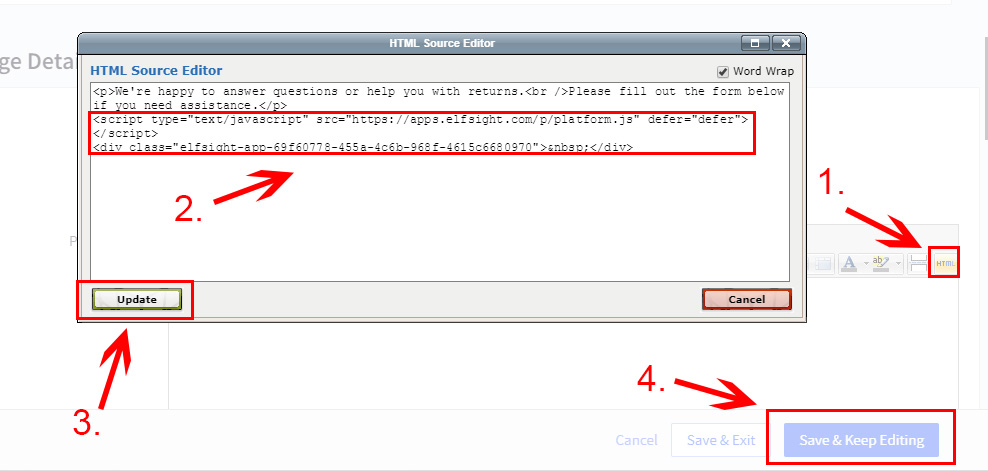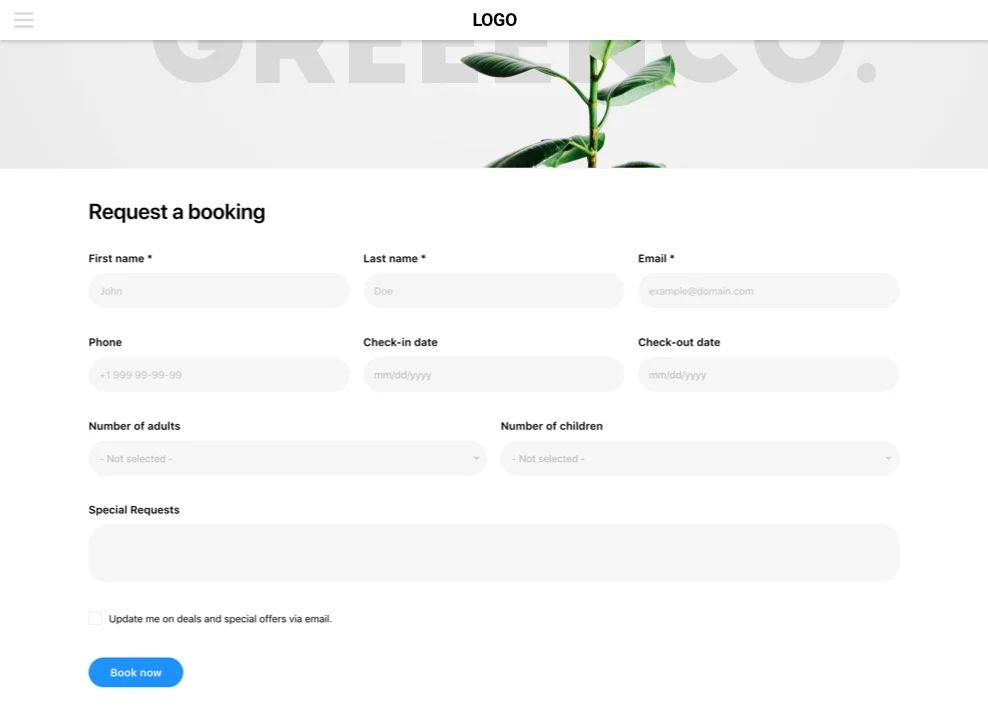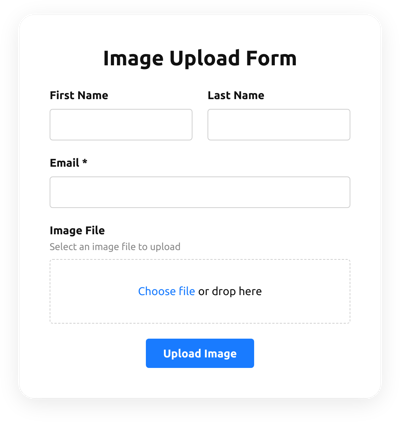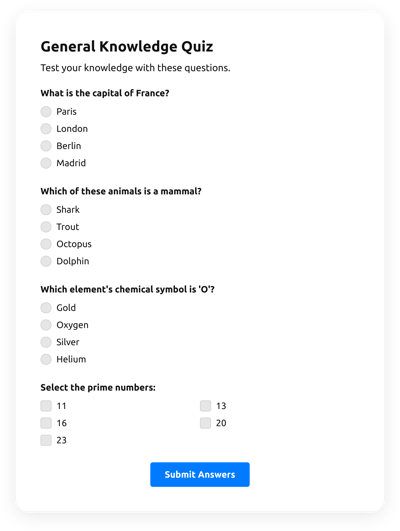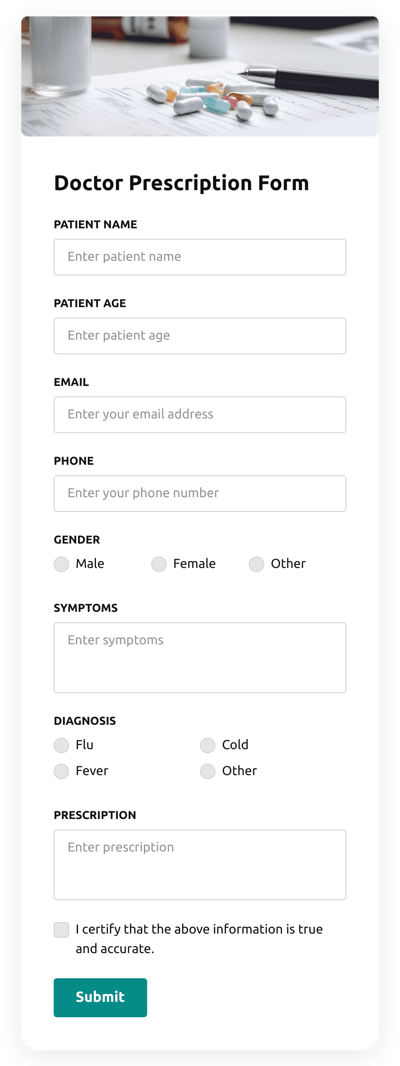Check this fast instruction how to install and set
Online Form Builder for your site. Start having more leads and contacts from clientele together with Elfsight.
Step 1: Make and Adjust an App
The first phase – design the look and features.
Make a desired app
Start making an app in the editor log in to the service.
Acquire your app installation code
Copy the app code that you got at Elfsight Apps to paste it on the website.
Step 2: Integrate the App on a BigCommerce Website
The second phase – insert the constructed app into the code of your web page or template.
Reach your admin panel
Log in to your site, go to the editor and make the required code adjustments.
Embed the app code
Enter the page where you plan to place the app or a go to chosen template and paste the app code received at Elfsight Apps. Save the changes.
Done! The app was published.
Elfsight's Complete Selection of BigCommerce Form Templates
Unleash your website's full potential by browsing the catalog below and finding all the available BigCommerce form options:
Categories
All Templates Application Forms Appointment Forms Booking Forms Captcha Forms Contact Forms Customer Review Forms Donation Forms Email Forms Event Registration Forms Feedback Forms File Upload Forms Lead Generation Forms Mailchimp Forms Membership Forms Multistep Forms Newsletter Forms Order Forms Popup Forms Product Forms Questionnaires Quizzes Registration Forms Reservation Forms Sign Up Forms Subscription Forms Surveys
Create a form for wholesale distribution using the template for website.
Create a simple form to collect product orders using the template for website.
Use our free template to organise a quick way for users to place orders online.
Create a form for collecting job application resumes using the template for website.
Create a form and let users share files with an image upload feature using the template for website.
Create a website quiz with the template to ask multiple-choice questions and have fun with the website users.
Create a form for healthcare professionals to fill out doctor prescriptions using the template for website.
Create a form for user registrations and sign-ups using the template for website.
No Suitable Form Template?
Create your form with Elfsight AI by describing your requirements in plain language, or build your own form using our form builder.
An Excellent Form Builder by Elfsight
Elfsight Form Builder is a flexible form app to build all kinds of forms that help you collect leads, insights and impressions from customers. What makes Elfsight app a must-have for any site? See its main benefits:
Ready-to-use templates for any use-case; Many practical adjustments; Connection to major mail services. Go to Form app special page to know more about it or see check other products on apps for Bigcommerce page.