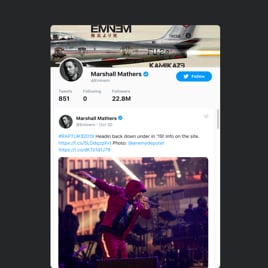Twitter Timeline for website
- Twitter Profile Source
- Hashtag & Testimonials Feeds
- Call-to-Action Buttons
- Custom Dimensions
- Header
- Title
- Tweet Elements
- Advanced Design & Size Settings
- 20+ Languages Support
- CSS Editor
- Tech-Free Customization
- Mobile Responsiveness
- Page-Speed Friendly Lazy Loading
- Easy Website Integration
Need a Different Template?
Here’s what people say about Elfsight Twitter Feed widget
FAQ
How to add the Twitter Timeline template to the website?
To embed the Twitter Timeline on your website, follow these directions:
- Customize the appearance of the Twitter Feed widget according to your liking.
- Sign in to your Elfsight admin panel or create a free profile.
- Get the auto-generated installation code.
- Go to your website.
- Put the code into your website editor. Done!
For additional details, here’s an extensive blog article about how to add Twitter Feed to any website. Feel free to give it a read without any hesitation!
What website platforms does the Twitter Timeline widget integrate with?
You can add your Twitter Feed widget to almost every website, regardless of the platform and CMS. However, we have compiled a list of the top 10 most common ones based on our users’ choices:
Squarespace, Wix, HTML, Webflow, WordPress, Shopify, Elementor, Google Sites, GoDaddy, iFrame.
Do I need to have coding or programming skills to embed the Twitter Timeline?
No, you don’t. Elfsight has factored in all variables, like the need to source an outsourcing coding software, improve the programming know-how, or contract a skilled programmer. You can add the Twitter Timeline to your website solo, as each widget is intuitive.
Can I use the Twitter Timeline template for free?
Certainly. Elfsight provides five subscription tiers: Free, Basic, Pro, Premium, and Enterprise. The Free plan incorporates every feature and personalized element, granting you full freedom to fully customize the widget. But as you move up to a higher plan, you uncover even more extraordinary bonuses.
Where can I add the Twitter Timeline on my website?
You can add your feed to diverse pages of your website, according to business goals, visual appeal, arrangement, and general harmony. These are the primary placements on the website where you can embed your widget: the homepage, contact section, sidebar, footer, about us page, and product detail pages.
How to customize the Twitter Timeline?
For your widget to be more visible and accessible, you can kickstart the customization process. Here are the tasks at hand:
- Content
Choose the content you desire to present: profile, hashtag, or testimonials. Then, fill in the source details or attach the links. - Layout settings
You can modify the sizing, feed title, header, and elements to display. - Custom elements and features
However, there are numerous possibilities awaiting exploration, including color schemes, accent color, language, custom CSS editor, and so much more.
You can be at ease knowing that any hiccups or obstacles you may encounter will be taken care of by our devoted Customer Support Team. They are constantly available to assist you, guaranteeing a seamless experience from beginning to end!
Help with Twitter Timeline Setup and Website Installation
To guide you through your widget template exploration, we’ve gathered a multitude of materials. Check these out: