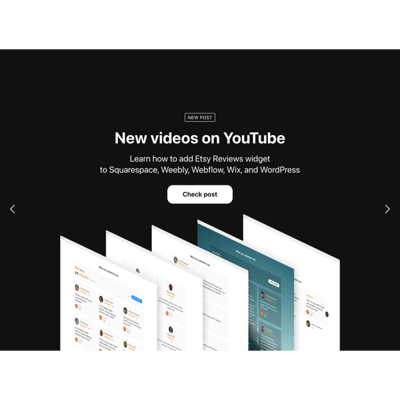Product Carousel for website
- Image and Video Support
- 5 Layout Styles
- Text and Title Display
- CTA Button
- Badge Display
- Pagination and Navigation
- Custom Auto Slide and Order
- Effects and Transitions
- Advanced Design and Size Settings
- Custom CSS & JavaScript Editors
- Tech-Free Customization
- Optimized for All Mobile Devices
- Page-Speed Friendly Lazy Loading
- Easy Website Integration
Need a Different Template?
Here’s what people say about Elfsight Slider widget
FAQ
How to add the Product Carousel template to the website?
To embed the Product Carousel on your website, take these steps below:
- Customize the appearance of the Slider widget to reflect the design style of your website.
- Sign in to your Elfsight dashboard or register a free account.
- Get the generated embedding code.
- Access your website.
- Paste the code into your website builder. You’re all done!
If you desire a more in-depth guide, we’ve prepared an extensive article on how to embed Slider on any website. Do not hesitate to give it a read!
What website platforms does the Product Carousel widget integrate with?
Regardless of the platform or CMS, the widget allows you to add your Slider to 99.9% of websites. Here is a list of the top 10 most popular options among our users:
Squarespace, Wix, HTML, Webflow, WordPress, Shopify, Elementor, Google Sites, GoDaddy, iFrame, etc.
Do I need to have coding or programming skills to embed the Product Carousel?
No. Easily add your Product Carousel to the website without requiring any tech abilities or a third-party service. Elfsight ensures that all widgets are made to be free from the need for coding, with user convenience in mind. Additionally, if you have some technical knowledge, our CSS and JS editors are available for personalization!
Can I use the Product Carousel template for free?
Of course. Selecting the right subscription plan from Elfsight is a breeze, where you have a few available options: Free, Basic, Pro, Premium, and Enterprise. All the tiers include the entire customization capabilities and embed code for the widget, including the Free plan. Start with this one if you wish, but always remember that there are additional chances to elevate yourself and gain access to even more fantastic perks.
Where can I add the Product Carousel on my website?
Speaking frankly, there isn’t a precise answer to this! Add the widget template wherever you think is appropriate. Depending on your business goals and promotional approach, you will be able to discover the optimal position. However, here are some top clients’ choices: main website page, top banner, product pages, sidebar, content pages, and landing pages.
How to customize the Product Carousel?
The most optimal way to customize your widget is by showcasing your brand, adding interactivity, and enhancing marketing resources. Here are the actions you can take:
- Slides
Selecting the appropriate format and uploading your content is vital for embedding the widget. Decide whether you prefer to display images or videos for your slider, at which point the visual part begins with the following: layout, title, text, call-to-action buttons, position, overlay, and more. - Advanced settings
Elfsight provides diverse options to enhance functionality: pagination, directional arrows, transitions, navigation controls, slide order, and automatic display. Additionally, you have the freedom to change the widget’s width and height! - Custom elements and features
However, there are countless aspects awaiting exploration, such as links, image effects, JS editor, CSS editor, and many more.
Don’t worry about any bumps or uncertainties along the way—our committed Customer Support Team is always available to help you, guaranteeing a smooth journey from start to finish!
Help with Product Carousel Setup and Website Installation
When embarking on the widget template path, we have a range of sources in case you require support, seek advice, or wish to express your ideas. Check out the following: