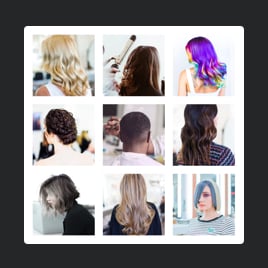Webflow Music Portfolio widget
- Project Content Upload
- Categories
- Author Info
- CTA Button
- Popup
- Custom Header
- Project Card Styles
- Multiple Layout Designs
- Action on Project Click
- Custom Colorization and Font
- Custom CSS & JavaScript Editors
- Multiple Language Support
- Coding-Free Editor
- Mobile-Friendly
- Page-Speed Friendly Lazy Loading
- Fast Website Integration
Need a Different Template?
Here’s what people say about Elfsight Portfolio widget
FAQ
How to add the Music Portfolio code to the Webflow website?
If you wish to embed the Music Portfolio on your Webflow website, take the following steps:
- Modify the aesthetics and add the formula for the Portfolio widget to match the website specifications.
- Sign in to your Elfsight dashboard or register a free profile.
- Obtain the auto-generated installation code.
- Navigate to your Webflow website.
- Insert the shortcode into your website builder. You’re all set!
For a more in-depth guide, there is a comprehensive article on how to add Portfolio to any website. Feel free to explore it without any hesitation!
What website platforms does the Music Portfolio widget integrate with besides Webflow?
You can add your Portfolio plugin code to practically every website, no matter the platform and CMS. But here’s a list of the top 9 most common ones among our users:
Squarespace, Wix, HTML, WordPress, Shopify, Elementor, Google Sites, GoDaddy, iFrame.
Do I need to have programming skills to embed the Music Portfolio widget code?
No. To put it succinctly, separate apps or tech abilities are not necessary to add your Music Portfolio to the Webflow website. You can turn all the website feature additions into a smooth experience as Elfsight develops intuitive widgets that don’t necessitate profound technical backgrounds.
Can I use the Music Portfolio template for free?
Of course. Elfsight caters to a wide range of widget lovers through its tiered subscription plans: Free, Basic, Pro, Premium, and Enterprise. Every level is designed to encompass custom elements and features, leading you toward distinct outcomes and rapid integration. You’re encouraged to begin with the Free tier, knowing that there is always room to elevate yourself and access even more remarkable add-ons.
Where can I add the Music Portfolio on my Webflow website?
The suitable placement relies on the setup and purpose of your Webflow website. You have the option to highlight marketing things where the widget grabs the focus of prospective employers and clients or transition its purpose for presenting your work in an aesthetically pleasing manner. Below are some typical locations where you can embed it: landing page, specialized portfolio area, about segment, services page, sidebar, and blog articles.
How to customize the Music Portfolio widget code?
You can treat the widget personalization in your way to showcase the expertise and visual appeal of the projects it represents. Here’s what you can accomplish:
- Content
The widget is fully equipped to handle all your client’s projects and author information. Begin by individually importing cases, each enriched with bright visuals, descriptions, and associated website links. For better organization, organize them by categories. Ensure to include the author’s full name, bio, photographs, contact information, and a compelling call-to-action button. - Advanced settings
Elfsight provides a range of ready-to-use layouts—Grid, Masonry, and List—along with project design themes. Define the elements you want to share and determine the action triggered by clicking on a project. - Custom elements and features
Nevertheless, there are numerous features to explore, such as color schemes, popups, fonts, JS editor, CSS editor, and many more.
You can be at ease knowing that any hiccups or obstacles you may face will be taken care of by our committed Customer Support Team. They are constantly available to assist you, guaranteeing a seamless experience throughout!
Help with Music Portfolio Setup and Website Installation
Count on us to help you in overcoming any roadblock in your widget template adventure by offering a plethora of accessible resources, aid from our Support team, and interactions with colleagues in the Elfsight community. Take a gander at the following opportunities: