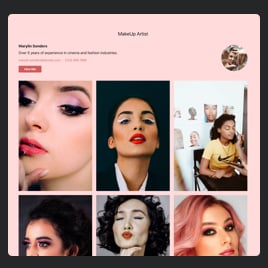Webflow Hair Stylist Portfolio widget
- Project Content Upload
- Categories
- Author Details
- Call-to-Action Button
- Popup
- Custom Title
- Project Card Styles
- Multiple Layout Designs
- Action on Project Click
- Advanced Color and Font Settings
- Custom CSS & JavaScript Editors
- Language Localization
- Free-Coding Editor
- Optimized for All Mobile Devices
- Page-Speed Friendly Lazy Loading
- Easy Website Integration
Need a Different Template?
Here’s what people say about Elfsight Portfolio widget
FAQ
How to add the Hair Stylist Portfolio code to the Webflow website?
If you wish to embed the Hair Stylist Portfolio on your Webflow website, follow these directions:
- Adjust the appearance and add the formula for the Portfolio widget to match the website needs.
- Sign in to your Elfsight dashboard or set up a free user profile.
- Receive the auto-generated embedding code.
- Navigate to your Webflow website.
- Insert the code into your website editor. You’re done!
For additional details, there is an extensive post about how to add Portfolio to any website. Feel free to give it a read without any hesitation!
What website platforms does the Hair Stylist Portfolio widget integrate with besides Webflow?
It doesn’t matter which platform or CMS you use: the plugin enables you to add your Calculator HTML code to 99.9% of websites. Here is a list of the top 9 most popular ones based on our users’ choices:
Squarespace, Wix, HTML, WordPress, Shopify, Elementor, Google Sites, GoDaddy, iFrame.
Do I need to have programming skills to embed the Hair Stylist Portfolio widget code?
No, that’s not required. In brief, separate services or tech proficiency are not required to add your Hair Stylist Portfolio to the Webflow website. Elfsight’s user-centric widgets deliver a smooth process for enhancing additional website functionality, eliminating the requirement for profound technical backgrounds.
Can I use the Hair Stylist Portfolio template for free?
Certainly. Elfsight’s dedication to providing vast widget solutions is reflected in its tiered subscription model: Free, Basic, Pro, Premium, and Enterprise. Every level boasts custom elements and features extensively, delivering distinctive results and fast installation. You’re welcome to commence with the Free option, knowing that there is the potential to advance and enjoy even more exceptional extras.
Where can I add the Hair Stylist Portfolio on my Webflow website?
The decision will vary depending on the configuration and objective of your Webflow website. You have the option to leverage promotional things where the widget attracts the interest of prospective recruiters and customers or transfer it for presenting your work in a visually appealing manner. Below are a few standard places where you could add it: homepage, dedicated portfolio section, about segment, offerings section, sidebar, and blog articles.
How to customize the Hair Stylist Portfolio widget code?
You have the flexibility to customize the widget in your own way to emphasize the skills and visual appeal of the projects. Here’s the breakdown of what’s possible:
- Content
The widget is equipped to organize all your client’s projects and author information. Initiate by adding individual cases, each enriched with bright visuals, descriptions, and links to associated websites. To facilitate navigation, turn on categories to group projects by topic. Include the author’s full name, bio, photo, contact details, and call-to-action button. - Advanced settings
Elfsight offers a range of ready-to-use layouts—Grid, Masonry, and List—and various project design themes. Establish the elements you wish to display and select the action that occurs when a project is clicked. - Custom elements and features
However, there are still countless possibilities awaiting exploration, such as color schemes, popups, fonts, JS editor, CSS editor, and many more.
Rest assured that any bumps or uncertainties you face will be handled with care by our dedicated Customer Support team. They are available to assist you and ensure a hassle-free experience from start to finish!
Help with Hair Stylist Portfolio Setup and Website Installation
Count on us to help you in overcoming any hindrance on your widget template journey by providing a variety of accessible sources, guidance from our Support expert, and connections with fellow members within the Elfsight community. Check it out: