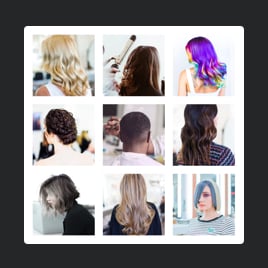Webflow Event Portfolio widget
- Project Content Upload
- Categories
- Author Info
- CTA Button
- Popup
- Custom Header
- Project Card Styles
- Multiple Layout Designs
- Action on Project Click
- Advanced Color and Font Settings
- Custom CSS & JavaScript Editors
- Language Localization
- Coding-Free Editor
- Mobile Responsiveness
- Page-Speed Friendly Lazy Loading
- Seamless Website Integration
Need a Different Template?
Here’s what people say about Elfsight Portfolio widget
FAQ
How to add the Event Portfolio code to the Webflow website?
If you want to embed the Event Portfolio on your Webflow website, perform the following steps:
- Modify the appearance and add the function for the Portfolio widget to match the website demands.
- Log in to your Elfsight dashboard panel or set up a free user profile.
- Obtain the generated installation code.
- Access your Webflow website.
- Put the code into your website builder. You’re all done!
If you need an additional in-depth look, here’s an extensive blog article about how to add Portfolio to any website. Don’t hesitate to give it a read!
What website platforms does the Event Portfolio widget integrate with besides Webflow?
You can add your Portfolio plugin code to 99.9% of websites, regardless of the platform and CMS. Here is a list of the top 9 most common options based on our users’ choices:
Squarespace, Wix, HTML, WordPress, Shopify, Elementor, Google Sites, GoDaddy, iFrame.
Do I need to have programming skills to embed the Event Portfolio widget code?
No, it’s not needed. To cut a long story short, you don’t require a third-party tool or tech know-how to add your Event Portfolio to the Webflow website. Elfsight’s intuitive widgets deliver a seamless process for enhancing additional website functionality, making it available to users of all technical backgrounds.
Can I use the Event Portfolio template for free?
Yes. Elfsight’s subscription plans are tailored to meet the diverse needs of widget enthusiasts, offering a range of options: Free, Basic, Pro, Premium, and Enterprise. Every tier comes equipped with custom elements and features to the maximum, enabling you to reach specific results with swift integration. So, feel free to initially explore the Free option, but remember that there is the potential to advance and gain access to even more extraordinary benefits.
Where can I add the Event Portfolio on my Webflow website?
The answer should be tailored to the layout and purpose of your Webflow website. You have the option to employ advertising elements where the widget eclipses the attention of potential recruiters and clients or transition its purpose for presenting your work in a visually pleasing way. Here are a few standard spots where you can embed it: front page, specialized portfolio area, about segment, offerings page, sidebar, and blog posts.
How to customize the Event Portfolio widget code?
Customize the widget to reflect your unique style and emphasize the skill and beauty of the projects. Here are the tasks at hand:
- Content
The widget is fully equipped to set up all your client’s projects and author information. Initiate by individually importing cases, accompanied by vibrant imagery, descriptions, and links to associated websites. To facilitate navigation, organize them by categories. Ensure to include the author features like full name, bio, photographs, contact details, and an effective call-to-action button. - Advanced settings
Elfsight offers a range of readily available layouts—Grid, Masonry, and List—as well as diverse project design styles. Identify the elements you wish to broadcast and determine the action upon clicking a project. - Custom elements and features
Nevertheless, there are still numerous features awaiting exploration, such as color schemes, popups, fonts, JS editor, CSS editor, and many more.
Rest assured that any hiccups or confusion you face will be handled with care by our devoted Customer Support team. They are available to help you and ensure a hassle-free experience from beginning to end!
Help with Event Portfolio Setup and Website Installation
Our assistance extends to tackling any hindrance on your widget template journey by offering a multitude of accessible sources, assistance from our Support specialist, and engagement with colleagues of the Elfsight community. Check these out: