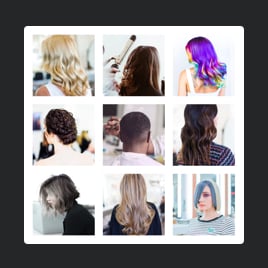Shopify Photographer Portfolio widget
- Project Content Upload
- Categories
- Author Info
- Call-to-Action Button
- Popup
- Custom Title
- Project Card Designs
- Multiple Layout Designs
- Action on Project Click
- Advanced Color and Font Settings
- Custom CSS & JavaScript Editors
- Language Localization
- Free-Coding Editor
- Mobile Responsiveness
- Page-Speed Friendly Lazy Loading
- Fast Website Integration
Need a Different Template?
Here’s what people say about Elfsight Portfolio widget
FAQ
How to add the Photographer Portfolio code to the Shopify website?
To add the Photographer Portfolio to your Shopify website, do the following:
- Adjust the aesthetics and add the function for the Portfolio widget to align with the website necessities.
- Sign in to your Elfsight dashboard or register a free user profile.
- Get the auto-generated embedding code.
- Navigate to your Shopify website.
- Insert the code into your website editor. You’re all set!
For further information, here’s an extensive article about how to add Portfolio to any website. Take a look without any hesitation!
What website platforms does the Photographer Portfolio widget integrate with besides Shopify?
It doesn’t matter which platform or CMS you use: the widget allows you to add the Calculator HTML code to 99.9% of websites. Here is a list of the top 9 most common options based on our users’ choices:
Squarespace, Wix, HTML, Webflow, WordPress, Elementor, Google Sites, GoDaddy, iFrame.
Do I need to have programming skills to embed the Photographer Portfolio widget code?
No, you don’t. Simply put, separate services or tech expertise are not needed to add your Photographer Portfolio to the Shopify website. Elfsight’s accessible widgets offer a smooth experience for enhancing additional website features, eliminating the requirement for significant technical backgrounds.
Can I use the Photographer Portfolio template for free?
Yes, you can. Elfsight accommodates a wide range of widget enthusiasts through its tiered subscription plans: Free, Basic, Pro, Premium, and Enterprise. Each tier is equipped with custom elements and features, enabling you to get specific results and rapid integration. Begin with the Free option to ease into it, but keep in mind that there are additional chances to upgrade and access even more remarkable add-ons.
Where can I add the Photographer Portfolio on my Shopify website?
The choice relies on the layout and purpose of your Shopify website. You could employ marketing aspects where the widget attracts the interest of potential employers and clients or shift it to showcase a portfolio as a visually appealing display. Consider these popular locations where you could add it: landing page, specialized portfolio page, bio page, services section, sidebar, and blog posts.
How to customize the Photographer Portfolio widget code?
Tailor the widget to communicate your unique vision and emphasize the professionalism and artistry behind the work it portrays. Here are the tasks at hand:
- Content
The widget provides a full suite of features for presenting your client’s projects and author data. Begin by uploading individual cases and enriching them with vivid visuals, descriptions, and associated website links. To facilitate navigation, activate categories to group projects by topic. Include the author’s full name, bio, photographs, contact details, and CTA button. - Advanced settings
Elfsight offers a range of readily available layouts—Grid, Masonry, and List—as well as various project design styles. Define the preferred content you want to show and select the action on a project click. - Custom elements and features
Nevertheless, there are still numerous features to discover, such as color schemes, popups, fonts, JS editor, CSS editor, and many more.
Rest assured that any hiccups or uncertainties you encounter will be handled with care by our dedicated Customer Support team. They are available to assist you and ensure a seamless journey from beginning to end!
Help with Photographer Portfolio Setup and Website Installation
We are here to help you tackle any barrier in your widget template adventure by providing a multitude of available resources, aid from our Support team, and engagement with peers of the Elfsight community. Take a look: